1 Introduction to JD Edwards EnterpriseOne Time and Labor
This chapter contains the following topics:
-
Section 1.1, "JD Edwards EnterpriseOne Time and Labor Overview"
-
Section 1.2, "JD Edwards EnterpriseOne Time and Labor Integrations"
-
Section 1.3, "JD Edwards EnterpriseOne Time and Labor Implementation"
1.1 JD Edwards EnterpriseOne Time and Labor Overview
The JD Edwards EnterpriseOne Time and Labor system from Oracle provides a versatile, cost-effective, and time-efficient solution for managing and accounting for employee time and the associated labor costs. Because this information is necessary for both the payroll and accounting departments, Time and Labor integrates with Oracle's JD Edwards EnterpriseOne Payroll and General Accounting systems to simplify the sharing of data. If you are not using the JD Edwards EnterpriseOne Payroll system, you can use JD Edwards EnterpriseOne Time and Labor as a standalone system to account for employee time and to update JD Edwards EnterpriseOne General Ledger.
To process an employee through Time and Labor or Payroll, the employee must have at least one timecard in the system. The term timecard refers to a one-line time entry record. These timecards can be manually entered or automatically created by the system.
Although you can use JD Edwards EnterpriseOne Time and Labor independently of JD Edwards EnterpriseOne Payroll, you must use JD Edwards EnterpriseOne Time and Labor if you use JD Edwards EnterpriseOne Payroll, because payroll processing depends upon timecard records. Use JD Edwards EnterpriseOne Time and Labor to:
-
Enter and review employee timecards.
-
Collect, review, and approve timecards that were entered by employees through self-service.
-
Upload time entry information from a third-party time collection system.
-
Automatically calculate overtime rates for time worked.
-
Calculate retroactive pay.
-
Automatically create timecards for groups of employees in situations such as company holidays or bonuses.
-
Track employee assignment information and populate timecards automatically with the assignment information.
-
Create journal entries for the general ledger.
-
Track employee leave information.
-
Assign the correct account numbers to timecards and the respective journal entries that are created from those timecards.
1.1.1 System Features
JD Edwards EnterpriseOne Time and Labor includes many features that can simplify data entry, time collection, and calculations of complicated pay situations, such as overtime and retroactive pay. These procedures can ease the administrative burden on payroll and accounting clerks. For example, you can customize the amount of information that employees must enter on their timecards to suit the needs of the organization.
| Feature | Description |
|---|---|
| Default Job Information | Define default job information at the employee or group level. The system can enter this information automatically on employee timecards to eliminate the need for employees to enter the information manually. This feature can save employees time and reduce the frequency of timecard data errors. |
| Timesheet Time Entry | Enter time for employees using Timesheet time entry, which enables you to complete a time entry grid with a group of employees. You can quickly enter time for each employee in the group or create timecards for the group by specifying timecard default information before you complete the grid. |
| Timecard Automation | Use timecard automation to automatically create overtime pay from regular hours using simple or complex calculations that you define. This functionality ensures that employees are paid accurately and in accordance with the overtime rules of the organization, labor unions, and legislative requirements. Timecard automation also enables you to automatically create retroactive pay timecards and timecard templates to use with groups of employees. |
| Autopay | Use autopay to automatically create timecards for salaried employees when you process payroll. |
| Self-Service Time Entry | Using time entry self-service, employees can enter summarized or daily timecards through the internet, which reduces or eliminates the need for payroll personnel to enter timecards manually. |
| Upload Time Entry Information | Upload time entry information from a third-party source to create timecards. You can then process those timecards through Payroll or use Time and Labor as a standalone system and create journal entries that are written to the general ledger. |
1.1.2 Important JD Edwards EnterpriseOne Time and Labor Tables
This table lists the key tables:
| Table Name | Table Description |
|---|---|
| Address Book Master (F0101) | Contains name and address information for all employees. |
| Employee Master Information (F060116) | Contains detailed information about employees, such as salary, pay grade, birth date, and job type. |
| Job Information (F08001) | Contains information for job ID and for the job evaluation. The job ID is the combination of the job type and job step. |
| Employee Transactions - Batch File (F06116Z1) | Contains timecard information that has been uploaded from a third-party time tracking system. Timecards in this table must be reviewed, approved, and transferred to F06116 before they can be processed in the system. |
| Employee Transaction Detail File (F06116) | Contains detailed timecard information for employees. |
| Employee Transaction History (F0618) | Contains detailed history information associated with processed timecards. |
| Union Rate File (F069126) | Contains pay rate information that is recorded by union and job ID. |
| Employees Pay Rate File (F060146) | Contains pay rate information that is recorded by job ID. |
| Automatic Accounting Instructions (F06904) | Contains detailed account information that is used to derive timecard account numbers. |
| Shift Differential (F069246) | Contains information about special pay rates that are associated with specified work shifts. |
| Payroll Transaction Constants (F069116) | Contains detailed information about each pay type, deduction, benefit, and accrual (PDBA). |
| Employee Pay Instructions (F06106) | Contains instructions for splitting and prorating employee timecard information across specified business units. |
| Business Unit Master (F0006) | Contains detailed information about each job or business unit that is set up in the organization. |
| Account Balances (F0902) | Contains account balance information for each account in the general ledger. |
| Account Ledger (F0911) | Contains detailed journal entry information that is reviewed and then transferred to F0902. |
1.2 JD Edwards EnterpriseOne Time and Labor Integrations
This process graphic shows how the JD Edwards EnterpriseOne Time and Labor system integrates with other JD Edwards EnterpriseOne systems:
Figure 1-1 JD Edwards EnterpriseOne Time and Labor system integration
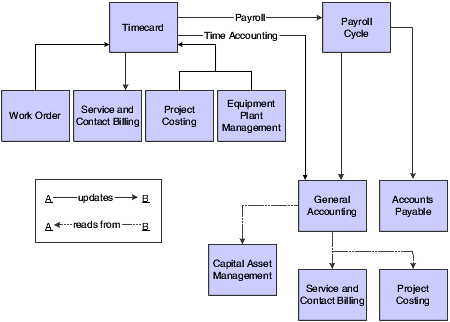
Description of ''Figure 1-1 JD Edwards EnterpriseOne Time and Labor system integration ''
We discuss integration considerations in the implementation chapters in this implementation guide. Supplemental information about third-party application integrations is located on the Oracle or JD Edwards Customer Connection website.
To use JD Edwards EnterpriseOne Time and Labor, you must also use the JD Edwards EnterpriseOne Human Capital Management Foundation system from Oracle. JD Edwards EnterpriseOne Human Capital Management Foundation contains the central database for all information that pertains to employees, jobs, pay types, deductions, benefits, and accruals. Human Capital Management Foundation information integrates with JD Edwards EnterpriseOne Time and Labor by:
-
Associating time entry records with the appropriate employee.
-
Identifying which pay rates to use for each employee.
-
Determining how to distribute labor and how to treat its associated burden.
-
Identifying specific billing rates to charge customers for employee time.
The JD Edwards EnterpriseOne Time and Labor system also integrates with the JD Edwards EnterpriseOne Payroll, General Accounting, and Accounts Payable systems from Oracle. Time and Labor is particularly important to Payroll. Payroll uses time entry records to calculate employees' gross payment amounts. Because of this dependency, an understanding of Time and Labor is prerequisite to understanding the Payroll system.
The JD Edwards EnterpriseOne Time and Labor system integrates with other JD Edwards EnterpriseOne systems because the system stores information that it processes in a central database. Using integrated software with a central database:
-
Eliminates redundant data entry.
-
Maintains current and accurate information across all of the business operations.
-
Improves communication between departments.
This table shows how JD Edwards EnterpriseOne Time and Labor integrates with these JD Edwards EnterpriseOne systems:
| JD Edwards EnterpriseOne System | Description of Integration |
|---|---|
| JD Edwards EnterpriseOne Address Book | JD Edwards EnterpriseOne Address Book contains employee names, addresses, and tax IDs. This information is used by JD Edwards EnterpriseOne Time and Labor to create timecards. |
| JD Edwards EnterpriseOne General Accounting | If you are using JD Edwards EnterpriseOne Time and Labor as a standalone system (that is, you are not processing timecards using the JD Edwards EnterpriseOne Payroll system), you can set up the system to integrate directly with JD Edwards EnterpriseOne General Accounting. This integration enables you to update general ledger transactions and account balances.
JD Edwards EnterpriseOne Time and Labor creates and post transactions to the general ledger using Automatic Accounting Instructions (AAIs) that you define. You can also select the level of detail to create the journal entries, which are written from JD Edwards EnterpriseOne Time and Labor to the general ledger. |
| JD Edwards EnterpriseOne Project Costing | Use JD Edwards EnterpriseOne Time and Labor to enter labor and equipment time by day. Then use JD Edwards EnterpriseOne Project Costing to analyze those costs by job. |
| JD Edwards EnterpriseOne Contract and Service Billing | Use JD Edwards EnterpriseOne Time and Labor to enter labor and equipment time by job (business unit). Then use JD Edwards EnterpriseOne Contract and Service Billing to:
|
| JD Edwards EnterpriseOne Capital Asset Management | Use JD Edwards EnterpriseOne Time and Labor to enter labor and equipment time. Then use JD Edwards EnterpriseOne Capital Asset Management to:
You can use the JD Edwards EnterpriseOne Time and Labor system to enter and track labor and equipment time against a work order. Use work orders to identify specific costs of a task or track equipment repair costs. You can create work orders for small projects and service calls. |
1.3 JD Edwards EnterpriseOne Time and Labor Implementation
This section provides an overview of the steps that are required to implement the Time and Labor system.
In the planning phase of the implementation, take advantage of all JD Edwards EnterpriseOne sources of information, including the installation guides and troubleshooting information.
When determining which electronic software updates (ESUs) to install for JD Edwards EnterpriseOne Tax Processing, use the EnterpriseOne and World Change Assistant. EnterpriseOne and World Change Assistant, a Java-based tool, reduces the time required to search and download ESUs by 75 percent or more and enables you to install multiple ESUs at one time.
See JD Edwards EnterpriseOne Tools Software Updates Guide
For information about the Oracle Business Accelerator solution for implementation of JD Edwards EnterpriseOne Time and Labor, review the documentation available.
Seehttp://docs.oracle.com/cd/E24705_01/index.htm
1.3.1 Global Implementation Steps
This table lists the suggested global implementation steps for JD Edwards EnterpriseOne Time and Labor:
-
Set up companies, fiscal date patterns, and business units.
-
Set up accounts, and the chart of accounts.
-
Set up the JD Edwards EnterpriseOne General Accounting constants.
-
Set up multicurrency processing, including currency codes and exchange rates.
-
Set up ledger type rules.
-
Enter address book records.
1.3.2 Implementation Steps for the JD Edwards EnterpriseOne Time and Labor System
This table lists the implementation steps for the Time and Labor system.
-
Set processing options for these programs:
Time Entry MBF Processing Options (P050002A)
Speed Time Entry (P051121)
Time Entry Floods (P051191)
-
Set up employee piece rates, piece rate item masters, item piece rates, and minimum wage information.
-
Set up a flat file cross-reference and complete fields for the Employee Transactions – Batch File table. Upload timecard information, revise uploaded timecard information, and review the Time & Pay Entry Register for Batch File Report. Create timecards from uploaded information and purge processed payroll batches.
-
Create employee groups, timecard templates, retroactive pay rules, and overtime rule sets.
-
Register a timecard automation function, then create and test formulas.
See Setting Up Functions and Formulas for Timecard Automation.
-
Set up global leave system controls and leave types.
-
Set up employee assignments.
-
Set up AAIs for each of these:
Labor, billings, and equipment distribution.
Burden and premium labor distribution
Cash-in-bank account distribution.
Liabilities.
Labor billings
Accruals and clearing.
Also set up journal summarization rules.
See Setting Up Automatic Accounting Instructions for JD Edwards EnterpriseOne Human Capital Management.
1.4 Business Interface Integration Objects
A business interface is a set of components that implementation teams can use to create an integration between JD Edwards EnterpriseOne and an external system. Business interfaces can include one or more of these business interface components:
-
Business Services
-
Real-Time Events
-
Batch Import and Export Programs
For additional information about business interfaces, and the business objects available for this product area, see these topics in the JD Edwards EnterpriseOne Applications Business Interface Reference Guide: