| Skip Navigation Links | |
| Exit Print View | |
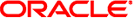
|
man pages section 1M: System Administration Commands |
- configure the AFB Graphics Accelerator
/usr/sbin/afbconfig [-dev device-filename]
[-res video-mode [now | try] [noconfirm | nocheck]]
[-file machine | system] [-deflinear true | false]
[-defoverlay true | false]
[-overlayorder first | last]
[-expvis enable | disable] [-sov enable | disable]
[-maxwinds n] [-extovl enable | disable]
[-g gamma-correction-value]
[-gfile gamma-correction-file] [-propt] [-prconf]
[-defaults]/usr/sbin/afbconfig [-propt] [-prconf]
/usr/sbin/afbconfig [-help] [-res ?]
afbconfig configures the AFB Graphics Accelerator and some of the X11 window system defaults for AFB.
The following form of afbconfig stores the specified options in the OWconfig file:
/usr/sbin/afbconfig [-devdevice-filename]
[-res video-mode [now | try] [noconfirm | nocheck]]
[-file machine | system] [-deflinear true | false]
[-defoverlay true | false]
[-overlayorderfirst | last] [-expvisenable | disable]
[-sov enable | disable] [-maxwindsn]
[-extovl enable | disable] [-ggamma-correction-value]
[-gfilegamma-correction-file] [-propt] [-prconf]
[-defaults]The options are used to initialize the AFB device the next time the window system is run on that device. Updating options in the OWconfig file provides persistence of these options across window system sessions and system reboots.
The following forms of the afbconfig command invoke only the -prconf, -propt, -help, and -res ? options. None of these options update the OWconfig file.
/usr/sbin/afbconfig [-propt] [-prconf]
/usr/sbin/afbconfig [-help] [-res ?]
Additionally, the following invokation of afbconfig ignores all other options:
/usr/sbin/afbconfig [-help] [-res ?]
You can only specify options for one AFB device at a time. Specifying options for multiple AFB devices requires multiple invocations of the afbconfig command.
Only AFB-specific options can be specified through afbconfig. The normal window system options for specifying default depth, visual class and so forth are still specified as device modifiers on the openwin command line.
You can also specify the OWconfig file that is to be updated. By default, the machine-specific file in the /etc/openwin directory tree is updated. The -file option can be used to specify an alternate file to use. For example, the system-global OWconfig file in the /usr/openwin directory tree can be updated instead.
Both of these standard OWconfig files can only be written by root. Consequently, the afbconfig program, which is owned by the root user, always runs with setuid root permission.
For a given invocation of afbconfig command line if an option does not appear on the command line, the corresponding OWconfig option is not updated; it retains its previous value. When the window system is run, if an AFB option has never been specified by way of afbconfig, a default value is used. The option defaults are as follows:
/dev/fbs/afb0
machine
none
false
false
last
last
enabled
enabled
32
enabled
2.22
The default for the -res option of none means that when the window system is run the screen resolution is the video mode currently programmed in the device.
This provides compatibility for users who are used to specifying the device resolution through the PROM. On some devices (for example, GX) this is the only way of specifying the video mode. This means that the PROM ultimately determines the default AFB video mode.
The following options are supported:
Resets all option values to their default values.
AFB possesses two types of visuals: linear and nonlinear. Linear visuals are gamma corrected and nonlinear visuals are not. There are two visuals that have both linear and nonlinear versions: 24-bit TrueColor and 8-bit StaticGray.
If true, the default visual is set to the linear visual that satisfies other specified default visual selection options (specifically, the Xsun(1) defdepth and defclass options described in the OpenWindows Reference Manual).
If false, or if there is no linear visual that satisfies the other default visual selection options, the non-linear visual specified by these other options are chosen as the default. This option cannot be used when the -defoverlay option is present, because AFB doesn't possess a linear overlay visual.
The AFB provides an 8-bit PseudoColor visual whose pixels are disjoint from the rest of the AFB visuals. This is called the overlay visual. Windows created in this visual do not damage windows created in other visuals. The converse, however, is not true. Windows created in other visuals damage overlay windows.
The number of colors available to the windows created using this visual depends on the settings for the -extovl option. If the -extovl is enabled, extended overlay with 256 opaque color values is available. See -extovl. If -extovl is disabled, extended overlay is not available and the visual has 256 -maxwids) number of opaque color values. See -maxwids.
If the value of -defoverlay is true, the overlay visual is made the default visual. If the value of -defoverlay is false, the nonoverlay visual that satisfies the other default visual selection options, such as def, depth, and defclass, are chosen as the default visual. See the OpenWindows Reference Manual.
Whenever the defoverlay true option is used, the default depth and class specified on the openwin command line must be 8-bit PseudoColor. If not, a warning message is printed and the -defoverlay option is treated as false.
The -defoverlay option can not be used when the -deflinear option specified, because AFB doesn't possess a linear overlay visual.
Specifies the AFB special file. The default is /dev/fbs/afb0.
If enabled, activates OpenGL Visual Expansion. Multiple instances of selected visual groups (8-bit PseudoColor, 24-bit TrueColor and so forth) are in the screen visual list.
If enabled, makes extended overlay available. The overlay visuals have 256 opaque colors. The SOV visuals have 255 opaque colors and 1 transparent color.
This option also enables hardware supported transparency, thus provides better performance for windows using the SOV visuals.
Specifies which OWconfig file to update. If machine is specified, the machine-specific OWconfig file in the /etc/openwin directory tree is updated. If system is specified, the global OWconfig file in the /usr/openwin directory tree is updated. If the specified file does not exist, it is created. This option has no effect unless other options are specified. The default is machine.
Allows changing the gamma correction value. All linear visuals provide gamma correction. By default, the gamma-correction-value is 2.22. Any value less than 0 is illegal. The gamma correction value is applied to the linear visual, which then has an effective gamma value of 1.0, which is the value returned by XSolarisGetVisualGamma(3). See XSolarisGetVisualGamma(3) for a description of that function.
This option can be used while the window system is running. Changing the gamma correction value affects all the windows being displayed using the linear visuals.
Loads the gamma correction table from the specified file (gamma-correction-file). This file should be formatted to provide the gamma correction values for R, G and B channels on each line. Each of these values should be in hexadecimal format and separated from each other by at least one space. gamma-correction-file should also provide 256 such triplets.
An example of a gamma-correction-file follows.
0x00 0x00 0x00 0x01 0x01 0x01 0x02 0x02 0x02 ... ... 0xff 0xff 0xff
Using this option, the gamma correction table can be loaded while the window system is running. The new gamma correction affects all the windows being displayed using the linear visuals. When gamma correction is being done using user specified table, the gamma correction value is undefined. By default, the window system assumes a gamma correction value of 2.22 and loads the gamma table it creates corresponding to this value.
Prints a list of the afbconfig command line options, along with a brief explanation of each.
If first, linear visuals come before their non-linear counterparts on the X11 screen visual list for the AFB screen. If last, the nonlinear visuals come before the linear ones.
Specifies the maximum number of AFB X channel pixel values that are reserved for use as window IDs (WIDs). The remainder of the pixel values in overlay colormaps are used for normal X11 opaque color pixels. The reserved WIDs are allocated on a first-come first- serve basis by 3D graphics windows (such as XGL), MBX windows, and windows that have a non-default visual. The X channel codes 0 to (255 - n) are opaque color pixels. The X channel codes (255 - n + 1) to 255 are reserved for use as WIDs. Legal values are 1, 2, 4, 8, 16, 32, and 64.
This option is available only if the -extovl is disabled.
If first, the depth 8 PseudoColor Overlay visual comes before the non-overlay visual on the X11 screen visual list for the AFB screen. If last, the non-overlay visual comes before the overlay one.
Prints the current values of all AFB options in the OWconfig file specified by the -file option for the device specified by the -dev option. Prints the values of options as they will be in the OWconfig file after the call to afbconfig completes.
The following is a typical display:
--- OpenWindows Configuration for /dev/fbs/afb0 ---
OWconfig: machine
Video Mode: 1280x1024x76
Default Visual: Non-Linear Normal Visual
Visual Ordering: Linear Visuals are last
Overlay Visuals are last
OpenGL Visual Expansion: enabled
Server Overlay Visuals: enabled
Extended Overlay: enabled
Underlay WIDs: 64 (not configurable)
Overlay WIDs: 4 (not configurable)
Gamma Correction Value: 2.220
Gamma Correction Table: AvailablePrints the AFB hardware configuration.
The following is a typical display:
--- Hardware Configuration for /dev/fbs/afb0 ---
Type: double-buffered AFB with Z-buffer
Board: rev 0 (Horizontal)
Number of Floats: 6
PROM Information: @(#)afb.fth x.xx xx/xx/xx
AFB ID: 0x101df06d
DAC: Brooktree 9070, version 1 (Pac2)
3DRAM: Mitsubishi 130a, version x
EDID Data: Available - EDID version 1 revision x
Monitor Sense ID: 4 (Sun 37x29cm RGB color monitor)
Monitor possible resolutions: 1024x768x77, 1024x800x84, 1
1152x900x76, 1280x1024x67, 1280x1024x76, 960x680xx108s
Current resolution setting: 1280x1024x76If enabled, the root window's SERVER_OVERLAY_VISUALS property are advertised. SOV visuals are exported and their transparent types, values and layers can be retrieved through this property. If disabled, the SERVER_OVERLAY_VISUALS property are not defined and SOV visuals are not exported.
Specifies the video mode used to drive the monitor connected to the specified AFB device.
The format of these built-in video modes is: widthxheightxrate, where width is the screen width in pixels, height is the screen height in pixels, and rate is the vertical frequency of the screen refresh.
The s suffix of 960x680x112s and 960x680x108s means that these are stereo video modes. The i suffix of 640x480x60i and 768x575x50i designates interlaced video timing. If absent, non-interlaced timing is used.
As a convenience, the -res also accepts formats with an at sign (@) in front of the refresh rate instead of n, (1280x1024@76). Some video-modes, supported by AFB, may not be supported by the monitor. The list of video-modes supported by the AFB device and the monitor can be obtained by running afbconfig with the -res ? option (the third form shown SYNOPSIS).
A list of all possible video-modes supported on AFB follows:
1024x768x60 1024x768x70 1024x768x75 1024x768x77 1024x800x84 1152x900x66 1152x900x76 1280x800x76 1280x1024x60 1280x1024x67 1280x1024x76 960x680x112s (Stereo) 960x680x108s (Stereo) 640x480x60 640x480x60i (Interlaced) 768x575x50i (Interlaced)
For convenience, some of the video-modes supported on the AFB have symbolic names defined for them. Instead of the form widthxheightxrate, one of these names may be supplied as the argument to the -res option. The meaning of the symbolic name none is that when the window system is run, the screen resolution is the video mode that is currently programmed in the device.
A list of symbolic names for video-modes supported on AFB follows:
Name Corresponding Video Mode svga 1024x768x60 1152 1152x900x76 1280 1280x1024x76 stereo 960x680x112s ntsc 640x480x60i pal 768x575x50i none (see text above)
The -res option also accepts the additional, optional arguments immediately following the video mode specification. Any or all of the following arguments can be specified:
Using the -res option, the user could potentially put the system into an unusable state, a state where there is no video output. This can happen if there is ambiguity in the monitor sense codes for the particular code read. To reduce the chance of this, the default behavior of afbconfig is to print a warning message to this effect and to prompt the user to find out if it is okay to continue. The noconfirm option instructs afbconfig to bypass this confirmation and to program the requested video mode anyway. This option is useful when afbconfig is being run from a shell script.
If present, the normal error checking based on the monitor sense code is suspended. The video mode specified by the user is accepted regardless of whether it is appropriate for the currently attached monitor. (This option is useful if a different monitor is to be connected to the AFB device). Use of this option implies noconfirm well.
Updates the video mode in the OWconfig file, and immediately programs the AFB device to display this video mode. This is useful for changing the video mode before starting the window system.
This argument should not be used with afbconfig while the configured device is being used (for example, while running the window system); unpredictable results may occur. To run afbconfig with the now argument, first bring the window system down. If the now argument is used within a window system session, the video mode is changed immediately, but the width and height of the affected screen won't change until the window system is exited and re-entered again. In addition, the system may not recognize changes in stereo mode. Consequently, this usage is strongly discouraged.
If present, the specified video mode is programmed on a trial basis. The user is asked to confirm the video mode by typing y within 10 seconds. Or the user may terminate the trial before 10 seconds are up by typing any character. Any character other than y or Return is considered a no. The previous video mode is restored and afbconfig does not change the video mode in the OWconfig file (other options specified still take effect). If a Return is typed, the user is prompted for a yes or no answer on whether to keep the new video mode.
This sub-option should not be used with afbconfig while the configured device is being used (for example, while running the window system) as unpredictable results may occur. To run afbconfig with the try sub-option, the window system should be brought down first.
Example 1 Switching the monitor type
The following example switches the monitor type to a resolution of 1280 x 1024 at 76 Hz:
example% /usr/sbin/afbconfig -res 1280x1024x76
See attributes(5) for descriptions of the following attributes:
|