| Skip Navigation Links | |
| Exit Print View | |
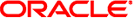
|
man pages section 1M: System Administration Commands |
- remote shell server
in.rshd [-k5eciU] [-s tos] [-S keytab] [-M realm]
[-L env_var] host.portin.rshd is the server for the rsh(1) program. The server provides remote execution facilities with authentication based on Kerberos V5 or privileged port numbers.
in.rshd is invoked by inetd(1M) each time a shell service is requested.
When Kerberos V5 authentication is required (this can be set with Kerberos-specific options listed below), the following protocol is initiated:
Check Kerberos V5 authentication.
Check authorization according to rules in krb5_auth_rules(5).
A null byte is returned on the initial socket and the command line is passed to the normal login shell of the user. (The PATH variable is set to /usr/bin.) The shell inherits the network connections established by in.rshd.
In order for Kerberos authentication to work, a host/<FQDN> Kerberos principal must exist for each Fully Qualified Domain Name associated with the in.rshd server. Each of these host/<FQDN> principals must have a keytab entry in the /etc/krb5/krb5.keytab file on the in.rshd server. An example principal might be:
host/bigmachine.eng.example.com
See kadmin(1M) or gkadmin(1M) for instructions on adding a principal to a krb5.keytab file. See System Administration Guide: Security Services for a discussion of Kerberos authentication.
If Kerberos V5 authentication is not enabled, then in.rshd executes the following protocol:
The server checks the client's source port. If the port is not in the range 512-1023, the server aborts the connection. The client's host address (in hex) and port number (in decimal) are the arguments passed to in.rshd.
The server reads characters from the socket up to a null (\\0) byte. The resultant string is interpreted as an ASCII number, base 10.
If the number received in step 2 is non-zero, it is interpreted as the port number of a secondary stream to be used for the stderr. A second connection is then created to the specified port on the client's machine. The source port of this second connection is also in the range 512-1023.
A null-terminated user name of at most 16 characters is retrieved on the initial socket. This user name is interpreted as the user identity on the client's machine.
A null terminated user name of at most 16 characters is retrieved on the initial socket. This user name is interpreted as a user identity to use on the server's machine.
A null terminated command to be passed to a shell is retrieved on the initial socket. The length of the command is limited by the upper bound on the size of the system's argument list.
in.rshd then validates the user according to the following steps. The remote user name is looked up in the password file and a chdir is performed to the user's home directory. If the lookup fails, the connection is terminated. If the chdir fails, it does a chdir to / (root). If the user is not the superuser, (user ID 0), and if the pam_rhosts_auth PAM module is configured for authentication, the file /etc/hosts.equiv is consulted for a list of hosts considered “equivalent”. If the client's host name is present in this file, the authentication is considered successful. See the SECURITY section below for a discussion of PAM authentication.
If the lookup fails, or the user is the superuser, then the file .rhosts in the home directory of the remote user is checked for the machine name and identity of the user on the client's machine. If this lookup fails, the connection is terminated
A null byte is returned on the initial connection and the command line is passed to the normal login shell of the user. The PATH variable is set to /usr/bin. The shell inherits the network connections established by in.rshd.
The following options are supported:
Same as -k, for backwards compatibility
Requires Kerberos V5 clients to present a cryptographic checksum of initial connection information like the name of the user that the client is trying to access in the initial authenticator. This checksum provides additionl security by preventing an attacker from changing the initial connection information. This option is mutually exclusive with the -i option.
Requires the client to encrypt the connection.
Ignores authenticator checksums if provided. This option ignores authenticator checksums presented by current Kerberos clients to protect initial connection information. Option -i is the opposite of option -c.
Allows Kerberos V5 authentication with the .k5login access control file to be trusted. If this authentication system is used by the client and the authorization check is passed, then the user is allowed to log in.
List of environment variables that need to be saved and passed along.
Uses the indicated Kerberos V5 realm. By default, the daemon will determine its realm from the settings in the krb5.conf(4) file.
Sets the IP TOS option.
Sets the KRB5 keytab file to use. The/etc/krb5/krb5.keytab file is used by default.
Refuses connections that cannot be mapped to a name through the getnameinfo(3SOCKET) function.
rshd and in.rshd are IPv6–enabled. See ip6(7P). IPv6 is not currently supported with Kerberos V5 authentication.
The Kerberized rshd service runs on port 544 (kshell). The corresponding FMRI entry is: :
svc:/network/shell:kshell (rshd with kerberos (ipv4 only))
in.rshd uses pam(3PAM) for authentication, account management, and session management. The PAM configuration policy, listed through /etc/pam.conf, specifies the modules to be used for in.rshd. Here is a partial pam.conf file with entries for the rsh command using rhosts authentication, UNIX account management, and session management module.
|
If there are no entries for the rsh service, then the entries for the “other” service are used. To maintain the authentication requirement for in.rshd, the rsh entry must always be configured with the pam_rhosts_auth.so.1 module.
in.rshd can authenticate using Kerberos V5 authentication or pam(3PAM). For Kerberized rsh service, the appropriate PAM service name is krsh.
/etc/hosts.equiv
File containing Kerberos principals that are allowed access.
Kerberos configuration file.
See attributes(5) for descriptions of the following attributes:
|
rsh(1), svcs(1), gkadmin(1M), inetadm(1M), inetd(1M), kadmin(1M), svcadm(1M), pam(3PAM), getnameinfo(3SOCKET), hosts(4), krb5.conf(4), pam.conf(4), attributes(5), environ(5), krb5_auth_rules(5), pam_authtok_check(5), pam_authtok_get(5), pam_authtok_store(5), pam_dhkeys(5), pam_passwd_auth(5), pam_rhosts_auth(5), pam_unix_account(5), pam_unix_auth(5), pam_unix_session(5), smf(5), ip6(7P)
System Administration Guide: Security Services
The following diagnostic messages are returned on the connection associated with stderr, after which any network connections are closed. An error is indicated by a leading byte with a value of 1 in step 8 above (0 is returned above upon successful completion of all the steps prior to the command execution).
The name of the user on the client's machine is longer than 16 characters.
The name of the user on the remote machine is longer than 16 characters.
The command line passed exceeds the size of the argument list (as configured into the system).
No entry in the host name database existed for the client's machine.
No password file entry for the user name existed.
The authentication procedure described above failed.
The pipe needed for the stderr was not created.
A fork by the server failed.
The authentication procedure used here assumes the integrity of each client machine and the connecting medium. This is insecure, but it is useful in an “open” environment.
A facility to allow all data exchanges to be encrypted should be present.
The pam_unix(5) module is no longer supported. Similar functionality is provided by pam_authtok_check(5), pam_authtok_get(5), pam_authtok_store(5), pam_dhkeys(5), pam_passwd_auth(5), pam_unix_account(5), pam_unix_auth(5), and pam_unix_session(5).
The in.rshd service is managed by the service management facility, smf(5), under the service identifier:
svc:/network/shell:default
Administrative actions on this service, such as enabling, disabling, or requesting restart, can be performed using svcadm(1M). Responsibility for initiating and restarting this service is delegated to inetd(1M). Use inetadm(1M) to make configuration changes and to view configuration information for this service. The service's status can be queried using the svcs(1) command.