| Skip Navigation Links | |
| Exit Print View | |
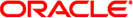
|
Sun Fire X4800 Server Product Documentation |
 Option ROM and I/O Space Allocation
Option ROM and I/O Space Allocation How to Identify Your Rack Mounting Kit
How to Identify Your Rack Mounting Kit Connecting to the ILOM
Connecting to the ILOM Diagnostic Tools
Diagnostic Tools ILOM Software Overview
ILOM Software Overview Using the ILOM to Monitor the Host
Using the ILOM to Monitor the Host Viewing the ILOM System Event Log
Viewing the ILOM System Event Log Interpreting Event Log Time Stamps
Interpreting Event Log Time Stamps Using the ILOM to Monitor the Host
Using the ILOM to Monitor the Host Service Processor (SP) Module Overview
Service Processor (SP) Module Overview How to Clear the System Event Log Using the ILOM Command-Line Interface
How to Clear the System Event Log Using the ILOM Command-Line Interface How to Create a Snapshot With the ILOM Command-Line Interface
How to Create a Snapshot With the ILOM Command-Line Interface How to Reset the ILOM SP Using the Command-Line Interface
How to Reset the ILOM SP Using the Command-Line Interface How to Use the ILOM Command-Line Interface to View the Sensor Readings
How to Use the ILOM Command-Line Interface to View the Sensor Readings How to View the System Event Log With the ILOM Command-Line Interface
How to View the System Event Log With the ILOM Command-Line Interface Updating the ILOM and System BIOS
Updating the ILOM and System BIOS How to Update the ILOM and System BIOS Using the Command-Line Interface
How to Update the ILOM and System BIOS Using the Command-Line Interface How to Update the ILOM and System BIOS Using the Web Interface
How to Update the ILOM and System BIOS Using the Web Interface Remote Installation By Accessing the Console Using ILOM
Remote Installation By Accessing the Console Using ILOM About ILOM SP IP Addresses and the ILOM Interfaces
About ILOM SP IP Addresses and the ILOM Interfaces How to Clear the System Event Log Using the ILOM Web Interface
How to Clear the System Event Log Using the ILOM Web Interface How to Create a Snapshot With the ILOM Web Interface
How to Create a Snapshot With the ILOM Web Interface How to Reset the ILOM SP Using the Web Interface
How to Reset the ILOM SP Using the Web Interface How to Use the ILOM Web Interface to View the Sensor Readings
How to Use the ILOM Web Interface to View the Sensor Readings How to View the System Event Log Using the ILOM Web Interface
How to View the System Event Log Using the ILOM Web Interface How to Access the Server Console Using the Server's ILOM Web Interface
How to Access the Server Console Using the Server's ILOM Web Interface How to Create an ImageUnattend.xml Setup Script
How to Create an ImageUnattend.xml Setup Script Map ImageUnattend.xml Setup Script to Windows Server 2008 Install Image
Map ImageUnattend.xml Setup Script to Windows Server 2008 Install Image How to View Test Results Using Show Results Summary
How to View Test Results Using Show Results Summary How to Externally Inspect the Server
How to Externally Inspect the Server How to Internally Inspect the Server
How to Internally Inspect the Server Remote Installation By Accessing the Console Using ILOM
Remote Installation By Accessing the Console Using ILOM Configuring a Remote Console
Configuring a Remote Console Windows Installation Task Overview
Windows Installation Task Overview How to Remove and Install AC Power Cables
How to Remove and Install AC Power Cables How to Install a CPU Module (CMOD)
How to Install a CPU Module (CMOD) How to Replace the CMOD Battery (CRU)
How to Replace the CMOD Battery (CRU) How to Install the CPU Module (CMOD) Cover
How to Install the CPU Module (CMOD) Cover How to Install a CMOD Filler
How to Install a CMOD Filler How to Install a CPU and Heatsink Assembly (FRU)
How to Install a CPU and Heatsink Assembly (FRU) How to Install a DIMM
How to Install a DIMM How to Install a Fan Module
How to Install a Fan Module How to Install a Fan Module Controller Board
How to Install a Fan Module Controller Board How to Install a Fabric Expansion Module
How to Install a Fabric Expansion Module How to Install a Hard Drive
How to Install a Hard Drive How to Install the Hard Drive Backplane
How to Install the Hard Drive Backplane How to Install a Hard Drive Filler
How to Install a Hard Drive Filler How to Install the Multi Port Cable
How to Install the Multi Port Cable How to Install a NEM or a NEM Filler
How to Install a NEM or a NEM Filler Installing Oracle Linux
Installing Oracle Linux How to Install a PCIe EM or PCIe EM Filler
How to Install a PCIe EM or PCIe EM Filler How to Install a Power Supply
How to Install a Power Supply Installing Red Hat Enterprise Linux
Installing Red Hat Enterprise Linux How to Install a RAID Expansion Module
How to Install a RAID Expansion Module How to Replace the RAID Expansion Module Battery (CRU)
How to Replace the RAID Expansion Module Battery (CRU) How to Install the Subassembly Module
How to Install the Subassembly Module How to Install the SP Module
How to Install the SP Module Installing SUSE Linux Enterprise Server
Installing SUSE Linux Enterprise Server How to Install Linux From a PXE Server
How to Install Linux From a PXE Server Installing Windows Server 2008
Installing Windows Server 2008 Configuring Intel NIC Teaming
Configuring Intel NIC Teaming How to Internally Inspect the Server
How to Internally Inspect the Server How to Identify and Fix Interrupt Resource Shortages
How to Identify and Fix Interrupt Resource Shortages ILOM Software Overview
ILOM Software Overview Introduction to SunVTS Diagnostic Test Suite
Introduction to SunVTS Diagnostic Test Suite How to Use IPMItool to Control Power
How to Use IPMItool to Control Power IPMItool
IPMItool How to Isolate and Correct DIMM ECC Errors
How to Isolate and Correct DIMM ECC Errors