| Exit Print View | |
Sun Datacenter InfiniBand Switch 72 Topic Set |
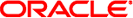
|
Documentation, Support, and Training
Understanding Switch Specifications
Network Management Connector and Pins
USB Management Connector and Pins
Understanding InfiniBand Cabling
Floor and Underfloor Delivery of InfiniBand Cables
Overhead Delivery of InfiniBand Cables
Understanding the Installation
Install the Switch in the Rack
Accessing the Management Controller
Access the Management Controller From the Network Management Port
Access the Management Controller From the USB Management Port
Verifying the InfiniBand Fabric
Discover the InfiniBand Fabric Topology
The ibcheckerrors command uses the topology file to scan the InfiniBand fabric and validate the connectivity as described in the topology file, and to report errors as indicated by the port counters.
Identify the prerequisite and subsequent installation tasks that you must perform in conjunction with this procedure.
On the management controller, type:
# ibcheckerrors #warn: counter RcvSwRelayErrors = 48342 (threshold 100) lid 25 port 255 Error check on lid 25 (Sun DCS 72 QDR FC switch o4nm2-72p-2) port all: FAILED #warn: counter RcvSwRelayErrors = 56839 (threshold 100) lid 25 port 28 Error check on lid 25 (Sun DCS 72 QDR FC switch o4nm2-72p-2) port 28: FAILED #warn: counter RcvSwRelayErrors = 56839 (threshold 100) lid 25 port 9 Error check on lid 25 (Sun DCS 72 QDR FC switch o4nm2-72p-2) port 9: FAILED #warn: counter SymbolErrors = 65535 (threshold 10) lid 20 port 255 Error check on lid 20 (Sun DCS 72 QDR switch 1.2(LC)) port all: FAILED . . . ## Summary: 6 nodes checked, 0 bad nodes found ## 144 ports checked, 2 ports have errors beyond threshold #
Note - The output for your InfiniBand fabric will differ from that in the example.
Switch Reference, ibcheckerrors command