| Exit Print View | |
Sun Datacenter InfiniBand Switch 72 Topic Set |
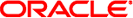
|
Documentation, Support, and Training
Understanding Switch Specifications
Network Management Connector and Pins
USB Management Connector and Pins
Understanding InfiniBand Cabling
Floor and Underfloor Delivery of InfiniBand Cables
Overhead Delivery of InfiniBand Cables
Understanding the Installation
Install the Switch in the Rack
Accessing the Management Controller
Access the Management Controller From the USB Management Port
Verifying the InfiniBand Fabric
Discover the InfiniBand Fabric Topology
Perform Diagnostics on the InfiniBand Fabric
Note - The administrator of the switch has the username of root.
Identify the prerequisite and subsequent installation tasks that you must perform in conjunction with this procedure.
If you have not already done so, configure the DHCP server with the MAC address and new host name of the management controller inside of your switch.
The MAC address is printed on the customer information (yellow) sheet on the outside of the switch shipping carton and on the pull-out tab on the left side front of the switch chassis, adjacent to power supply 0.
Open a SSH session and connect to the management controller by specifying the controller’s host name as configured with the DHCP server.
For example:
% ssh -l root nm2name root@nm2name’s password: password #
where nm2name is the host name of the management controller. The name might be the word hostname. Initially, the password is changeme.
Note - You can change the password at a later time. See ![]() Change the Administrator Password for instructions on
how to change the administrator password.
Change the Administrator Password for instructions on
how to change the administrator password.
Verify the switch status.