| Skip Navigation Links | |
| Exit Print View | |
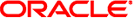
|
Sun Ethernet Fabric Operating System IPv6 Administration Guide |
| Skip Navigation Links | |
| Exit Print View | |
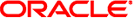
|
Sun Ethernet Fabric Operating System IPv6 Administration Guide |
Route Redistribution Topology in IPv6
Completing Preliminary Configurations
Configure an IPv4 Address for an Interface
Configuring the Basic IPv6 Topology
Configuring the Route Redistribution Topology
Configuring IPv6 Support in an Interface
Add IPv6 Addresses to an Interface
Remove IPv6 Addresses From an Interface
Configuring IPv6 Static Routes
Configuring Static Neighbor Cache Entries
Checking a Local or Remote Endpoint
Check an Endpoint Using Default Values
Check an Endpoint Using the Link-Local Address
Configuring Router Advertisement Parameters
Configure Router Advertisement Parameters
Setting the MTU for Use in PMTU Discovery
Set the MTU for Use in PMTU Discovery
Configuring the IPv6 Route Redistribution Policy for Routing Protocols
Configure the IPv6 Route Resitribution Policy for Routing Protocols
This table contains the default values assigned to the IPv6 features during the startup of the switch. These values are referenced throughout this guide.
|