Modifying the Name and Description of a Link in the Remote File and Windowing Functions Window
This section describes how to add links and to remove or modify the NetFile link.
Although you cannot include a link for a non-browser-based application here, this window must be open so the Netlet is active before starting the application.
Use the following procedure to modify the Remote File and Windowing Functions window.
To Modify the Name and Description of a Link in the Remote File and Windowing Functions Window
-
On the i-Planet server, open the file /etc/opt/SUNWstnr/html_templates/netletApps.html in a text editor
-
To change the name of the NetFile link and the description:
-
Type a new name for NetFile in the line:
<TD ALIGN=TOP><a href="#"onclick="parent.f3.changeLoc()"> NetFile</a> </TD>
Figure 1-6 shows the Remote File and Windowing Function window with a new name for the NetFile link.
Figure 1-6 New Name for NetFile Link Name in Remote File and Windowing Function Window
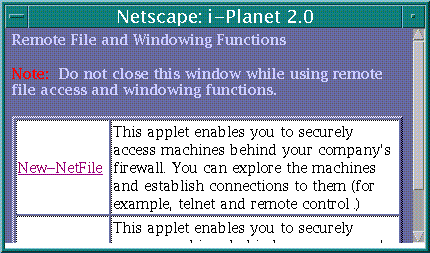
-
Edit the text that describes the NetFile link, for example:
<TD><FONT COLOR="#000000">New description for NetFile here. </FONT> </TD>
-
-
To remove the NetFile link and its description, remove the lines:
<TR BGCOLOR="#FFFFFF"> <TD ALIGN=TOP><a href="#" onclick="parent.f3.changeLoc()">NetFile</a> </TD> <TD><FONT COLOR="#000000">This applet enables you to securely access machines behind your company's firewall. You can explore the machines and establish connections to them (for example, telnet and remote control).</FONT> </TD> </TR>
- © 2010, Oracle Corporation and/or its affiliates
