| Skip Navigation Links | |
| Exit Print View | |
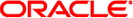
|
System Administration Guide: Printing Oracle Solaris 11 Express 11/10 |
| Skip Navigation Links | |
| Exit Print View | |
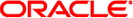
|
System Administration Guide: Printing Oracle Solaris 11 Express 11/10 |
1. Introduction to Printing in the Oracle Solaris Operating System
2. Planning for Printing (Tasks)
3. Setting Up and Administering Printers by Using CUPS (Tasks)
4. Setting Up and Administering Printers by Using Print Manager for LP (Tasks)
5. Setting Up and Administering Printers by Using Oracle Solaris Print Manager (Tasks)
6. Setting Up Printers by Using LP Print Commands (Tasks)
7. Administering Printers by Using LP Print Commands (Tasks)
8. Customizing LP Printing Services and Printers (Tasks)
9. Administering the LP Print Scheduler and Managing Print Requests (Tasks)
10. Administering Printers on a Network (Tasks)
11. Administering Character Sets, Filters, Forms, and Fonts (Tasks)
12. Administering Printers by Using the PPD File Management Utility (Tasks)
13. Printing in the Oracle Solaris Operating System (Reference)
14. Troubleshooting Printing Problems in the Oracle Solaris OS (Tasks)
 Accepting or Rejecting Print Requests
Accepting or Rejecting Print Requests How to Accept or Reject Print Requests for a Printer
How to Accept or Reject Print Requests for a Printer Accepting or Rejecting Print Requests
Accepting or Rejecting Print Requests How to Limit User Access to a Form
How to Limit User Access to a Form How to Delete a Printer by Using Oracle Solaris Print Manager
How to Delete a Printer by Using Oracle Solaris Print Manager How to Add Printer Access by Using Oracle Solaris Print Manager
How to Add Printer Access by Using Oracle Solaris Print Manager How to Add a New Directly Attached Printer by Using LP Print Commands
How to Add a New Directly Attached Printer by Using LP Print Commands How to Add a Printer Description by Using LP Print Commands
How to Add a Printer Description by Using LP Print Commands Adding a terminfo Entry for an Unsupported Printer
Adding a terminfo Entry for an Unsupported Printer How to Add a PPD File to a System by Using the lpadmin -n Command
How to Add a PPD File to a System by Using the lpadmin -n Command How to Add a PPD File to a System by Using the ppdmgr Utility
How to Add a PPD File to a System by Using the ppdmgr Utility Adding PPD Files to a System
Adding PPD Files to a System How to Add a Form
How to Add a Form How to Add a PPD File to a System by Using the ppdmgr Utility
How to Add a PPD File to a System by Using the ppdmgr Utility How to Add a Print Filter
How to Add a Print Filter Adding Newly Discovered Printers by Using Print Manager for LP
Adding Newly Discovered Printers by Using Print Manager for LP Adjusting Printer Port Characteristics
Adjusting Printer Port Characteristics Administering Fonts
Administering Fonts Overview of the PPD File Management Utility
Overview of the PPD File Management Utility PPD File Management Utility
PPD File Management Utility Administering Printers by Using LP Print Commands (Tasks)
Administering Printers by Using LP Print Commands (Tasks) Administering Printers on a Network When Using the SMB Protocol
Administering Printers on a Network When Using the SMB Protocol Configuring CUPS to Administer Remote Print Queues
Configuring CUPS to Administer Remote Print Queues CUPS Advanced Server Configuration
CUPS Advanced Server Configuration Defining Alerts for Mounting Forms
Defining Alerts for Mounting Forms How to Set Fault Alerts for a Printer by Using LP Print Commands
How to Set Fault Alerts for a Printer by Using LP Print Commands How to Set an Alert to Mount a Print Wheel or Font Cartridge
How to Set an Alert to Mount a Print Wheel or Font Cartridge Creating a New Printer Form
Creating a New Printer Form How to Unmount and Mount a Form
How to Unmount and Mount a Form Checking Forms
Checking Forms How to Limit User Access to a Form
How to Limit User Access to a Form Limiting User Access to a Printer by Using LP Print Commands
Limiting User Access to a Printer by Using LP Print Commands Adding Newly Discovered Printers by Using Print Manager for LP
Adding Newly Discovered Printers by Using Print Manager for LP Configuring Auto-Discovery Settings for Network-Attached Printers
Configuring Auto-Discovery Settings for Network-Attached Printers Managing Network Device Discovery Services (Task Map)
Managing Network Device Discovery Services (Task Map)