| Skip Navigation Links | |
| Exit Print View | |
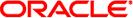
|
Oracle Directory Server Enterprise Edition Upgrade and Migration Guide 11 g Release 1 (11.1.1.5.0) |
| Skip Navigation Links | |
| Exit Print View | |
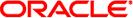
|
Oracle Directory Server Enterprise Edition Upgrade and Migration Guide 11 g Release 1 (11.1.1.5.0) |
Part I Patching Directory Server Enterprise Edition 7 to 11g Release 1 (11.1.1.5.0)
2. Patching Directory Server Enterprise Edition 7 to Version 11g Release 1 (11.1.1.5.0)
Part II Upgrading Directory Server Enterprise Edition 6 to 11g Release 1 (11.1.1.5.0)
3. Upgrading Directory Server Enterprise Edition 6 to Version 11g Release 1 (11.1.1.5.0)
Part III Migrating Directory Server Enterprise Edition 5.2 to Version 11g Release 1 (11.1.1.5.0)
4. Overview of the Migration Process for Directory Server
5. Automated Migration Using the dsmig Command
6. Migrating Directory Server Manually
7. Migrating a Replicated Topology
8. Architectural Changes in Directory Server Since Version 5.2
9. Migrating Directory Proxy Server
Mapping the Connection Pool Configuration
Mapping the Groups Configuration
Mapping the Network Group Object
Mapping Search Request Controls
Mapping Compare Request Controls
Mapping Attributes Modifying Search Requests
Mapping Attributes Restricting Search Responses
Mapping the Referral Configuration Attributes
Mapping the Server Load Configuration
Mapping the Properties Configuration
Mapping the Events Configuration
Mapping the Actions Configuration
Configuring Directory Proxy Server 11g Release 1 (11.1.1.5.0) as a Simple Connection-Based Router
Before you change the Directory Proxy Server 11g Release 1 (11.1.1.5.0) configuration, back up the configuration by using the dpadm backup command. For more information, see dpadm(1M).
You can configure Directory Proxy Server 11g Release 1 (11.1.1.5.0) by using the Directory Service Control Center (DSCC) or the dpconf command-line utility. For more information, see dpconf(1M).
Directory Proxy Server 11g Release 1 (11.1.1.5.0) configuration can be retrieved as a set of properties. For example, information about the port is returned in the listen-port property. This section describes how to map the version 5.2 global configuration attributes to the corresponding properties in Directory Proxy Server 11g Release 1 (11.1.1.5.0), where applicable. Not all functionality can be mapped directly.
The global Directory Proxy Server 5.2 configuration is specified by two object classes:
ids-proxy-sch-LDAPProxy. Contains the name of the Directory Proxy Server server and the DN of the global configuration object.
ids-proxy-sch-GlobalConfiguration. Contains various global configuration attributes.
Because of the way in which Directory Proxy Server 11g Release 1 (11.1.1.5.0) is configured, Directory Proxy Server 11g Release 1 (11.1.1.5.0) has no equivalent for the ids-proxy-sch-LDAPProxy object class or its attributes.
In Directory Proxy Server 5.2, these configuration attributes are stored under ids-proxy-con-Config-Name=user-defined-name,ou=system,ou=dar-config,o=netscaperoot.
The functionality of the ids-proxy-sch-GlobalConfiguration is provided as properties of various elements in Directory Proxy Server 11g Release 1 (11.1.1.5.0). The following table maps the attributes of the ids-proxy-sch-GlobalConfiguration object class to the corresponding properties in Directory Proxy Server 11g Release 1 (11.1.1.5.0).
|
In Directory Proxy Server 5.2, security is configured by using attributes of the global configuration object. In Directory Proxy Server 11g Release 1 (11.1.1.5.0), you can configure security when you create the server instance by using the dpadm command. For more information, see Chapter 19, Directory Proxy Server Certificates, in Oracle Directory Server Enterprise Edition Administration Guide.
In Directory Proxy Server 5.2, these configuration attributes are stored under ids-proxy-con-Config-Name=user-defined-name,ou=system,ou=dar-config,o=netscaperoot.
The following table maps the version 5.2 security attributes to the corresponding properties in Directory Proxy Server 11g Release 1 (11.1.1.5.0).
Table 9-1 Mapping of Security Configuration
|
Directory Proxy Server 5.2 certificates were managed by using the certreq utility, or by using the console. In Directory Proxy Server 11g Release 1 (11.1.1.5.0), certificates are managed by using the dpadm command, or by using the DSCC.
Certificates must be installed on each individual data source in Directory Proxy Server 11g Release 1 (11.1.1.5.0).
For information about managing certificates in Directory Proxy Server 11g Release 1 (11.1.1.5.0), see Chapter 19, Directory Proxy Server Certificates, in Oracle Directory Server Enterprise Edition Administration Guide.
In Directory Proxy Server 5.2, access control on the proxy configuration is managed by ACIs in the configuration directory server. In Directory Proxy Server 11g Release 1 (11.1.1.5.0), access to the configuration file is restricted to the person who created the proxy instance, or to the proxy manager if the configuration is accessed through Directory Proxy Server. Editing the configuration file directly is not supported.