| Skip Navigation Links | |
| Exit Print View | |
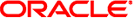
|
Sun Blade 6000 Virtualized 40 GbE Network Express Module Product Notes |
| Skip Navigation Links | |
| Exit Print View | |
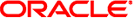
|
Sun Blade 6000 Virtualized 40 GbE Network Express Module Product Notes |
Product Compatibility Information
Supported Software and Firmware
Available Firmware and Software
Hardware and Networking Issues
sxge Device Corresponding to Port 1 Cannot Communicate with External Hosts in 40G or 1G Mode
Cannot Unload sxge When Interfaces are Unplumbed (7045733)
Hot Plug is Not Supported by VMware
PCI Correctable Errors Might Occur When Using NEM (7012350 and 7064505)
Hot Plug is Not Supported by Windows 2008 R2 with Sun Blade X6270 M2 and NEM (7050066)
Sometimes sxge Ports Fail to Enumerate During Hot-plug with Sun Blade X6270 M2 Blades (7087921)
ILOM Web GUI Reports Error: “Command Failed” (16092938)
Highest Lane Number in show peu Output is Incorrect (7039713)
Unable to Access NEM by Clicking on Graphic from the CMM ILOM Web GUI (7099903)
In earlier releases of the Sun Blade 6000 chassis, a non-conductive washer was used on the mounting hole screw that holds the PCB to the CMM chassis. Grounding shapes are available on the PCB, but the non-conductive washer prevents the screw from grounding the PCB to the chassis here. This prevents energy, which makes it to the PCB, from returning back to the chassis ground (and allows the energy to travel on to the midplane).
If ordering a new chassis with a Sun Blade 6000 Virtualized 40 GbE Network Express Module preinstalled, you will receive the updated CMM installed in the chassis.
If installing a Sun Blade 6000 Virtualized 40 GbE Network Express Module into an earlier release of the Sun Blade 6000 chassis, you might have to replace the CMM and upgrade the CMM ILOM software.
To determine if you need to replace the CMM and upgrade the CMM ILOM software, check the CMM part number by using the instructions in “Before Installing a NEM” in the Sun Blade 6000 Virtualized 40 GbE Network Express Module User's Guide.