| Skip Navigation Links | |
| Exit Print View | |
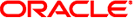
|
Configuring Oracle Java CAPS Master Indexes (Repository) Java CAPS Documentation |
| Skip Navigation Links | |
| Exit Print View | |
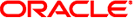
|
Configuring Oracle Java CAPS Master Indexes (Repository) Java CAPS Documentation |
Configuring Oracle Java CAPS Master Indexes (Repository)
Master Index Configuration Overview (Repository)
About the Master Index Configuration Files (Repository)
Modifying the Master Index XML Files Directly (Repository)
Using the Master Index Configuration Editor-Repository
Match Configuration File (matchConfigFile.cfg)
Maintaining Version Control in the Master Index (Repository) Configuration Files
Checking Configuration Files Out With the Configuration Editor-Repository
Checking Configuration Files In With the Configuration Editor-Repository
Configuring the Master Index Object Structure (Repository)
Adding an Object to the Master Index Object Structure (Repository)
To Add an Undefined Object (Configuration Editor)
To Add a Predefined Object (Configuration Editor)
To Add an Undefined Object (XML editor)
Modifying an Object's Name In the Master Index Object Definition (Repository)
To Modify an Object's Name (Configuration Editor)
To Modify an Object's Name (XML Editor)
Deleting an Object From the Master Index Object Structure (Repository)
To Delete an Object (Configuration Editor)
To Delete an Object (XML Editor)
Adding a Field to the Master Index Object Structure (Repository)
To Add a Field (Configuration Editor)
Deleting a Field from the Master Index Object Structure (Repository)
To Delete a Field (Configuration Editor)
To Delete a Field (XML Editor)
Modifying Master Field Properties (Repository)
To Modify Field Properties (Configuration Editor)
To Modify Field Properties (XML Editor)
Defining Relationships Between Master Index Objects (Repository)
To Define Object Relationships (XML Editor)
Master Index Field Properties and Name Restrictions (Repository)
Master Index Field Name Restrictions (Repository)
Master Index Configuration Editor Field Properties (Repository)
Master Index Field Property Elements (Repository)
Creating a Master Index Basic Query (Repository)
To Create a Basic Query (Configuration Editor)
To Create a Basic Query (XML Editor)
Master Index Query Builder Dialog Box Fields and XML Elements (Repository)
Creating Master Index Blocking Queries (Repository)
To Create a Blocking Query (Configuration Editor)
To Create a Blocking Query (XML Editor)
Master Index Query Block Fields and XML Elements (Repository)
Modifying Master Index Queries (Repository)
Modifying a Master Index Query (Repository)
To Modify a Basic Query (Configuration Editor)
To Modify a Query (XML Editor)
Adding a Query Block to a Master Index Query (Repository)
To Add a Query Block (Configuration Editor)
To Add a Query Block (XML Editor)
Modifying a Query Block for a Master Index Query (Repository)
To Modify a Query Block (Configuration Editor)
To Modify a Query Block (XML Editor)
Deleting a Query Block From a Master Index Query (Repository)
To Delete a Query Block (Configuration Editor)
To Delete a Query Block (XML Editor)
Deleting a Master Index Query (Repository)
To Delete a Query (Configuration Editor)
Configuring Master Index Processing Options (Repository)
Specifying Master Index Custom Logic Classes (Repository)
To Specify Custom Logic for External System Messages
To Specify Custom Logic for the Enterprise Data Manager
Specifying the Master Index Update Mode (Repository)
To Specify Potential Duplicates be Reevaluated at Each Update
To Specify Potential Duplicates not be Reevaluated at Each Update
Configuring Master Index Merged Record Updates (Repository)
To Allow Merged Record Updates
To Prevent Merged Record Updates
Specifying the Master Index Blocking Query for Matching (Repository)
To Specify the Blocking Query for Matching
Setting Master Index Blocking Query Options (Repository)
Configuring Matching Parameters (Repository)
Specifying the Master Index Decision Maker Class (Repository)
To Specify the Decision Maker Class
Defining How to Handle Multiple Assumed Matches (OneExactMatch) (Repository)
To Create Potential Duplicates When Multiple Records Match
To Match the Highest Weighted Records When Multiple Records Match
Specifying Whether Same System Matches are Allowed (SameSystemMatch) (Repository)
To Allow Same System Records to be Automatically Merged
To Prevent Same System Records From Being Automatically Merged
Specifying the Master Index Duplicate Threshold (Repository)
To Specify the Duplicate Threshold (Configuration Editor)
To Specify the Duplicate Threshold (XML Editor)
Specifying the Master Index Match Threshold (Repository)
To Specify the Match Threshold (Configuration Editor)
To Specify the Match Threshold (XML Editor)
Adding and Deleting Master Index Decision Maker Parameters (Repository)
To Add a New Decision Maker Parameter
To Delete a Decision Maker Parameter
Configuring Master Index EUIDs (Repository)
Specifying the Master Index EUID Generator Class (Repository)
To Specify the EUID Generator Class
Specifying the Master Index EUID Length (Repository)
Specifying a Master Index Checksum Length (Repository)
Specifying the Master Index Chunk Size (Repository)
Adding and Deleting Master Index EUID Generator Parameters (Repository)
To Add EUID Generator Parameters
To Delete EUID Generator Parameters
Defining Master Index Normalization Rules (Repository)
Defining a Master Index Field to be Normalized (Repository)
To Define a Field to be Normalized (Configuration Editor)
To Define a Field to be Normalized (XML Editor)
Master Index Normalization and Standardization Structure Properties (Repository)
Master Index Locale Codes Properties (Repository)
Modifying a Master Index Normalization Definition (Repository)
To Modify a Normalization Definition (Configuration Editor)
To Modify a Normalization Structure (XML Editor)
Deleting a Master Index Normalization Definition (Repository)
To Delete a Normalization Definition
To Delete a Normalization Structure
Defining Master Index Standardization Rules (Repository)
Defining Master Index Fields to be Standardized (Repository)
To Define Fields to be Standardized (Configuration Editor)
To Define Fields to be Standardized (XML Editor)
Master Index Standardization Source and Target Field Elements (Repository)
Modifying a Master Index Standardization Definition (Repository)
To Modify a Standardization Definition (Configuration Editor)
To Modify a Standardization Definition (XML Editor)
Deleting a Master Index Standardization Definition (Repository)
To Delete a Standardization Definition (Configuration Editor)
To Delete a Standardization Definition (Configuration Editor)
Defining Phonetic Encoding for the Master Index (Repository)
Defining Master Index Fields for Phonetic Encoding (Repository)
To Define a Field for Phonetic Encoding (Configuration Editor)
To Define a Field for Phonetic Encoding (XML Editor)
Master Index Phonetic Encoding Fields and Elements (Repository)
Modifying a Master Index Phonetic Encoding Definition (Repository)
To Modify a Phonetic Encoding Definition (Configuration Editor)
To Modify a Phonetic Encoding Definition (XML Editor)
Deleting a Master Index Phonetic Encoding Definition (Repository)
To Delete a Phonetic Encoding Definition (Configuration Editor)
To Delete a Phonetic Encoding Definition (XML Editor)
Defining a Master Index Phonetic Encoder (Repository)
To Define a Phonetic Encoder (Configuration Editor)
To Define a Phonetic Encoder (XML Editor)
Master Index Encoder Elements and Types (Repository)
Modifying a Master Index Phonetic Encoder (Repository)
To Modify a Phonetic Encoder (Configuration Editor)
To Modify a Phonetic Encoder (XML Editor)
Deleting a Master Index Phonetic Encoder (Repository)
To Delete a Phonetic Encoder (Configuration Editor)
To Delete a Phonetic Encoder (XML Editor)
Defining the Master Index Match String (Repository)
Creating the Master Index Match String (Repository)
To Create the Match String (Configuration Editor)
To Create the Match String (XML Editor)
Modifying the Master Index Match String (Repository)
To Modify the Match String (Configuration Editor)
To Modify the Match String (XML Editor)
Defining how Master Index Query Blocks are Processed (Repository)
To Specify the Pass Controller Class
Defining the Master Index Survivor Calculator (Repository)
Specifying the Master Index Survivor Helper (Repository)
To Specify the Survivor Helper
Specifying a Master Index Default Survivor Strategy (Repository)
To Specify a Default Survivor Strategy
Configuring the Default Survivor Strategy
Master Index Default Survivor Strategy Parameter Elements (Repository)
Defining the Master Index Single Best Record Structure (Repository)
Defining a Master Index Survivor Strategy for a Field or Object (Repository)
To Define a Survivor Strategy for a Field
Defining Master Index Custom Weighted Strategies (Repository)
Defining Custom Weighted Strategies
Configuring Weighted Strategies
Modifying Weighted Calculator Parameters
Deleting Weighted Calculator Parameters
Master Index Weighted Calculator Parameter Elements (Repository)
Configuring Master Index Update Policies (Repository)
Defining Master Index Update Policies (Repository)
Setting the Master Index Update Policy Flag (Repository)
Defining Custom Field Validations for the Master Index (Repository)
To Implement a Validation Rule
Configuring the Match Engine (Repository)
Specifying a Match Engine for the Master Index (Repository)
Configuring the Comparison Functions for a Master Index Application (Repository)
To Configure the Comparison Functions (Configuration Editor)
To Configure the Comparison Functions (Text Editor)
Match Comparator Configuration Properties for Oracle Java CAPS Master Index (Repository)
Configuring the Standardization Engine (Repository)
Specifying a Standardization Engine for the Master Index (Repository)
To Specify the Standardization Engine
Modifying Master Index Standardization Files (Repository)
To Modify Standardization Data Configuration Files
Loading Standardization Files to a Master Index Application (Repository)
Configuring the Master Index EDM Appearance (Repository)
EDM Field Configuration Elements
To Remove a Field From the EDM
Modifying EDM Field Display Options
To Modify a Field's Display Options
Specifying a Drop-Down List for an EDM Field
Specifying an EDM Field's Length and Format
To Modify a Field's Length and Format
Modifying an EDM Field's Data Type
Defining Key Fields for an Object (Repository)
Masking Field Values on the EDM
To Mask Field Values on the EDM
Defining EDM Object Relationships (Repository)
Defining EDM Local ID Labels (Repository)
Configuring the Master Index EDM Search Pages (Repository)
Specifying Standard EDM Search Page Properties (Repository)
To Specify Standard Search Page Properties
Creating a Search Page for the EDM (Repository)
Step 1: Define the Search Page
Step 2: Define the Search Fields
Step 3: Specify Search Options
EDM Search Page Definition Elements
EDM Search Field Definition Elements
Modifying a Search Page on the EDM (Repository)
Modifying a Search Page Definition
Configuring Master Index EDM Page Layouts (Repository)
Specifying the Initial View for the EDM (Repository)
Configuring the EDM Search Results Page (Repository)
To Configure the Search Results Page
Configuring the EDM View/Edit Page (Repository)
To Configure the View/Edit Page
Configuring the EDM Create System Record Page (Repository)
To Configure the Create EO Page
Configuring the EDM History Page (Repository)
Configuring the EDM Match Review Page (Repository)
To Configure the Match Review Page
Configuring the EDM Reports and Reports Page (Repository)
EDM Reports and Reports Page Configuration Elements (Repository)
Configuring the EDM Audit Log Pages (Repository)
To Configure the Audit Log Pages
Configuring Master Index EDM Implementation Information (Repository)
Specifying the Master Controller JNDI Class (Repository)
To Specify the Master Controller JNDI Class
Specifying the Master Index Report Generator JNDI Class (Repository)
To Specify the Report Generator JNDI Class
Specifying Master Index Validation Services (Repository)
To Specify the Validation Service
Setting Master Index Debug Options (Repository)
Oracle Java CAPS Master Index provides a very flexible framework for creating a master index application that is customized for your requirements. A Oracle Java CAPS Master Index project includes several files in XML format that define the configuration of the runtime environment. You can configure a master index application by modifying the XML files directly or by using the Configuration Editor. Make sure to verify the configuration of the application before deploying the project.
Note - It is helpful to review the information provided in Understanding Oracle Java CAPS Master Index Configuration Options (Repository) to learn about the relationships between the files and what components and processes can be configured. Certain components can only be configured by modifying the XML files directly.
The following topics provide an overview of the configuration files and editors.
Several XML configuration files define primary characteristics of the master index application, such as how data is processed, queried, and matched. These files configure runtime components of the master index application.
In the wizard, you define the objects and fields contained in the object structure, along with properties for those fields. The information you specify is written to the Object Definition file in the master index project. This file defines the objects stored in the master index application and their relationships to one another. It also defines the fields contained in each object, as well as certain properties of each field, such as length, data type, whether it is required, whether it is a unique key, and so on. This file contains one parent object; all other objects must be child objects to that parent object. The object structure you define in the Object Definition file determines the structure of the database tables that store object data, the structure of the Java API, and the structure of the OTD generated for the project.
In the Candidate Select file, you configure the Query Builder component of the master index application and define the available queries. In this file, you define the types of queries that can be performed from the Enterprise Data Manager (EDM) and the queries that are used during the match process. You can define both phonetic and alphanumeric searches for the EDM. By default, these are called basic queries. You can also define blocking queries, which define blocks of criteria fields for the match process. The master index application queries the database using the criteria defined in each block, one at a time. After completing a query on the criteria defined in one block, it performs another pass using the next block of defined criteria. Blocking queries can also be used in place of the basic phonetic query in the EDM.
In the Match Field file, you configure the Matching Service by specifying the fields to be standardized and the fields to be used for matching, as well as defining how the fields are standardized and matched. This file specifies the match and standardization engines to use and the query process for matching. Standardization includes defining fields to be reformatted (or parsed), normalized, or phonetically encoded. For matching, you must also define the data string to be passed to the match engine. The rules you define for standardization and matching are dependent on the standardization and match engine in use. Understanding the Oracle Java CAPS Match Engine describe the rules for the Oracle Java CAPS Match Engine.
You can also configure portions of the match process in the Threshold file, described below, which defines certain match parameters that control weight thresholds, how assumed matches are processed, how potential duplicates are processed, and the query to use for matching.
In the Threshold file, you configure the Manager Service and define properties of the match process. You specify the match and duplicate thresholds in this file, and define certain system parameters, such as the update mode, how to process records above the match threshold, how to manage same system matches, and whether merged records can be updated. This file also specifies which of the queries defined in the Query Builder to use for matching queries.
This file also configures the EUIDs assigned by the master index application. You can specify an EUID length, whether a checksum value is used for additional verification, and a “chunk size”. Specifying a chunk size allows the EUID generator to obtain a block of EUIDs from the sbyn_seq_table database table so it does not need to query the table each time it generates a new EUID.
In the Best Record file, you define formulas that determine which data in an enterprise record should be considered the most reliable and how updates to the single best record (SBR) will be handled. The survivor calculator uses these formulas to decide what data from each system record to include in each object’s SBR. The SBR is the portion of the enterprise record that represents the data that is considered to be the most accurate and current for an entity.
The SBR is defined by a mapping of fields from external system records. Since there might be many external systems, you can optionally specify a strategy to select the value for an SBR field from the list of external values. You can also specify any additional fields that might be required by the selection strategy to determine which external system contains the best data, such as the object’s update date and time.
You can create Java classes that define special processing to perform against a record when the record is created, updated, merged, or unmerged. These classes must be created in the Custom Plug-ins module and can be specified for each transaction type in the Best Record file.
By default, the Field Validation file defines certain validations for the local identifiers assigned by each external system. You can create custom Java classes that define rules for validating field values before they are saved to the master index database. You can then specify the Java classes in the Field Validation file to make them part of the master index application.
This file is not currently used, and is a placeholder to be used in future versions.
In the Enterprise Data Manager file, you configure the appearance and processing properties of the Enterprise Data Manager (EDM). In this file, you define each object and field that appears on the EDM, along with the properties of each field, such as the field type and length, field labels, format masks, and so on. You can also define the order in which objects and fields appear on the EDM pages.
This file defines several additional properties of the EDM, including the types of searches available, whether wildcard characters can be used, the criteria for the searches, and the results fields that appear. You can also specify whether an audit log is maintained of each instance data is accessed through the EDM. For healthcare-based master index applications, such as Oracle Java CAPS Master Patient Index (an application built on the Oracle Java CAPS Master Index platform), this supports the privacy rules mandated by the HIPAA regulation for healthcare.
Finally, the Enterprise Data Manager file defines certain implementation information, such as the application server in use, debugging rules, and security activation.
The files that configure the components of the master index application are created by the wizard and define characteristics of the application, such as how data is processed, queried, and matched, and how it appears on the EDM. These files configure the runtime components of the master index application.
Make sure that when you modify the configuration files directly, you use the Check Out and Check In commands to maintain version control. Version control is automatic with the Configuration Editor-Repository. If you open and modify a file without first checking the file out, a warning appears when you try to save the file. This warning lets you save and check out the file in one step. Also, be sure to verify that the modifications are valid by verifying the XML syntax. After modifying each file, save the changes.
There are a few restraints on modifying these files. In addition to the general rules listed below, the match or standardization engine you choose might place other requirements on customizations. Be sure to review Understanding the Oracle Java CAPS Match Engine before modifying the Match Field file.
Keep the following guidelines in mind when modifying the XML files directly.
All fields specified in any of the configuration files must be included in the Object Definition file.
If you add fields to the object structure, make sure you add them to the survivor calculator in the Best Record file.
If you define additional fields for normalization, parsing, or phonetic encoding, make sure to add the normalized, parsed, and phonetic fields to the Object Definition file and, optionally, the blocking query.
After modifying any of the configuration files, you must regenerate the master index application and redeploy the project. You must also refresh any client projects that reference the master index server project.
The Configuration Editor has built in validations to ensure that integrity is maintained between the configuration files. For example, it does not allow you to define a field for normalization if that field is not already defined in the object structure. While you can use the Configuration Editor to modify most of the configurable components, some components can only be modified using the XML editor. Following is a summary of which features can be configured using the Configuration Editor and which need to be modified using an XML editor.
You can modify most elements of the Object Definition file using the Configuration Editor. The following can only be modified using the XML editor:
Database type
Date format
Maximum field value
Minimum field value
It is not recommended you change the database type, but if you modify the database type or date format elements, you need to regenerate the application to create the updated database scripts. This does not recreate the Systems or Code Lists scripts; that needs to be done manually.
You can modify all elements in the Candidate Select file using the Configuration Editor. If you create a query to use in the EDM or to use for the matching query, you need to add the query to the appropriate file manually (the Threshold file or the Enterprise Data Manager file).
Most elements in the Threshold file cannot be modified using the Configuration Editor. You can only modify the duplicate and match thresholds from the Configuration Editor.
You can use the Configuration Editor to modify all commonly modified elements in the Match Field file, including defining standardization structures, normalization structures, and phonetic encoding. If you create custom classes to implement a block picker, pass controller, match engine, or standardization engine, you need to specify the implementation classes in this file using the XML editor.
The Configuration Editor does not modify the Best Record file. If you make any changes to the object structure (either through the Configuration Editor or XML editor) review this file to verify that all fields or objects are included in the survivor strategy and that the field and object names are correct.
The Configuration Editor does not modify the Best Record file. If you create a custom field validation class, you need to specify the implementation class in this file using the XML editor.
Most elements in the Enterprise Data Manager file are not modified using the Configuration Editor. You can add and delete fields that appear on the EDM and modify the display name and the value and input masks. All other field properties can only be modified using the XML editor.
Field integrity is maintained when you delete a field using the Configuration Editor. The field is automatically deleted from the EDM object structure and from any EDM page definitions that include the field, such as a search page or report.
You can modify all components of the Match Configuration file using the Configuration Editor, including adding and removing comparators. The Configuration Editor does not validate the extra parameters that can be used for certain comparators, so you should verify your changes by reviewing the match configuration file manually.
When modifying the XML files directly, be sure to maintain version control by checking files out before you modify them and then checking them back in when you are finished. The Configuration Editor supports version control for the XML configuration files. You can manually check the master index configuration files in and out of the Repository, or you can let the Configuration Editor perform version control for you when you open and close the editor.
If you access the Configuration Editor-Repository when all of the configuration files are already checked out, the Configuration Editor opens immediately. If any of the configuration files are checked in, a dialog box appears that allows you to choose whether to check out and open the files in edit mode or to open the files in view-only mode without checking them out.
After you modify properties in the Configuration Editor, click Save in the Configuration Editor toolbar to save the configuration files to the work space. This does not check the files back in to the Repository. To check the files in, you need to close the editor.
The Check In dialog box appears.
The dialog box and editor close and the files are checked in.
Note - If you close the Configuration Editor without making any changes, a dialog box gives you the option to undo the checkout of the configuration files instead of checking them back in at a new revision level.
Oracle Java CAPS Master Index supports the version control functionality provided by Java CAPS. You can check files in and out, retrieve older versions to a workspace, view a version history, and so on. In addition, Oracle Java CAPS Master Index supports recursive check-ins and check-outs. When you select Recurse project, you can check in or out all components below the selected node or a subset of those components.
Before modifying a file, be sure to check the file out of the Repository. You can perform this step before or after opening the file. When you are done with your modifications, save the file to the Repository.
Note - If you did not check the file out before making changes and attempting to save it, a warning dialog box appears. Click Yes on this dialog box to automatically check out the file, save the changes, and check it back in.
Oracle Java CAPS Master Index includes one XML schema definition (XSD) file for each configuration file. Before saving changes to a file, be sure to validate it against the XSD file to make sure no dependencies have been broken during modification.
You can use standard cut, copy, and paste commands to copy or move files between projects. Oracle Java CAPS Master Index follows the standard Java CAPS functionality, with the exception that you can only copy or move a component from one project into the same node of another project. For example, you can only paste a copied configuration file into the Configuration node of another project. In addition, you cannot cut components that are essential to a project, such as the configuration files, match and standardization files, and so on.