| Skip Navigation Links | |
| Exit Print View | |
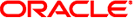
|
Configuring Oracle Java CAPS Master Indexes (Repository) Java CAPS Documentation |
| Skip Navigation Links | |
| Exit Print View | |
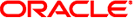
|
Configuring Oracle Java CAPS Master Indexes (Repository) Java CAPS Documentation |
Configuring Oracle Java CAPS Master Indexes (Repository)
Master Index Configuration Overview (Repository)
About the Master Index Configuration Files (Repository)
Modifying the Master Index XML Files Directly (Repository)
Using the Master Index Configuration Editor-Repository
Match Configuration File (matchConfigFile.cfg)
Maintaining Version Control in the Master Index (Repository) Configuration Files
Checking Configuration Files Out With the Configuration Editor-Repository
Checking Configuration Files In With the Configuration Editor-Repository
Saving a Configuration File to the Repository
Copying, Cutting, and Pasting Files
Configuring the Master Index Object Structure (Repository)
Adding an Object to the Master Index Object Structure (Repository)
To Add an Undefined Object (Configuration Editor)
To Add a Predefined Object (Configuration Editor)
To Add an Undefined Object (XML editor)
Modifying an Object's Name In the Master Index Object Definition (Repository)
To Modify an Object's Name (Configuration Editor)
To Modify an Object's Name (XML Editor)
Deleting an Object From the Master Index Object Structure (Repository)
To Delete an Object (Configuration Editor)
To Delete an Object (XML Editor)
Adding a Field to the Master Index Object Structure (Repository)
To Add a Field (Configuration Editor)
Deleting a Field from the Master Index Object Structure (Repository)
To Delete a Field (Configuration Editor)
To Delete a Field (XML Editor)
Modifying Master Field Properties (Repository)
To Modify Field Properties (Configuration Editor)
To Modify Field Properties (XML Editor)
Defining Relationships Between Master Index Objects (Repository)
To Define Object Relationships (XML Editor)
Master Index Field Properties and Name Restrictions (Repository)
Master Index Field Name Restrictions (Repository)
Master Index Configuration Editor Field Properties (Repository)
Master Index Field Property Elements (Repository)
Creating a Master Index Basic Query (Repository)
To Create a Basic Query (Configuration Editor)
To Create a Basic Query (XML Editor)
Master Index Query Builder Dialog Box Fields and XML Elements (Repository)
Creating Master Index Blocking Queries (Repository)
To Create a Blocking Query (Configuration Editor)
To Create a Blocking Query (XML Editor)
Master Index Query Block Fields and XML Elements (Repository)
Modifying Master Index Queries (Repository)
Modifying a Master Index Query (Repository)
To Modify a Basic Query (Configuration Editor)
To Modify a Query (XML Editor)
Adding a Query Block to a Master Index Query (Repository)
To Add a Query Block (Configuration Editor)
To Add a Query Block (XML Editor)
Modifying a Query Block for a Master Index Query (Repository)
To Modify a Query Block (Configuration Editor)
To Modify a Query Block (XML Editor)
Deleting a Query Block From a Master Index Query (Repository)
To Delete a Query Block (Configuration Editor)
To Delete a Query Block (XML Editor)
Deleting a Master Index Query (Repository)
To Delete a Query (Configuration Editor)
Configuring Master Index Processing Options (Repository)
Specifying Master Index Custom Logic Classes (Repository)
To Specify Custom Logic for External System Messages
To Specify Custom Logic for the Enterprise Data Manager
Specifying the Master Index Update Mode (Repository)
To Specify Potential Duplicates be Reevaluated at Each Update
To Specify Potential Duplicates not be Reevaluated at Each Update
Configuring Master Index Merged Record Updates (Repository)
To Allow Merged Record Updates
To Prevent Merged Record Updates
Specifying the Master Index Blocking Query for Matching (Repository)
To Specify the Blocking Query for Matching
Setting Master Index Blocking Query Options (Repository)
Configuring Matching Parameters (Repository)
Specifying the Master Index Decision Maker Class (Repository)
To Specify the Decision Maker Class
Defining How to Handle Multiple Assumed Matches (OneExactMatch) (Repository)
To Create Potential Duplicates When Multiple Records Match
To Match the Highest Weighted Records When Multiple Records Match
Specifying Whether Same System Matches are Allowed (SameSystemMatch) (Repository)
To Allow Same System Records to be Automatically Merged
To Prevent Same System Records From Being Automatically Merged
Specifying the Master Index Duplicate Threshold (Repository)
To Specify the Duplicate Threshold (Configuration Editor)
To Specify the Duplicate Threshold (XML Editor)
Specifying the Master Index Match Threshold (Repository)
To Specify the Match Threshold (Configuration Editor)
To Specify the Match Threshold (XML Editor)
Adding and Deleting Master Index Decision Maker Parameters (Repository)
To Add a New Decision Maker Parameter
To Delete a Decision Maker Parameter
Configuring Master Index EUIDs (Repository)
Specifying the Master Index EUID Generator Class (Repository)
To Specify the EUID Generator Class
Specifying the Master Index EUID Length (Repository)
Specifying a Master Index Checksum Length (Repository)
Specifying the Master Index Chunk Size (Repository)
Adding and Deleting Master Index EUID Generator Parameters (Repository)
To Add EUID Generator Parameters
To Delete EUID Generator Parameters
Defining Master Index Normalization Rules (Repository)
Defining a Master Index Field to be Normalized (Repository)
To Define a Field to be Normalized (Configuration Editor)
To Define a Field to be Normalized (XML Editor)
Master Index Normalization and Standardization Structure Properties (Repository)
Master Index Locale Codes Properties (Repository)
Modifying a Master Index Normalization Definition (Repository)
To Modify a Normalization Definition (Configuration Editor)
To Modify a Normalization Structure (XML Editor)
Deleting a Master Index Normalization Definition (Repository)
Defining Master Index Standardization Rules (Repository)
Defining Master Index Fields to be Standardized (Repository)
To Define Fields to be Standardized (Configuration Editor)
To Define Fields to be Standardized (XML Editor)
Master Index Standardization Source and Target Field Elements (Repository)
Modifying a Master Index Standardization Definition (Repository)
To Modify a Standardization Definition (Configuration Editor)
To Modify a Standardization Definition (XML Editor)
Deleting a Master Index Standardization Definition (Repository)
To Delete a Standardization Definition (Configuration Editor)
To Delete a Standardization Definition (Configuration Editor)
Defining Phonetic Encoding for the Master Index (Repository)
Defining Master Index Fields for Phonetic Encoding (Repository)
To Define a Field for Phonetic Encoding (Configuration Editor)
To Define a Field for Phonetic Encoding (XML Editor)
Master Index Phonetic Encoding Fields and Elements (Repository)
Modifying a Master Index Phonetic Encoding Definition (Repository)
To Modify a Phonetic Encoding Definition (Configuration Editor)
To Modify a Phonetic Encoding Definition (XML Editor)
Deleting a Master Index Phonetic Encoding Definition (Repository)
To Delete a Phonetic Encoding Definition (Configuration Editor)
To Delete a Phonetic Encoding Definition (XML Editor)
Defining a Master Index Phonetic Encoder (Repository)
To Define a Phonetic Encoder (Configuration Editor)
To Define a Phonetic Encoder (XML Editor)
Master Index Encoder Elements and Types (Repository)
Modifying a Master Index Phonetic Encoder (Repository)
To Modify a Phonetic Encoder (Configuration Editor)
To Modify a Phonetic Encoder (XML Editor)
Deleting a Master Index Phonetic Encoder (Repository)
To Delete a Phonetic Encoder (Configuration Editor)
To Delete a Phonetic Encoder (XML Editor)
Defining the Master Index Match String (Repository)
Creating the Master Index Match String (Repository)
To Create the Match String (Configuration Editor)
To Create the Match String (XML Editor)
Modifying the Master Index Match String (Repository)
To Modify the Match String (Configuration Editor)
To Modify the Match String (XML Editor)
Defining how Master Index Query Blocks are Processed (Repository)
To Specify the Pass Controller Class
Defining the Master Index Survivor Calculator (Repository)
Specifying the Master Index Survivor Helper (Repository)
To Specify the Survivor Helper
Specifying a Master Index Default Survivor Strategy (Repository)
To Specify a Default Survivor Strategy
Configuring the Default Survivor Strategy
Master Index Default Survivor Strategy Parameter Elements (Repository)
Defining the Master Index Single Best Record Structure (Repository)
Defining a Master Index Survivor Strategy for a Field or Object (Repository)
To Define a Survivor Strategy for a Field
Defining Master Index Custom Weighted Strategies (Repository)
Defining Custom Weighted Strategies
Configuring Weighted Strategies
Modifying Weighted Calculator Parameters
Deleting Weighted Calculator Parameters
Master Index Weighted Calculator Parameter Elements (Repository)
Configuring Master Index Update Policies (Repository)
Defining Master Index Update Policies (Repository)
Setting the Master Index Update Policy Flag (Repository)
Defining Custom Field Validations for the Master Index (Repository)
To Implement a Validation Rule
Configuring the Match Engine (Repository)
Specifying a Match Engine for the Master Index (Repository)
Configuring the Comparison Functions for a Master Index Application (Repository)
To Configure the Comparison Functions (Configuration Editor)
To Configure the Comparison Functions (Text Editor)
Match Comparator Configuration Properties for Oracle Java CAPS Master Index (Repository)
Configuring the Standardization Engine (Repository)
Specifying a Standardization Engine for the Master Index (Repository)
To Specify the Standardization Engine
Modifying Master Index Standardization Files (Repository)
To Modify Standardization Data Configuration Files
Loading Standardization Files to a Master Index Application (Repository)
Configuring the Master Index EDM Appearance (Repository)
EDM Field Configuration Elements
To Remove a Field From the EDM
Modifying EDM Field Display Options
To Modify a Field's Display Options
Specifying a Drop-Down List for an EDM Field
Specifying an EDM Field's Length and Format
To Modify a Field's Length and Format
Modifying an EDM Field's Data Type
Defining Key Fields for an Object (Repository)
Masking Field Values on the EDM
To Mask Field Values on the EDM
Defining EDM Object Relationships (Repository)
Defining EDM Local ID Labels (Repository)
Configuring the Master Index EDM Search Pages (Repository)
Specifying Standard EDM Search Page Properties (Repository)
To Specify Standard Search Page Properties
Creating a Search Page for the EDM (Repository)
Step 1: Define the Search Page
Step 2: Define the Search Fields
Step 3: Specify Search Options
EDM Search Page Definition Elements
EDM Search Field Definition Elements
Modifying a Search Page on the EDM (Repository)
Modifying a Search Page Definition
Configuring Master Index EDM Page Layouts (Repository)
Specifying the Initial View for the EDM (Repository)
Configuring the EDM Search Results Page (Repository)
To Configure the Search Results Page
Configuring the EDM View/Edit Page (Repository)
To Configure the View/Edit Page
Configuring the EDM Create System Record Page (Repository)
To Configure the Create EO Page
Configuring the EDM History Page (Repository)
Configuring the EDM Match Review Page (Repository)
To Configure the Match Review Page
Configuring the EDM Reports and Reports Page (Repository)
EDM Reports and Reports Page Configuration Elements (Repository)
Configuring the EDM Audit Log Pages (Repository)
To Configure the Audit Log Pages
Configuring Master Index EDM Implementation Information (Repository)
Specifying the Master Controller JNDI Class (Repository)
To Specify the Master Controller JNDI Class
Specifying the Master Index Report Generator JNDI Class (Repository)
To Specify the Report Generator JNDI Class
Specifying Master Index Validation Services (Repository)
To Specify the Validation Service
Setting Master Index Debug Options (Repository)
Normalization is a part of the standardization process, and is the process of changing non-standard values to a common, standard value. For example, the first name a person uses might not be their given name, but might be a nickname instead. To ensure that a proper match is made between first names, nicknames are normalized based on a configurable list. For example, the common value for “Liz” and “Elizabeth” would be “Elizabeth”.
Normalization is defined in the Match Field file. You can define normalization by either using the Configuration Editor or modifying the XML file directly. The changes you make on the Normalization page of the Configuration Editor are reflected in the normalization structures of the Match Field file. The Configuration Editor provides a simplified way of defining normalization.
Perform any of the following tasks to define normalization:
Modifying a Master Index Normalization Definition (Repository)
Deleting a Master Index Normalization Definition (Repository)
When you define a field for normalization, you define which field contains the data that needs to be normalized and which field will contain the normalized data. You can also specify one or more national domains to use for normalization. A sample normalization structure for the XML file appears at the end of these instructions.
The Configuration Editor appears.
For more information, see Adding a Field to the Master Index Object Structure (Repository).
The Normalization page appears.
The Normalized Field dialog box appears.
If you selected the multiple domain selector, you can add multiple national domains; otherwise, you can add one default national domain and one field-defined national domain.
The new normalization definition appears in the list.
Before You Begin
In the Object Definition file, create the field that will contain the new normalized value. For more information, see Adding a Field to the Master Index Object Structure (Repository).
The file opens in the NetBeans XML editor.
Make sure the new element falls within the structures-to-normalize element, but outside any existing group tags.
Example 2 First and Last Name Normalization
<structures-to-normalize>
<group standardization-type="PersonName" domain-selector=
"com.stc.eindex.matching.impl.MultiDomainSelector">
<locale-field-name>Person.PobCountry</locale-field-name>
<locale-maps>
<locale-codes>
<value>GB</value>
<locale>UK</locale>
</locale-codes>
<locale-codes>
<value>UNST</value>
<locale>US</locale>
</locale-codes>
<locale-codes>
<value>Default</value>
<locale>US</locale>
</locale-codes>
</locale-maps>
<unnormalized-source-fields>
<source-mapping>
<unnormalized-source-field-name>
Person.Alias[*].FirstName
</unnormalized-source-field-name>
<standardized-object-field-id>FirstName
</standardized-object-field-id>
</source-mapping>
<source-mapping>
<unnormalized-source-field-name>
Person.Alias[*].LastName
</unnormalized-source-field-name>
<standardized-object-field-id>LastName
</standardized-object-field-id>
</source-mapping>
</unnormalized-source-fields>
<normalization-targets>
<target-mapping>
<standardized-object-field-id>FirstName
</standardized-object-field-id>
<standardized-target-field-name>
Person.Alias[*].StdFirstName
</standardized-target-field-name>
</target-mapping>
<target-mapping>
<standardized-object-field-id>LastName
</standardized-object-field-id>
<standardized-target-field-name>
Person.Alias[*].StdLastName
</standardized-target-field-name>
</target-mapping>
</normalization-targets>
</group>
The following table lists and describes the Configuration Editor fields and their corresponding XML elements that define the fields to be normalized or standardized in the master index application.
You can specify one or more national domains for data to be standardized. For a single national domain, you only need to specify the national domain if you need to standardize data that is not from the United States. If you are standardizing data from multiple countries, use the multiple domain selector. This requires that one field in the object structure identify which national domain to use for each field that will be standardized. For example, the value of the Country field in a system record could be used to tell the standardization engine which national domain to use for a particular set of data. If you specified the multiple domain selector in the domain-selector element, you must also define the identifying field and then map the values that can be populated into that field to their corresponding national domain.
The following rules apply to the multiple domain selector:
You can specify a value of “Default” for the identifying field. The corresponding national domain is used if the identifying field is blank, contains the value “Default”, or contains a value not defined by any of the value elements.
If a “Default” value is not defined, the system default national domain, United States, is used as the default.
For more information about the fields and elements described in the following table, see Understanding the Oracle Java CAPS Match Engine.
|
The following table lists and describes the Configuration Editor fields and XML elements that define a national domain for normalization or standardization. In the XML file, each value and locale pair are defined within a locale_codes element. A list of locale_codes elements can be defined in the locale_maps element.
|
Once you create a normalization definition, you can modify it as needed. Use caution when modifying normalization definitions once a system is in production. This can cause inconsistent match results.
The Configuration Editor appears.
The Normalization page appears.
The file opens in the NetBeans XML editor.
If a defined normalization structure is not needed, you can delete the normalization structure from the standardization configuration. If no data requires normalization, you can delete all normalization structures. It is not recommend that you delete a normalization definition once a system is in production. This can cause inconsistent match results.
The Configuration Editor appears.
The Normalization page appears.
The file opens in the NetBeans XML editor.