| Skip Navigation Links | |
| Exit Print View | |
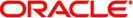
|
SPARC T4-1B Server Module HTML Document Collection |
Understanding the Server Module
Front and Rear Panel Components
Confirming Server Module and Site Specifications
Plan Communication With the Server Module During Installation
Prepare the Modular System and Server Module
Insert the Server Module Into the Chassis
Powering On the Server Module for the First Time
Method 1a – Power On the Host Through the CMM (Web Interface)
Method 1b – Power On the Host Through the CMM (CLI)
Method 2 – Power On the Host Through the CMM SER MGT Port (CLI)
Method 3 – Power On the Host Through the Front Panel (SP CLI)
Configuring the Oracle Solaris OS
Install Oracle Solaris Software From the Network
Oracle Solaris Configuration Parameters
Assign a Static IP Address to the SP
Understanding System Administration Resources
Platform-Specific Oracle ILOM Features
Oracle VM Server for SPARC Overview
Hardware Management Pack Overview
Source for Downloading Hardware Management Pack Software
Hardware Management Pack Documentation
Display the Oracle ILOM -> Prompt
Power On the Server (Oracle ILOM)
Power Off the Server (Oracle ILOM)
Reset the Server (Oracle Solaris OS)
Reset the Server (Oracle ILOM)
Reset the SP to Default Values
Important Hardware RAID Guidelines
Prepare to Use the FCode Utility
Hot Spare Drives in RAID Volumes (LSI)
Determining If a Drive Has Failed
RAID Drive Replacement Strategies
Changing Server Identification Information
Change Customer Data on FRU PROMs
Change System Identifier Information
Restore the Host Power State at Restart
Specify the Host Power State at Restart
Disable or Re-Enable the Host Power-On Delay
Specify Parallel Boot of the SP and Host
Configure Host Behavior (Keyswitch State)
Disable or Re-Enable Network Access to the SP
Display the DHCP Server IP Address
Display the IP Address of the SP
Using an In-band Connection to the SP
Configure the Host Boot Mode (Oracle VM Server for SPARC)
Change the Host Boot Mode Behavior at Reset
Manage the Host Boot Mode Script
Display Host Boot Mode Expiration Date
Override OBP Settings to Reset the Server
Configuring Server Behavior at Restart
Specify Behavior When the Host Resets
Specify Behavior When the Host Stops Running
Specify Behavior at Boot Timeout
Specify Behavior if Restart Fails
Specify Maximum Restart Attempts
Enabling Automatic System Recovery
Identifying WWN-Designated SAS2 Devices
Mapping WWN Values to Hard Drives (OBP probe-scsi-all Command)
Identify a Disk Slot Using prtconf (Oracle Solaris OS)
WWN Syntax in an OS Installation on an Individual Drive
WWN Syntax in an OS Installation on a RAID Volume
Front and Rear Panel Components
Interpreting Log Files and System Messages
Checking if Oracle VTS Software Is Installed
Find the Modular System Chassis Serial Number
Find the Server Module Serial Number
Preparing the Server Module for Removal
Remove the Server Module From the Modular System
Clear the Fault and Verify the Functionality of the Replacement DIMM
Replacing the Server Module Enclosure Assembly (Motherboard)
Transfer Components to Another Enclosure Assembly
Returning the Server Module to Operation
Install the Server Module Into the Modular System
Power On the Host (Oracle ILOM)
American National Standards Institute Status Indicator Standard.
Alert standard format (Netra products only).
Automatic system recovery.
American wire gauge.
Generic term for server modules and storage modules. See server module and storage module.
Server module. See server module.
Baseboard management controller.
Memory buffer on board.
For servers, refers to the server enclosure. For server modules, refers to the modular system enclosure.
Cable management arm.
Chassis monitoring module. The CMM is the service processor in the modular system. Oracle ILOM runs on the CMM, providing lights out management of the components in the modular system chassis. See Modular system and Oracle ILOM.
Oracle ILOM that runs on the CMM. See Oracle ILOM.
Chip multiprocessor.
Dynamic Host Configuration Protocol.
Interchangeable terms for storage module. See storage module.
Data terminal equipment.
Electronics Industries Alliance.
Electrostatic discharge.
Fabric expansion module. FEMs enable server modules to use the 10GbE connections provided by certain NEMs. See NEM.
Field-replaceable unit.
Host bus adapter.
The part of the server or server module with the CPU and other hardware that runs the Oracle Solaris OS and other applications. The term host is used to distinguish the primary computer from the SP. See SP.
Chip that contains system information for the server or server module.
Internet Protocol.
Keyboard, video, mouse. Refers to using a switch to enable sharing of one keyboard, one display, and one mouse with more than one computer.
Sound power level.
Machine access code.
Media access controller address.
The rackmountable chassis that holds server modules, storage modules, NEMs, and PCI EMs. The modular system provides Oracle ILOM through its CMM.
Message identifier.
Top-level Oracle ILOM CMM target.
Network Equipment-Building System (Netra products only).
Network express module. NEMs provide 10/100/1000 Mbps Ethernet, 10GbE Ethernet ports, and SAS connectivity to storage modules.
Network management port. An Ethernet port on the server SP, the server module SP, and the CMM.
Network interface card or controller.
Nonmaskable interrupt.
OpenBoot PROM.
Oracle Integrated Lights Out Manager. Oracle ILOM firmware is preinstalled on a variety of Oracle systems. Oracle ILOM enables you to remotely manage your Oracle servers regardless of the state of the host system.
Oracle Solaris operating system.
Peripheral component interconnect.
PCIe ExpressModule. Modular components that are based on the PCI Express industry-standard form factor and offer I/O features such as Gigabit Ethernet and Fibre Channel.
Power-on self-test.
Programmable read-only memory.
Predictive self healing.
Quad small form-factor pluggable.
RAID expansion module. Sometimes referred to as an HBA See HBA. Supports the creation of RAID volumes on drives.
Serial attached SCSI.
System configuration chip.
Serial management port. A serial port on the server SP, the server module SP, and the CMM.
Modular component that provides the main compute resources (CPU and memory) in a modular system. Server modules might also have onboard storage and connectors that hold REMs and FEMs.
Service processor. In the server or server module, the SP is a card with its own OS. The SP processes Oracle ILOM commands providing lights out management control of the host. See host.
Solid-state drive.
Secure shell.
Modular component that provides computing storage to the server modules.
Telecommunications Industry Association (Netra products only).
Maximum ambient temperature.
Universal connector port.
User interface.
Underwriters Laboratory Inc.
United States National Electrical Code.
Coordinated Universal Time.
Universal unique identifier.
World wide name. A unique number that identifies a SAS target.