| Skip Navigation Links | |
| Exit Print View | |
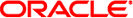
|
Oracle® x86 Servers Diagnostics Guide For Servers Supporting Oracle ILOM 3.0.x |
| Skip Navigation Links | |
| Exit Print View | |
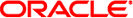
|
Oracle® x86 Servers Diagnostics Guide For Servers Supporting Oracle ILOM 3.0.x |
1. Introduction to Diagnostic Tools
Standalone Package-Based Diagnostics
Offline Operating System-Based Diagnostics
Online Operating System-Based Diagnostics
Using the Diagnostic Tools to Troubleshoot a Server
Setting Up a Server for Testing
2. U-Boot Diagnostic Start-Up Tests
U-Boot Diagnostic Start-Up Tests Overview
Server Diagnostic Test Options at Start-Up
U-Boot Diagnostic Test Modes - Normal, Quick, and Extended
Reporting of Diagnostic Failures at Server Start-Up
Running the U-Boot Diagnostic Tests
To Select a U-Boot Diagnostic Mode to Run at Start-Up
U-Boot Normal Mode - Test Output Sample
U-Boot Quick Mode - Test Output Sample
U-Boot Extended Mode - Test Output Sample
Sample SP Environmental Variables Showing U-Boot Test Status
3. Pc-Check Diagnostics Utility
Accessing the Pc-Check Diagnostics Utility
To Access Pc-Check Using the Oracle ILOM Web Interface
To Access Pc-Check Using the Oracle ILOM CLI
System Information Menu Options
Advanced Diagnostics Tests Menu Options
Immediate Burn-in Testing Menu Options
To Create and Save Scripts for Deferred Burn-in Testing
This section describes the following diagnostic tools and provides or points to information on how to run them:
From the point that the host subsystem is powered on and begins executing code, BIOS code is executed. The sequence BIOS goes through from the first point that code is executed to the point that the operating system booting begins is referred to as POST—power-on self-test.
POST works in conjunction with other processes to complete initialization of the host system prior to booting. During the host initialization process, if failures occur, the failures are communicated to the Service Processor (SP) for analysis and logging. For more information, see the “Fault Management” section of the Oracle Integrated Lights Out Manager (ILOM) 3.0 Daily Management – Concepts Guide, located at:
http://download.oracle.com/docs/cd/E19860-01/index.html
At server start-up, the U-Boot diagnostic software initializes on the server and tests aspects of the server SP prior to booting the Oracle ILOM firmware. The U-Boot diagnostic tests are designed to test the hardware required to enable the server SP to boot successfully. Some of the hardware components tested by U-Boot include:
SP memory
Network devices
I/O devices
I2C devices
For additional information about the purpose and use of the U-Boot diagnostic software, see Chapter 2, U-Boot Diagnostic Start-Up Tests.
For instructions on running U-Boot, see Running the U-Boot Diagnostic Tests.
Server diagnostics are contained in the DOS-based Pc-Check utility. This utility can be accessed from Oracle ILOM if your server contains a service processor (SP). For some products, the utility can be accessed and executed from your server Tools and Drivers DVD. Pc-Check tests all motherboard components (CPU, memory, and I/O), ports, and slots. When enabled, this utility runs at host power-on. The Pc-Check utility is disabled by default in Oracle ILOM.
If you encounter any hardware-related error message (such as memory errors or hard disk errors) on your server, run one of the following:
Advanced Diagnostics Test—A specific hardware component test
Immediate Burn-in Test—A server diagnostic test script
For additional information about the purpose and use of the Pc-Check diagnostic software, see Chapter 3, Pc-Check Diagnostics Utility.
For instructions on accessing the Pc-Check diagnostic software, see Accessing the Pc-Check Diagnostics Utility .
Oracle VTS (Oracle Validation Test Suite, formerly SunVTS) tests and validates Oracle hardware by verifying the connectivity and functionality of hardware devices, controllers, and peripherals. You can use Oracle VTS to ensure the proper operation of the overall server under test and its underlying hardware. It stimulates, detects, and identifies hardware faults and is used for both hardware validation and repair verification.
Oracle VTS provides the following tests:
CD DVD Test (cddvdtest)
CPU Test (cputest)
Cryptographics Test (cryptotest)
Disk and Diskette Drives Test (disktest)
Data Translation Look-aside Buffer Test (dtlbtest)
Emulex HBA Test (emlxtest)
Floating Point Unit Test (fputest)
InfiniBand Host Channel Adapter Test (ibhcatest)
Level 1 Data Cache Test (l1dcachetest)
Level 2 SRAM Test (l2sramtest)
Ethernet Loopback Test (netlbtest)
Network Hardware Test (nettest)
Physical Memory Test (pmemtest)
QLogic Host Bus Adapter Test (qlctest)
RAM Test (ramtest)
Serial Port Test (serialtest)
System Test (systest)
Tape Drive Test (tapetest)
Universal Serial Board Test (usbtest)
Virtual Memory Test (vmemtest)
Oracle VTS software has a sophisticated graphical user interface (GUI) that provides test configuration and status monitoring. The user interface can be run on one server to display the Oracle VTS testing of another server on the network. Oracle VTS software also provides a TTY-mode interface for situations in which running a GUI is not possible.
The Oracle VTS Bootable Diagnostics CD that contains the Oracle VTS software might be a customer-orderable option for your server. You can also download Oracle VTS software from this site:
Note - Oracle VTS 7.0ps2 is the minimum version supported on x86 servers.
For the most up-to-date information on Oracle VTS software, go to:
http://www.oracle.com/technetwork/documentation/sys-mgmt-networking-190072.html
For information about Oracle VTS software that is specific to your server, read the most recent Product Notes or Release Notes for your server before running Oracle VTS.
The purpose of the Oracle ILOM Snapshot utility is to collect data for use by Oracle Service personnel to diagnose problems. This utility enables you to produce a snapshot of the server SP at any instant in time.
Note - Do not run this utility unless requested to do so by Oracle Service personnel.
The Oracle ILOM Snapshot utility gathers server SP state data. It collects log files, runs various commands and collects their output, and sends the data collection as a downloaded file to a user-defined location.
You can run the Snapshot utility using either the Oracle ILOM command-line interface (CLI) or web interface. For instructions on running the utility, see the Oracle Integrated Lights Out Manager (ILOM) 3.0 Daily Management – CLI Procedures Guide or the Oracle Integrated Lights Out Manager (ILOM) 3.0 Daily Management – Web Procedures Interface Guide.