| Skip Navigation Links | |
| Exit Print View | |
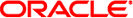
|
Oracle® x86 Servers Diagnostics Guide For Servers Supporting Oracle ILOM 3.0.x |
| Skip Navigation Links | |
| Exit Print View | |
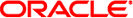
|
Oracle® x86 Servers Diagnostics Guide For Servers Supporting Oracle ILOM 3.0.x |
1. Introduction to Diagnostic Tools
Standalone Package-Based Diagnostics
Offline Operating System-Based Diagnostics
Online Operating System-Based Diagnostics
Diagnostic Tools for Oracle Servers
Using the Diagnostic Tools to Troubleshoot a Server
Setting Up a Server for Testing
2. U-Boot Diagnostic Start-Up Tests
U-Boot Diagnostic Start-Up Tests Overview
Server Diagnostic Test Options at Start-Up
U-Boot Diagnostic Test Modes - Normal, Quick, and Extended
Reporting of Diagnostic Failures at Server Start-Up
Running the U-Boot Diagnostic Tests
To Select a U-Boot Diagnostic Mode to Run at Start-Up
U-Boot Normal Mode - Test Output Sample
U-Boot Quick Mode - Test Output Sample
U-Boot Extended Mode - Test Output Sample
Sample SP Environmental Variables Showing U-Boot Test Status
3. Pc-Check Diagnostics Utility
Accessing the Pc-Check Diagnostics Utility
To Access Pc-Check Using the Oracle ILOM Web Interface
To Access Pc-Check Using the Oracle ILOM CLI
System Information Menu Options
Advanced Diagnostics Tests Menu Options
To Test the Hard Disks of the Server
Immediate Burn-in Testing Menu Options
To Run Immediate Burn-in Tests
Use the Show Results Summary menu option to view the tests that were run and the test results.
Pass, Fail, or N/A is listed for each of the following Show Results Summary options:
Processor
This section shows the following tests conducted against the processor: Core Processor Tests, AMD64/Intel64 Core Tests, Math Co-Processor Tests – Pentium Class FDIV and Pentium Class FIST, MMX Operation, 3DNow! Operation, SSE Instruction Set, SSE2 Instruction Set, and MP Symmetry.
Motherboard
This section shows the following tests conducted against the motherboard: DMA Controller Tests, System Timer Tests, Interrupt Test, Keyboard Controller Tests, PCI Bus Tests, and CMOS RAM/Clock Tests.
Memory, Cache Memory, and Video Memory
This section shows the following tests conducted against the various types of memory: Inversion Test Tree, Progressive Inversion Test, Chaotic Addressing Test, and Block Rotation Test.
Input Device
This section shows the following tests conducted against the input device: Verify Device, Keyboard Repeat, and Keyboard LEDs.
Mouse
This section shows the following tests conducted against the mouse: Buttons, Ballistics, Text Mode Positioning, Text Mode Area Redefine, Graphics Mode Positions, Graphics Area Redefine, and Graphics Cursor Redefine.
Video
This section shows the following tests conducted against the video: Color Purity Test, True Color Test, Alignment Test, LCD Test, and Test Cord Test.
Multimedia
This section shows the following tests conducted against the multimedia components: Internal Speaker Test, FM Synthesizer Test, PCM Sample Test, CD/DVD Drive Read Test, CD/DVD Transfer (KB/Sec), CD/DVD Transfer Rating, CD/DVD Drive Seek Test, CD/DVD Seek Time (ms), CD/DVD Test Disk Read, and CD/DVD Tray Test.
ATAPI Devices
This section shows the following tests conducted against ATAPI devices: Linear Read Test, Non-Destructive Write, and Random Read/Write Test.
Hard Disk
This section shows the following tests conducted against the hard disk: Read Test, Read Verify Test, Non-Destructive Write Test, Destructive Write Test, Mechanics Stress Test, and Internal Cache Test.
USB
This section shows the following tests conducted against the USB: Controller Tests and Functional Tests.
Hardware ID
This section shows the machine ID for the server. This test is not available on some Oracle systems.