| Skip Navigation Links | |
| Exit Print View | |
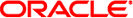
|
Oracle® x86 Servers Diagnostics Guide For Servers Supporting Oracle ILOM 3.0.x |
| Skip Navigation Links | |
| Exit Print View | |
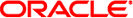
|
Oracle® x86 Servers Diagnostics Guide For Servers Supporting Oracle ILOM 3.0.x |
1. Introduction to Diagnostic Tools
Standalone Package-Based Diagnostics
Offline Operating System-Based Diagnostics
Online Operating System-Based Diagnostics
Diagnostic Tools for Oracle Servers
Using the Diagnostic Tools to Troubleshoot a Server
Setting Up a Server for Testing
2. U-Boot Diagnostic Start-Up Tests
U-Boot Diagnostic Start-Up Tests Overview
Server Diagnostic Test Options at Start-Up
U-Boot Diagnostic Test Modes - Normal, Quick, and Extended
Reporting of Diagnostic Failures at Server Start-Up
Running the U-Boot Diagnostic Tests
To Select a U-Boot Diagnostic Mode to Run at Start-Up
U-Boot Normal Mode - Test Output Sample
U-Boot Quick Mode - Test Output Sample
U-Boot Extended Mode - Test Output Sample
3. Pc-Check Diagnostics Utility
Accessing the Pc-Check Diagnostics Utility
To Access Pc-Check Using the Oracle ILOM Web Interface
To Access Pc-Check Using the Oracle ILOM CLI
System Information Menu Options
Advanced Diagnostics Tests Menu Options
Immediate Burn-in Testing Menu Options
To Create and Save Scripts for Deferred Burn-in Testing
A -Failed or -Passed status of the last U-Boot test performed on the server is stored in the SP environmental variables. To view this status from the diagnostic mode, use the U-Boot showenv command. A sample output of the environmental variables showing the status of U-Boot tests is provided in the following example.
update_flash=protect off all; erase 100a0000 ${flash_top}; tftp 100a0000 ${bootfile}; setenv preserve_conf no; saveenv
update_uboot=protect off all; erase 100a0000 100fffff; tftp 100a0000 ${ubootfile}netmask=255.255.255.0ipaddr=10.8.185.77serverip=129.148.40.42gatewayip=10.8.185.254
erase_perm=protect off all; cp.b 10000000 42000000 20000; erase 10000000 1001ffff; cp.b 42000000 10000000 18000preboot> ubootubootfile=/tftpboot/sm158724/virgo-u-boot.binflash_top=11ffffffethact=faradaynic#0diags_result=Diags .. PASSEDpreserve_users=nopreserve_conf=yesset_factory_defaults=noserial_is_host=0upgrade_bios=yesbaudrate=9600ethaddr=00:14:4F:CA:16:0Aeth1addr=00:14:4F:CA:16:0Bstdin=serialstdout=serialstderr=seriali2c_bus=2
bootfile=nightly-virgo-rom.flashWARNING: Will reboot after 300 seconds of idle time.
=> showenv
bootcmd=bootpkg
bootdelay=10
loads_echo=1
autoload=no
number_of_loops=1
netretry=no