61 Collection Log Inquiry
This chapter contains these topics:
You use Collection Log Inquiry to do the following:
-
Display summary information about log entries.
-
Exit to Log Entry.
-
Exit to Replicate Collection Log.
This information is stored in the Collection Transaction Log (F1526).
You can use a processing option to default fill information in the Status (from/to) field.
From the Real Estate Management menu (G15), choose Collections.
From the Collections menu (G1517), choose Collection Log Inquiry.
You can also access Collection Log Inquiry by pressing F6 from Collection Log Entry.
Figure 61-1 Collection Log Inquiry screen
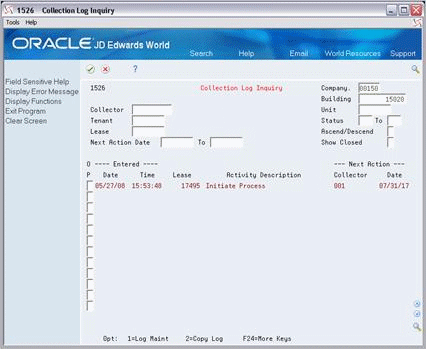
Description of "Figure 61-1 Collection Log Inquiry screen"
61.1 Collection Log Inquiry Procedures
To perform a search with the minimum information the system requires, type a broad range of dates in the Next Action Date field and press Enter. All of the log entries that fall within that date range are displayed.
For a more specific search, enter values in one or more of the following fields:
-
Company
-
Building
-
Building/Unit combination
-
Collector
-
Tenant
-
Lease
-
Status (from/to)
61.2 Guidelines
-
Depending on the value you type in the Ascend/Descend field, the desired information is displayed in ascending or descending order by next action date, lease number, building, unit, and the order in which you entered the individual log items.
-
If you type a Y in the Show Closed field, all log items that fit the inquiry criteria, including closed items, are displayed. A blank is treated as an N.
-
If you do not specify a date range, all entries that fit the given criteria are displayed.