62 Replicate Collection Log
This chapter contains these topics:
Replicate Collection Log creates a new Collection Transaction Log (F1526) for the selected Activity Level for each record in the Tenant Receivable Cash Management file (F1515) that meets the selection criteria. The associated Additional Text (F1527) may be created at this time if necessary. A report listing all records to be updated is available. If you request an update, the new records can be displayed from either Status Log Inquiry or Collection Log Inquiry and are ready for any further maintenance.
From the Real Estate Management menu (G15), choose Collections.
From the Collections menu (G1517), choose either Status Log Inquiry or Collection Log Inquiry.
From Status Log Inquiry, type 3 in the OP field beside the detail line you want to replicate and press Enter.
From Collection Log Inquiry, type 2 in the OP field beside the detail line you want to replicate and press Enter.
Figure 62-1 Replicate Collection Log screen
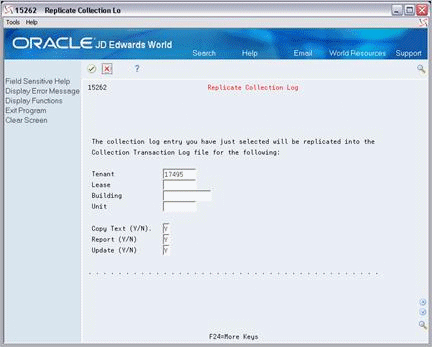
Description of "Figure 62-1 Replicate Collection Log screen"
62.1 Replicate Collection Log Procedures
To copy the information from the source collection log to another, do the following:
-
Enter only a Tenant Number to copy the selected collection log across all lease/building/unit combinations for that tenant.
-
Enter only a Lease Number to copy the selected collection log across all building/unit combinations for that lease number.
-
Enter only a Building Number to copy the selected collection log across all units for that building.
-
Enter a valid building/unit combination to copy the selected collection log to that building/unit.
-
Enter Y in the Copy Text (Y/N) field to copy associated Additional Text records at the time the collection log is copied. N (no) is the default.
-
Enter Y (default) in the Report (Y/N) field to print a listing of the new records created.
-
Enter Y in the Update (Y/N) field to add the new records to the Collection Transaction Log File (F1526) and the Collection Log Additional Text File (F1527) if requested. N (no) is the default.
-
Press Enter. The system prompts you to confirm that the information is correct.
Figure 62-2 Replicate Collection Log (Correct Information) screen
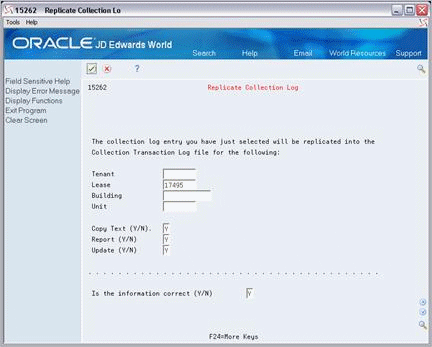
Description of "Figure 62-2 Replicate Collection Log (Correct Information) screen"
-
If the information is correct, enter Y to process. The process will run interactively. Enter N to choose new criteria.
-
If you requested a report, the system will notify you that the report has been sent to your OUTQ .
62.2 Guidelines
-
You may specify any combination of selection criteria as targets for the source collection log copy. The process can include a generic range (all leases for a single tenant) or be limited to one specific lease/building/unit combination.
-
To copy the Additional Text associated with the Collection Log, you must enter Y in the Copy Text (Y/N) field. If the additional text is not copied at this time, all text entered for the new Collection Log must be done manually.
-
This program runs interactively. If a report is requested, it will be produced when F3 is pressed to exit the Replicate Collection Log screen. This report will be sent to your OUTQ and can be found by using the WRKSPLF command or the hidden selection command (43) from the command entry line.