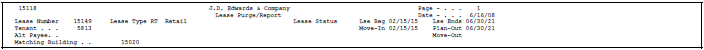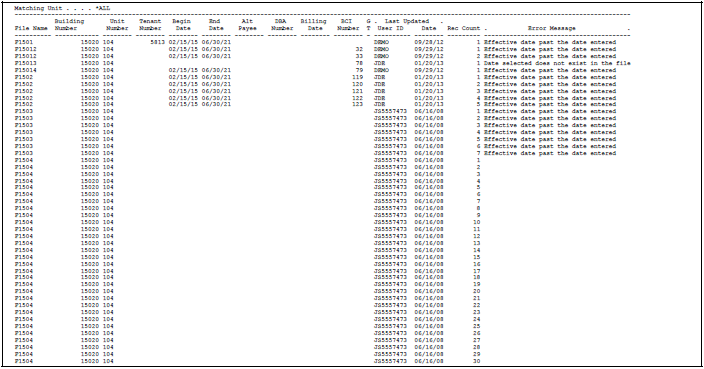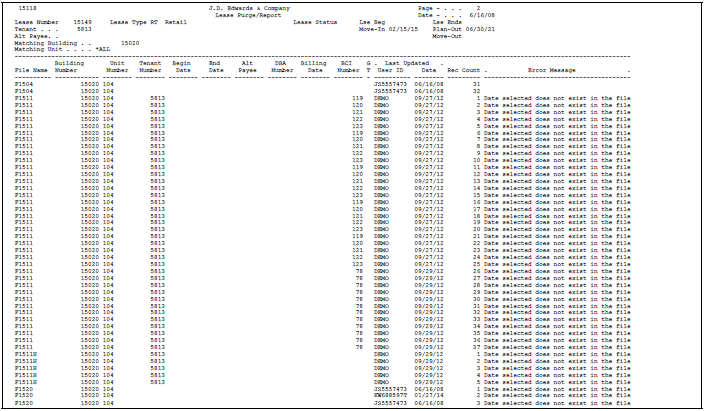162 Edit and Purge Processing
This chapter contains these topics:
This chapter describes the following programs that you can use to delete old information from your files:
-
Sales Analysis Purge
-
Sales Report Purge
-
Tenant Billing Detail Purge
-
Lease Information Purge
-
Building Information Purge
-
Collection Log Purge
Caution:
After information is purged, you cannot recover it. Before you run a purge program in update mode, therefore, run it in edit mode to print the report. This lets you preview the effect of the purge. This is controlled by a processing option for each program.When you run a purge program, the system marks the affected records with a P. To physically remove those records from a file, run a reorganization program version for the appropriate file (P98999) to compress the file. You must perform this task to actually free up the disc space.
From any Real Estate Management menu, enter 27 in the Selection field.
From the Advanced Operations menu (G1531), choose Global Updates/Purges and then make the appropriate selection from the Global Updates/Purges menu (G1533).
162.1 Edit and Purge Processing Procedures
When you choose any of the purge programs from the menu, the system displays a DREAM Writer version list. From this screen, you can copy, change, or run a version of the program. For an overview of the DREAM Writer facility, see Appendix B, "DREAM Writer Overview" in this guide.
162.2 Sales Analysis Purge
This program lets you delete the information in the Sales Analysis Reporting file (F1543) and the corresponding records in the Sales Analysis (Summary) Control file (F1544). You use the processing options to specify the maximum age in months for the records that you want to keep, the cutoff date, or both. For the age, the system uses the most recent record for a sales analysis summary code as the base from which to count back.
If both the number of months and a date are specified, the system uses the earlier of the two as the cutoff. In order to be eligible for purging, a record must have a date prior to that cutoff. You can also use the Data Selection screen for the DREAM Writer version to specify one or more sales analysis summary codes.
162.3 Sales Report Purge
This program lets you delete the information in the Sales Reporting Control file (F1540). It also updates the Batch Control Records file (F0011). The system purges only the sales information that is posted (status code X or P) or adjusted (status code A). The most recent sales record, which has a blank status, cannot be purged.
You use the processing options to specify the maximum age in months for the records that you want to keep. The system uses the most recent sales record in a specific product scale group as the base from which to count back. In order to be eligible for purging, a record must be older than the specified number of months. You can also use the Data Selection screen for the DREAM Writer version to specify one or more buildings and other related criteria.
Note:
Because the Sales History file (F1541) is not affected by this program, you can still review the sales history for a lease even though the sales information has been purged.162.3.1 Purge Sales Report
Figure 162-1 Purge Sales Reports (1 of 5)
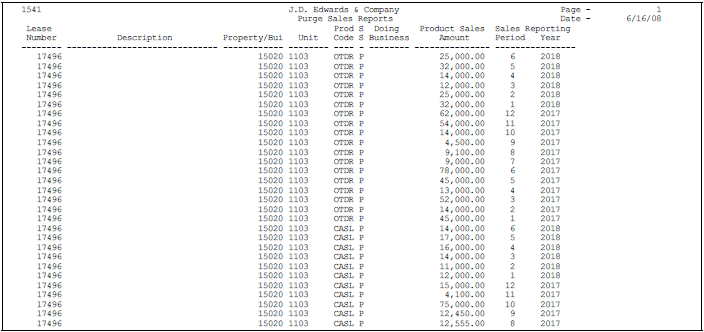
Description of "Figure 162-1 Purge Sales Reports (1 of 5)"
Figure 162-2 Purge Sales Reports (2 of 5)
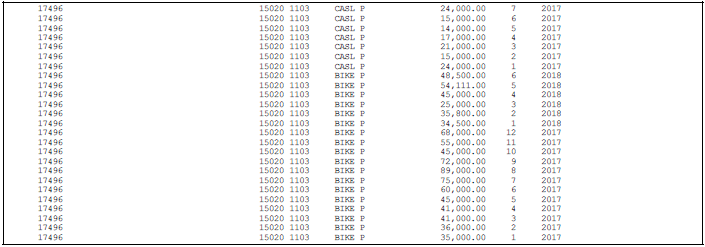
Description of "Figure 162-2 Purge Sales Reports (2 of 5)"
Figure 162-3 Purge Sales Reports (3 of 5)
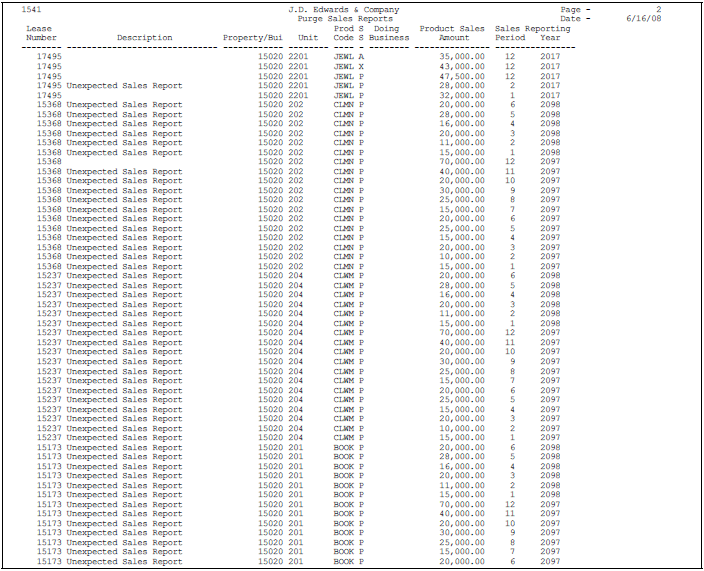
Description of "Figure 162-3 Purge Sales Reports (3 of 5)"
Figure 162-4 Purge Sales Reports (4 of 5)
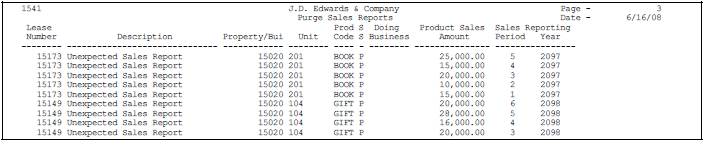
Description of "Figure 162-4 Purge Sales Reports (4 of 5)"
Figure 162-5 Purge Sales Reports (5 of 5)
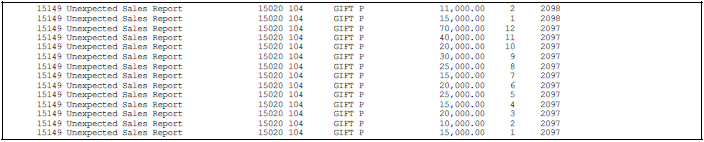
Description of "Figure 162-5 Purge Sales Reports (5 of 5)"
162.4 Tenant Billing Detail Purge
This program lets you delete the information in the Tenant/Lease Billings Detail file (F1511). You use the processing options to specify a cutoff date as the basis for selection. In order to be eligible for purging, a record must have a date prior to the cutoff date. If more than one cutoff date is specified, the system uses only the first one. You can also use the Data Selection screen for the DREAM Writer version to specify one or more buildings to further narrow the selection.
162.5 Tenant/Lease Billing Detail Purge Report
Figure 162-6 Tenant/Lease Billing Detail Purge Report
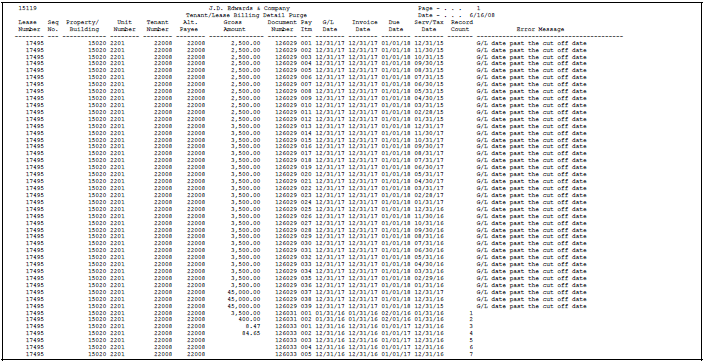
Description of "Figure 162-6 Tenant/Lease Billing Detail Purge Report"
162.6 Lease Information Purge
This program lets you delete the information related to one or more leases. As the basis for selection, one or more critical dates are specified in the processing options. The critical dates are the primary basis for selection because the program is most likely used to purge old or obsolete information. You can also specify the files, building, and unit to further narrow the selection. The program is based on the Tenant/Lease Master file (1501).
Caution:
You can use the Data Selection screen for the DREAM Writer version to specify one or more leases and other related criteria. However, be very careful when you use this screen. The program can affect up to 18 files, and you have more control when you use the processing options to choose the information to be purged.162.6.1 Critical Dates and Record Selection
In the processing options, you can choose from four critical dates the system uses to determine whether a record is eligible for purging. Because a critical date may not be a part of a file selected for a purge, the system uses the following guidelines for record selection:
-
If all the records for a lease in the Tenant/Lease Master file are eligible for purging, all the related records in the selected files are eligible. The system bypasses the remaining items in the date edit process.
-
If one of the critical dates applies to a selected file, the date for a record must be prior to the critical date.
-
If more than one critical date applies to a selected file, each date for a record must be prior to the respective critical date.
-
If none of the critical dates apply to a selected file, the system uses the relationship between the files. In this case, all the records for a specific lease in the "parent" file must be eligible in order for the related records in the "dependent" file to be eligible.
In terms of sales overage, for example, the Product Scales Master and Minimum Rent/Recoveries Master files (F15014 and F15015, respectively) are dependent on the Sales Overage Master file (F15013), which is the parent.
-
If a record in the master file for recurring billings, expense participation, escalation, sales overage, or management fees is eligible, the related record with the same billing control ID number in the Billings Generation Control Master file (F15011) is eligible.
162.7 Processing Options
See Section 186.52, "Sales Analysis Purge (P1543)."
See Section 186.53, "Purge Sales Reports (P1541)."
See Section 186.54, "Tenant/Lease Billing Detail Purge (P15119)."
See Section 186.55, "Lease Purge/Report (P15118)."
See Section 186.56, "Building Information Deletion (P15808)."
162.8 Lease Purge/Report
Figure 162-10 Lease Purge/Report (4 of 5)
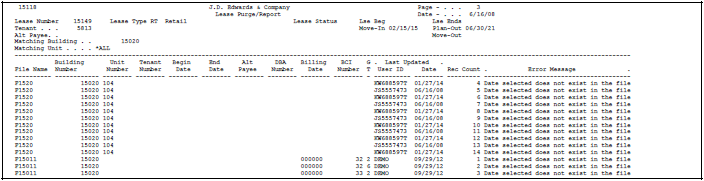
Description of "Figure 162-10 Lease Purge/Report (4 of 5)"
Figure 162-11 Lease Purge/Report (5 of 5)
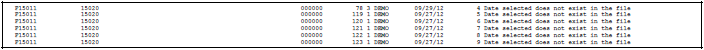
Description of "Figure 162-11 Lease Purge/Report (5 of 5)"
162.9 Building Information Purge
This program lets you delete one property or building (business unit) at a time and all its related information in the Real Estate Management system. A processing option controls the number of the property or building. The program is based on the Building (Business Unit) Master file (F0006). The system can only delete a building number from that file if no related information exists in one or more of the following files: Account Master (F0901), Account Balances (F0902), and G/L Account Ledger (F0911).
Regardless of the account records and balances, however, the system does delete the related information from the following Real Estate Management files:
-
Tenant/Lease Master (F1501)
-
Billings Generation Control Master (F15011)
-
Tenant (Expense Participation) Class Master (F15012)
-
Tenant Sales History (Sales Overage Master) (F15013)
-
Product Scales Master (Sales Overage Detail) (F15014)
-
Minimum Rent/Recoveries Master (F15015)
-
Tenant Escalation Master (F15016)
-
Recurring Billings Master (F1502)
-
Log Standards Master (F15030)
-
Log Standards Extension Master (F1504)
-
Unit Master (F1507)
-
Billing Code Extension (F1512)
162.10 Edit and Purge Processing
162.10.1 Billing Information Deletion Report
Figure 162-12 Billing Information Deletion Report (1 of 2)
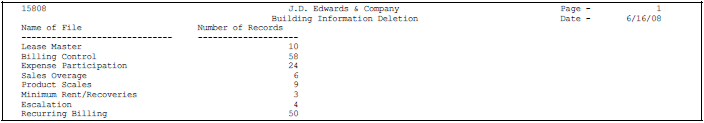
Description of "Figure 162-12 Billing Information Deletion Report (1 of 2)"
Figure 162-13 Billing Information Deletion Report (2 of 2)
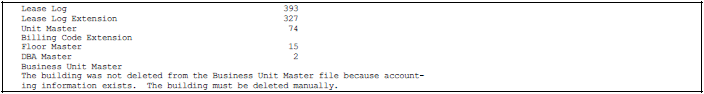
Description of "Figure 162-13 Billing Information Deletion Report (2 of 2)"
162.11 Collection Log Purge
The Collection Log Purge program lets you delete selected records from the Collection Transaction Log file (F1526) and the corresponding records from the Collection Log Additional Text file (F1527). You use processing options and the data selection screen for the DREAM Writer version to specify one or more logs.
Use caution when you use this program. A backup of both files is recommended prior to running the purge. During the purge process, the following actions occur:
-
Any log with an updated date that is less than the date entered in Processing Option 1 is deleted from the Collection Log Transaction Log File (F1526).
-
All text associated with the log entry is deleted from the Collection Log Additional Text File (F1527).
-
If you use the data selection screen to define a specific set of entries instead of using the default "Business Unit EQ*ALL", only the specified entries are included in the purge process.
-
If you requested an audit report (Procession Option 2 is set to "1"), a listing of all the deleted transaction logs is produced.
162.11.1 Collection Log File Purge Report
Figure 162-14 Collection Log File Purge Report
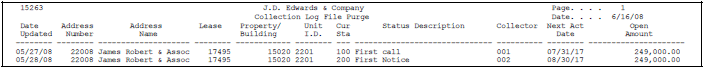
Description of "Figure 162-14 Collection Log File Purge Report"