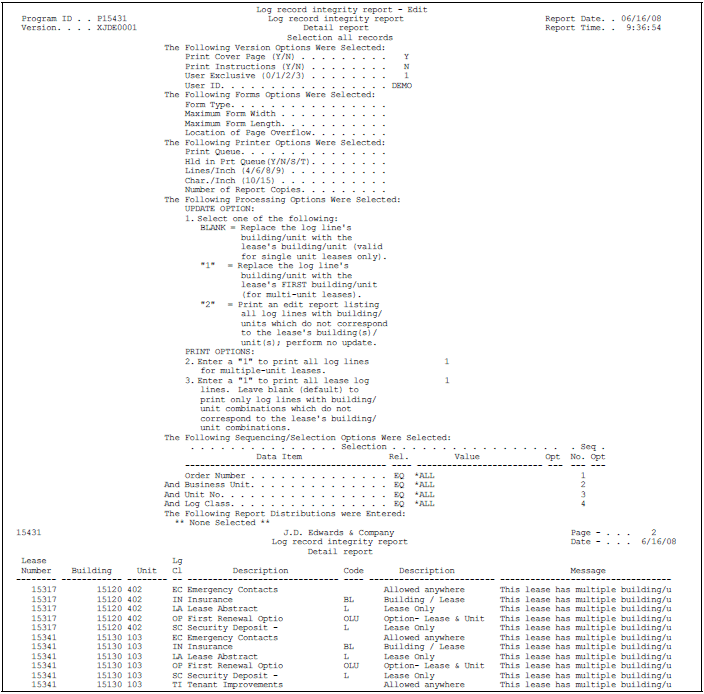161 Integrity Tests
This chapter contains these topics:
This chapter describes the following programs you can use to verify and resolve problems with the consistency in the information across different files:
-
Financial Summary Regeneration
-
Billing Control Integrity
-
Batch Control Integrity
-
Log Line Integrity
From any Real Estate Management menu, enter 27 in the Selection field.
From the Advanced Operations menu (G1531), choose Global Updates/Purges and then make the appropriate selection from the Global Updates/Purges menu (G1533).
161.1 Integrity Test Procedures
When you choose any of the programs for integrity tests from the menu, the system displays a DREAM Writer version list. From this screen, you can copy, change, or run a version of the program. For an overview of the DREAM Writer facility, see Appendix B, "DREAM Writer Overview" in this guide.
161.2 Financial Summary Regeneration
This program lets you update the Lease Financial Summary file (F1520) from the A/R Account Ledger file (F0311). The program is helpful if the integrity between the two files is in question. This would be the case, for example, if you enter cash receipts from the Accounts Receivable system. The billing summary records must be generated one year at a time.
The processing options control whether the system performs the update or only prints a report so you can preview the effect of the update.
161.2.1 Regenerate Summary Financial Report
Figure 161-1 Regenerate Summary Financial Report (1 of 5)
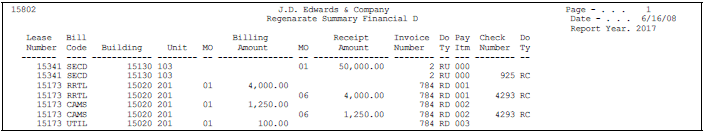
Description of "Figure 161-1 Regenerate Summary Financial Report (1 of 5)"
Figure 161-2 Regenerate Summary Financial Report (2 of 5)
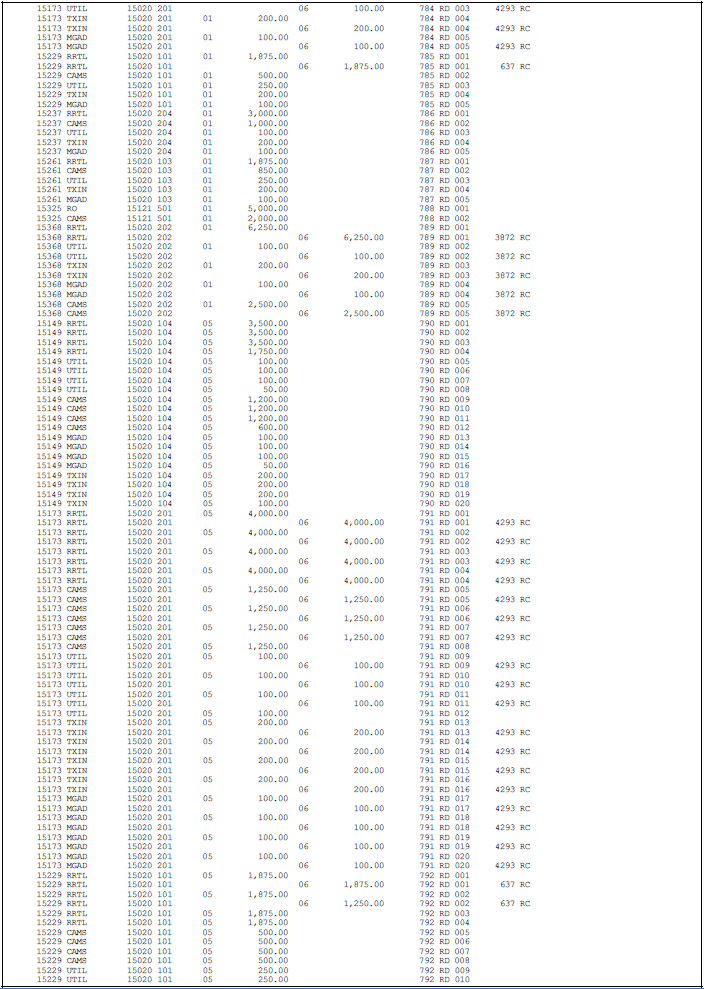
Description of "Figure 161-2 Regenerate Summary Financial Report (2 of 5)"
Figure 161-3 Regenerate Summary Financial Report (3 of 5)
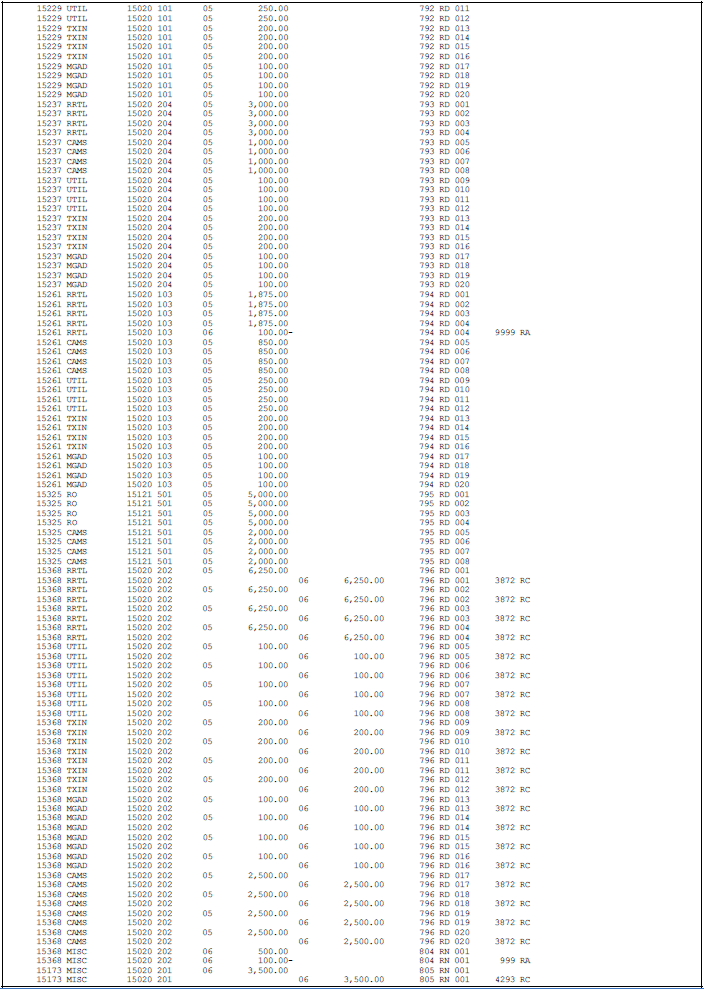
Description of "Figure 161-3 Regenerate Summary Financial Report (3 of 5)"
Figure 161-4 Regenerate Summary Financial Report (4 of 5)
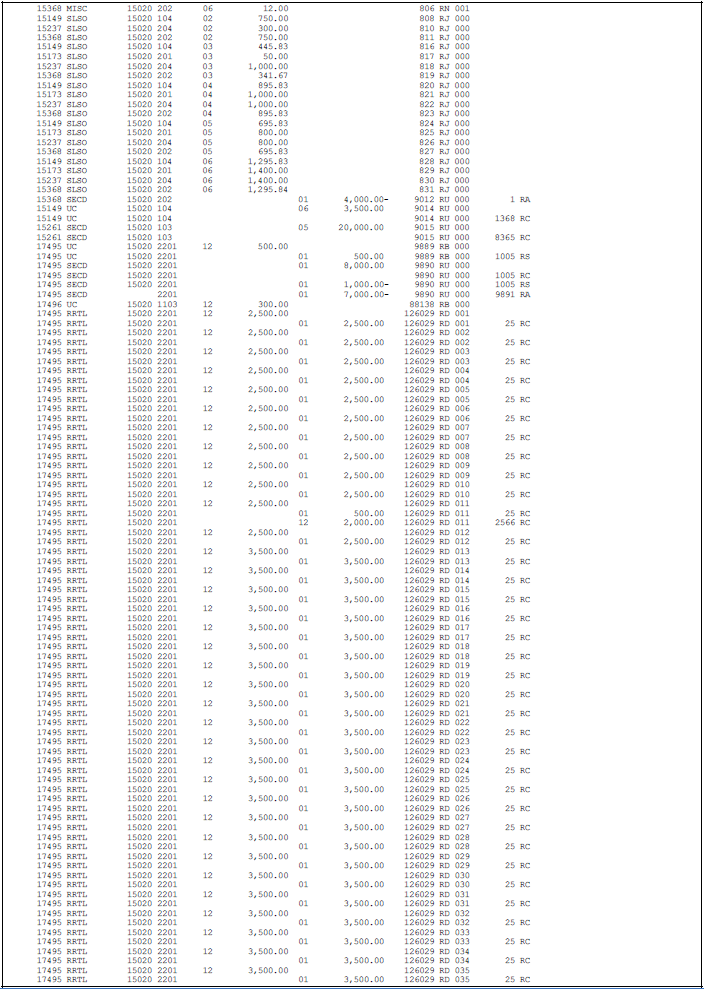
Description of "Figure 161-4 Regenerate Summary Financial Report (4 of 5)"
Figure 161-5 Regenerate Summary Financial Report (5 of 5)
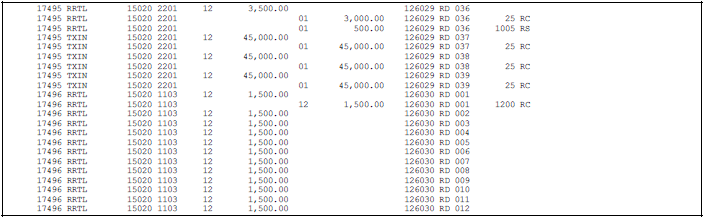
Description of "Figure 161-5 Regenerate Summary Financial Report (5 of 5)"
161.2.2 Technical Considerations
It is important for the system to identify the nature of the invoice record to which a specific matching document (payment/item) is attached so that the amount can be properly classified. This requires the following sequence on the Data Sequence Set-up screen for the DREAM Writer version: Document Number (data item DOC), Document Type (DCT), Pay Item (SFX), Payment/Item Number (DOCM), and Payment/Item Document Type (DCTM). This sequence allows for the invoice records to be processed immediately prior to processing the corresponding payment records.
The following table shows how the system determines whether the amount in the A/R Account Ledger file should be added to billings or subtracted from receivables. The information relates to the *UAC flag within the program (P15802), which becomes a blank whenever an invoice record is encountered. The flag is set to 1 for a matching document.
| TRANSACTION (REFERENCE #) | IDENTIFICATION | EFFECT |
|---|---|---|
| Invoice (1) | The Payment/Item Document Type field is blank and the type of input is not unapplied cash (U). An alternate identification is that the gross amount is greater than zero. | Adds the gross amount to billings. |
| Cash (2) | The Payment/Item Document Type field is not blank and the type of input is not unapplied cash (U), an adjustment (A), a write-off (W), or general ledger (G). | Subtracts the gross amount from receivables. |
| Adjustment (3) | The Payment/Item Document Type field is not blank and the type of input is an adjustment (A) or a write-off (W). | Adds the gross amount to billings if the *UAC flag is blank. |
| Adjustment (4) | The Payment/Item Document Type field is not blank and the type of input is an adjustment (A) or a write-off (W). | Subtracts the gross amount from receivables if the *UAC flag is 1. |
| Unapplied Cash (5) | The Payment/Item Document Type field is blank and the type of input is unapplied cash (U). | Subtracts the gross amount from receivables. |
161.3 Billing Control Integrity
This program ensures that each record in the Billings Generation Control Master file (F15011) has a corresponding record in one of the following files:
-
Tenant Class Master (F15012)
-
Sales Overage Master (F15013)
-
Tenant Escalation Master (F15016)
-
Recurring Billings Master (F1502)
The system processes one billing control record at a time. The appropriate file is determined by the generation type of the billing. For example, if the generation type is 1, the system searches the Recurring Billing file for a record with the same lease and billing control number. If there is no corresponding record, the system deletes the billing control record.
No processing options exist for the program.
161.4 Batch Control Integrity
This program ensures that each batch header in the Batch Control Records file (F0011) has a corresponding record in the Tenant/Lease Billings Detail file (F1511). The processing options control whether the system performs one or both of the following:
-
Deletes the batch headers that do not correspond to F1511 records.
-
Prints a report that lists the F1511 records that do not correspond to batch headers.
161.4.1 Integrity Test Report
Figure 161-6 Integrity Test Report (1 of 2)
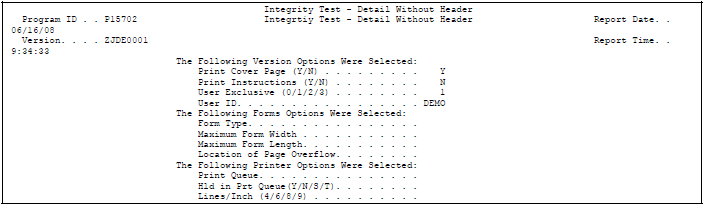
Description of "Figure 161-6 Integrity Test Report (1 of 2)"
Figure 161-7 Integrity Test Report (2 of 2)
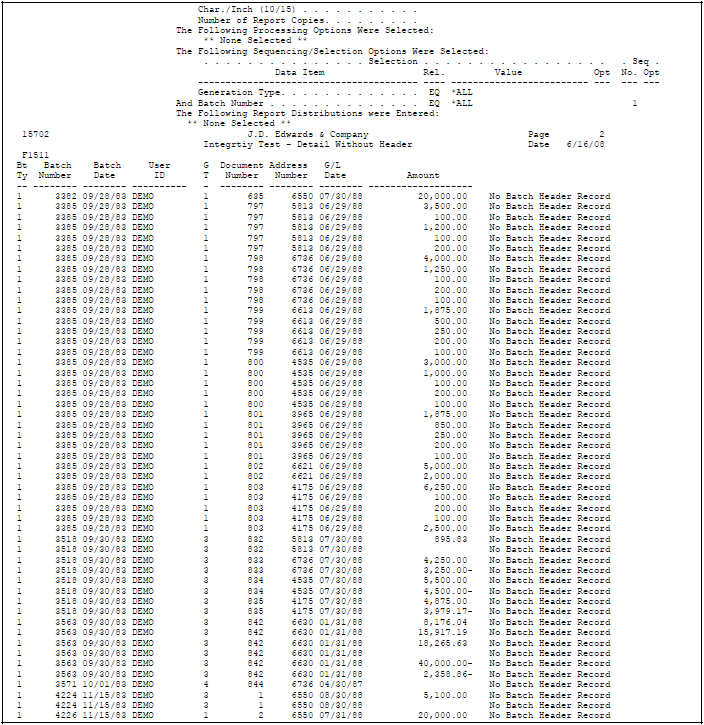
Description of "Figure 161-7 Integrity Test Report (2 of 2)"
161.5 Log Line Integrity
This program ensures that the building and unit for a lease in the Tenant/Lease Master file (F1501) correspond with the building and unit for the related log lines in the Log Standards Master file (F1503). The processing options control whether the system performs the update or only prints a report so you can preview the effect of the update. They also control whether the update relates to leases tied to only one unit or to one or more units.