160 Global Updates
This chapter contains these topics:
This chapter describes the following programs that you can use to update more than one record at the same time:
-
Lease Global Update
-
Property/Building Relations
-
Priority Code Reapplication
-
Update A/R from Address Book
-
Frequency Pattern Update
-
FASB 13 Generation/Conversion
Caution:
Before you run a global update, carefully review the selections in the DREAM Writer version.From any Real Estate Management menu, enter 27 in the Selection field.
From the Advanced Operations menu (G1531), choose Global Updates/Purges and then make the appropriate selection from the Global Updates/Purges menu (G1533).
160.1 Global Updates Procedures
When you choose any of the update programs from the menu, the system displays a DREAM Writer version list. From this screen, you can copy, change, or run a version of the program. For an overview of the DREAM Writer facility, see Appendix B, "DREAM Writer Overview" in this guide.
160.2 Lease Global Update
This program, which is based on the Tenant/Lease Master file (F1501), lets you change specific lease-related fields for the records in selected files. The following information can be changed: building, unit, tenant, alternate payee, and DBA (doing business as) number. You use the processing options to specify the fields and files.
The program is helpful if you want to maintain the history for leases that have been moved to different units. This would be the case, for example, when an appraisal causes the units to be renumbered. You could also use it if the number of a tenant or the name of an alternate payee needs to be changed as a result of a tenant's being purchased by or merged into a holding company.
A processing option controls whether the system performs the update or only prints a report so you can preview the effect of the update.
160.2.1 Lease Global Edit Report
Figure 160-1 Lease Global Edit Report (1 of 3)
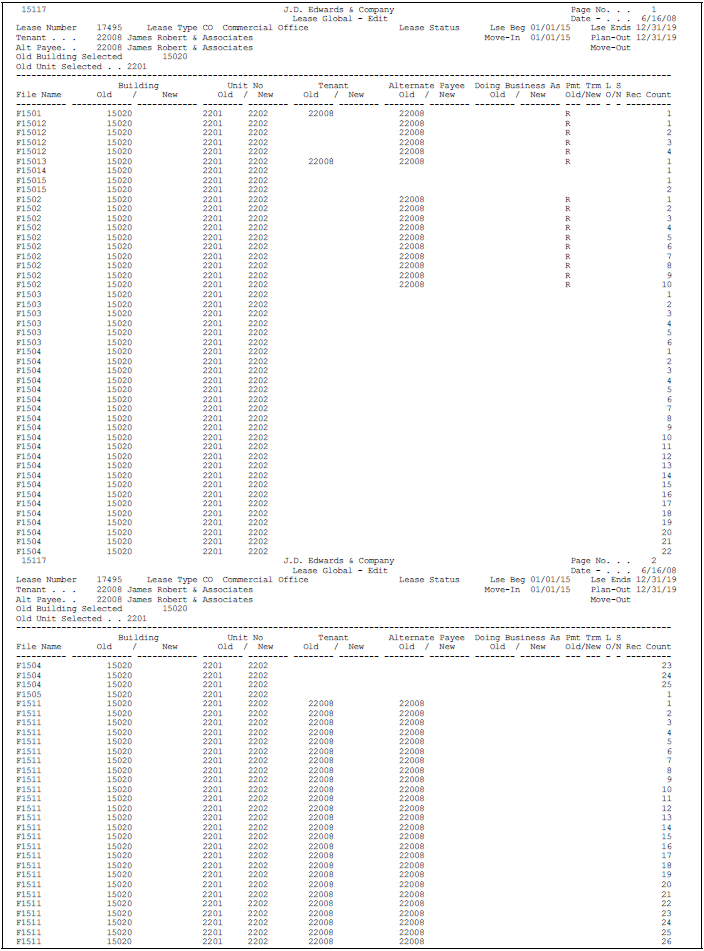
Description of "Figure 160-1 Lease Global Edit Report (1 of 3)"
Figure 160-2 Lease Global Edit Report (2 of 3)
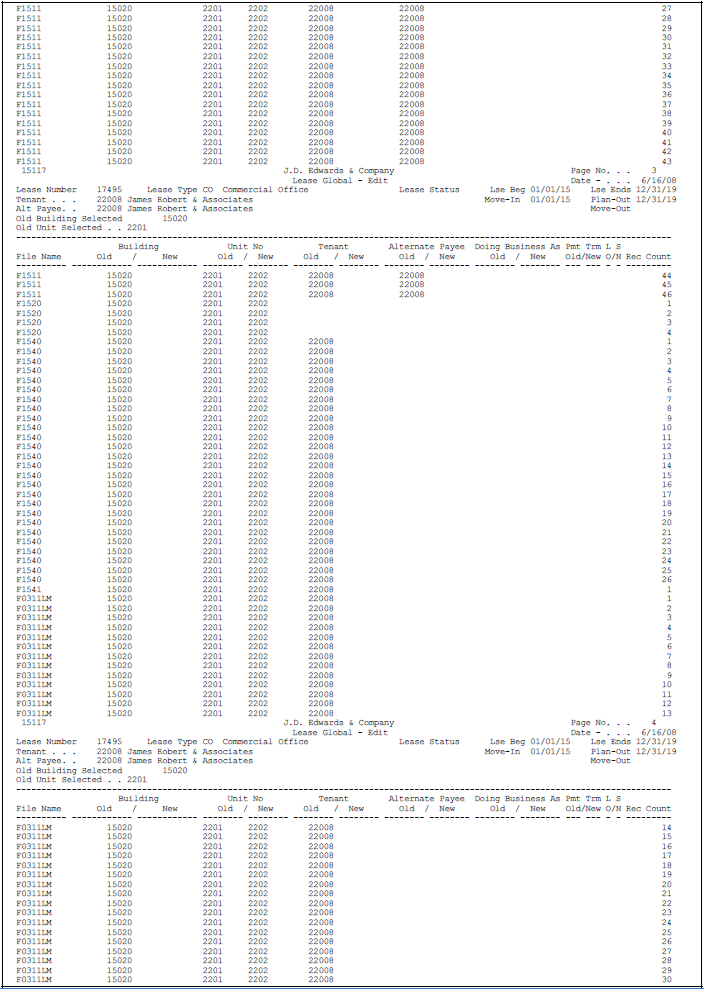
Description of "Figure 160-2 Lease Global Edit Report (2 of 3)"
Figure 160-3 Lease Global Edit Report (3 of 3)
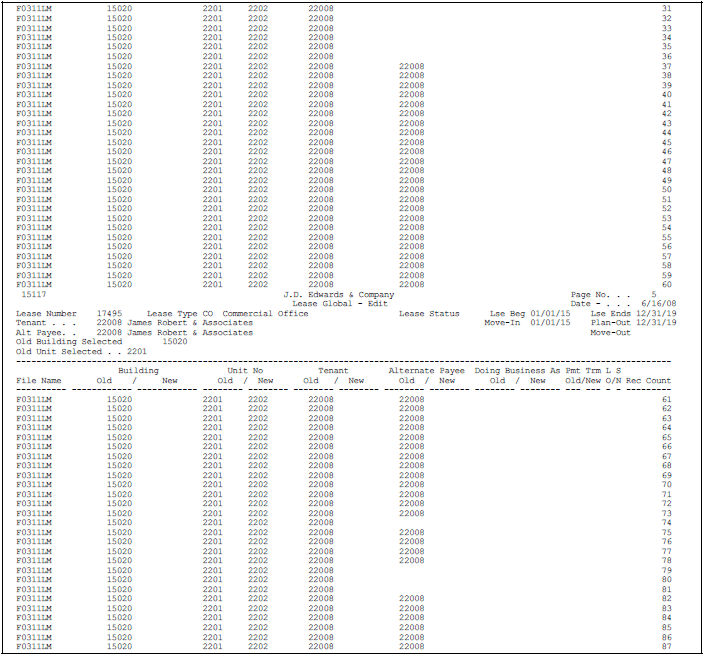
Description of "Figure 160-3 Lease Global Edit Report (3 of 3)"
For a selected field that does not exist in a file that is processed, the field is blank for that file on the report.
160.3 Processing Options
Processing options 3 and 4 require explanation in addition to what you see on the screen. You can use these options to limit the update to a single building and unit if more than one building and unit are tied to a lease. If these options are blank, the system selects all the buildings and units in the lease for processing.
160.4 Property/Building Relations
This program lets you automatically update the project (property) number related to a building from the Building (Business Unit) Master file (F0006) to both the Tenant/Lease Master and Unit Master files (F1501 and F1507, respectively). Such an update is necessary because a lease and unit search is affected when the number of the related property has been added or changed. With the program, therefore, you can make the same change to the lease and unit information at one time. The data item is MCU for the building number and MCUS for the project number.
No processing options exist for the program. You use the Data Selection screen for the DREAM Writer version to specify the business unit.
160.5 Priority Code Reapplication
This program lets you automatically update the priority code (data item PRAP) from the Billing Code Extension file (F1512) to the Line Number field (data item LNID) in the A/R Account Ledger file (F0311). The priority code determines the order in which a cash receipt is applied to open invoices. Therefore, the program is helpful if you change the priority code for one or more bill codes.
No processing options exist for the program. You use the Data Selection screen for the DREAM Writer version to specify the G/L offset (usually the bill code for tenant receivables) and building number (business unit).
160.6 Update A/R from Address Book
This program, which is based on the Address Book Master file (F0101), lets you automatically update the alpha name, address number, alternate payee, parent number, and category codes for the related A/R records in the A/R Account Ledger file (F0311). It is necessary to run the program whenever any of that information changes to ensure that it is reflected in the A/R records. You should also always run the program prior to rebuilding the A/R Credit/Cash Management file (F0315) for the Print Statements - Enhanced program.
Do not change the data selection, which is equal to *ALL, for a DREAM Writer version.
Note:
The program does not update the Tenant/Lease Billings Detail file (F1511).160.7 Frequency Pattern Update
This program lets you automatically update the frequency patterns from the User Defined Codes file (F0005) to the following files:
-
Tenant (Expense Participation) Class Master (F15012)
-
Tenant Sales History (Sales Overage Master) (F15013)
-
Minimum Rent/Recoveries Master (F15015)
-
Tenant Escalation Master (F15016)
-
Recurring Billings Master (F1502)
If you change a frequency pattern, which is a user defined code (15,/ BC), you can run the program to update the code to the existing records in those files. No processing options exist for the program. You use the Data Selection screen for the DREAM Writer version to specify the frequency code.