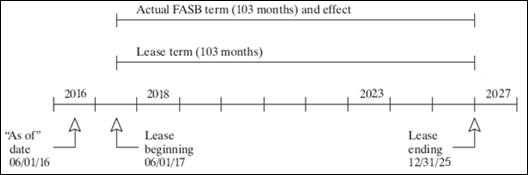145 FASB 13 Generation
This chapter contains these topics:
The first task in the FASB 13 process is to run the FASB 13 Generation program. For a lease with recurring billings, the system does the following to calculate the effect:
-
Creates a batch for processing and gathers the information necessary for the generation.
-
With the Lease Master file (F1501), the system identifies the time periods each unit is occupied.
-
From the Recurring Billings Master file (F1502), the system selects the base rent amounts for the occupied units. It only selects the current and future setup information relative to the starting date for the FASB term. It does not consider information prior to that date. Processing options control this.
-
-
Calculates the straight-line rent for the time periods.
-
Compares the straight-line rent to the actual rent and calculates the difference by month for the duration of the lease.
During the generation, the system does one of the following based on how the processing options are set:
-
Places the information into the FASB 13 Lease Control file (F1513) as the current generation and prints a report.
-
Rolls back (restores) the batch from the previous (inactive) generation and makes it the current (active) generation. It is assigned a new batch number and the old batch is cleared out of the file. In this case, the system does not print a report.
This function lets you make corrections to a lease or its recurring billings and then regenerate the FASB 13 information. For example, suppose you ran FASB 13 Generation for a lease with an error in the recurring billing step rent. You can roll back the previous generation to replace the current generation that has the error.
The FASB 13 Lease Control file can keep the batches from only the previous two generations, and you cannot roll back a specific batch more than once.
-
Prints a report, but does not update the FASB 13 Lease Control file. This lets you preview the information before you generate it.
Before the system can generate FASB 13 information, the following information must already be set up: tenant, lease, facility, and recurring billings. For an overview of the FASB 13 process, see Chapter 144, "FASB 13 Process" in this guide.
145.1 FASB 13 Report
Figure 145-1 FASB 13 Lease Control Generation Report
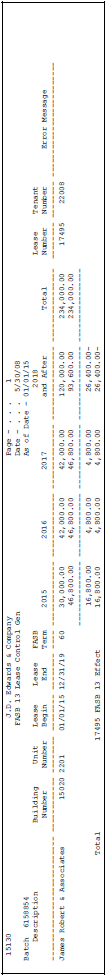
Description of "Figure 145-1 FASB 13 Lease Control Generation Report"
Note the following on the report:
-
There are four columns that relate to the years the FASB 13 generation covers. The first three (2015-2017 on the sample report) can contain the respective annual amounts for years 1-3 from the "as of" date forward. The fourth column (2018 and After on the sample report) can contain the combined amount for years 4 and after. The FASB term controls whether a column actually contains information.
-
There are five lines of information for each tenant.
-
The first line contains the actual rent amounts from the Recurring Billings Master file.
-
The second line contains the straight-line rent amounts. To calculate these amounts, the system uses the numbers from the Total and FASB Term fields in the following equation:
Annual straight-line rent = (total actual rent / FASB term) X 12 months
-
The third line contains the net FASB 13 differences based on the current generation. To calculate these amounts, the system uses the following equation:
Difference = straight-line rent - actual rent
-
The fourth line contains any FASB 13 adjustments. When you regenerate FASB 13 information, the system retrieves the balance forward amount from the previous generation as of the starting date of the new FASB term. A processing option controls whether that amount is applied as an adjustment to one period or spreads it through the effective months of the new term. When no adjustment exists, this line is blank.
-
The fifth line contains the net FASB 13 effect between the differences and adjustments. To calculate these amounts, the system uses the following equation:
FASB 13 effect = difference + adjustment
-
From the Real Estate Management System menu (G15), choose FASB 13.
From the FASB 13 menu (G1528), choose FASB 13 Generation.
145.2 FASB 13 Generation Procedures
When you choose the program from the menu, the system displays a DREAM Writer version list. From this screen, you can copy, change, or run a version of the program. For an overview of the DREAM Writer facility, see Appendix B, "DREAM Writer Overview" in this guide.
145.3 FASB Term and Effect
The system calculates the FASB effect for the term of the generation. The length of the FASB term is in months. This term depends on the relationship between the "as of" date and the beginning and ending dates of the lease. Processing options control the "as of" date and whether the system uses the effective dates of the lease or the move-in and planned move-out dates of each unit as the beginning and ending dates for the lease.
145.3.1 Starting Date
The term of the generation starts on the beginning date for the lease or the "as of" date, whichever comes later. From the Recurring Billing file, the system selects only the current and future information relative to the starting date.
If you change the FASB 13-related information for a lease after both the initial generation and the starting date of its term, you must run the FASB 13 Generation program again. The FASB effect is recalculated based on the initial term, and any adjustment is applied to the new term.
145.3.2 Ending Date
The term of the generation extends to the ending date for the lease. This is controlled by the following restrictions:
-
The maximum number of months the FASB 13 Generation program can process is 1188 (99 calendar years beginning with January). For a lease with a term longer than 99 years, therefore, the system can calculate only 99 years.
-
If the starting date is not in January, the number of months is less than 1188. For example, suppose the starting date of the FASB term is in June. The maximum number of months is 1183 because the first five months of the year are not included (1188 - 5 = 1183). In a similar way, an ending date that is not in December reduces the number of months.
-
The century change year (data dictionary item #CYR) defined for the system also controls the length of the term. This data item controls the cutoff year for the century the system uses. In the following examples, suppose the year of the starting date for the FASB term is 1993.
-
If the #CYR value is 10, the cutoff year is 2010 and the range of years for the century is 1911 - 2010. The maximum term from January 1993 through December 2010 is 18 years.
-
If the value is 71, the cutoff year is 2071 and the range of years is 1972 - 2071. The maximum term from January 1993 through December 2071 is 79 years.
-
If the value is 91, the cutoff year is 2091 and the range of years is 1992 - 2091. The maximum term from January 1993 through December 2091 is 99 years.
-
If the value is 92, the cutoff year is 2092 and the range of years is 1993 - 2092. The maximum term is still 99 years from January 1993 through December 2091 is 99 years.
-
145.3.3 Example
Suppose a lease begins on June 1, 2017 and ends December 31, 2025. The term of the lease is 103 months. If you specify June 1, 2016 for the as of date, the starting date for the initial generation is June 1, 2017. The ending date of the lease limits the term to 103 months. In this case, the term of the lease and the FASB term are the same.
The following time line illustrates this example:
In the previous example, suppose you initially ran the FASB 13 Recurring Billing Generation program before January 1, 2020, and that you increased the rent on January 1, 2020. This date is after the initial generation and 31 months after the starting date of its term. When you run the FASB 13 Generation program again with January 1, 2020 for the "as of" date, the term is now only 72 months (103 - 31). However, the system recalculates the effect from the starting date of the initial term and applies an adjustment to the new term.
The following time line illustrates the relationship amongst the term of the lease, FASB terms, effects, and adjustment:
Figure 145-3 FASB Terms, Effects, and Adjustment
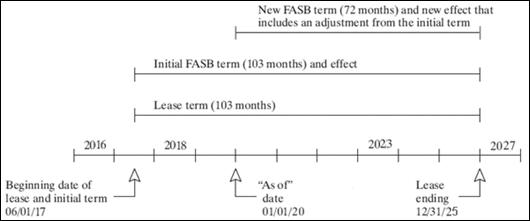
Description of "Figure 145-3 FASB Terms, Effects, and Adjustment"
145.4 Generation Control
When the system generates the FASB 13 information for a lease, it blanks out the Generation Control (GENC) field for the lease in the FASB 13 Lease Control file. This prevents the system from generating the information again for that lease, which would result in duplicate FASB 13 differences. However, if you make a change from either the Lease Information or Recurring Billing Entry screen and that change relates to FASB 13, it may be necessary to generate the information again. For example, suppose the ending date of a lease changes after you have run the FASB 13 Generation program.
A processing option for both the Lease Information and Recurring Billing Entry screens controls whether the system displays a warning when you change FASB 13-related information. With this warning, which appears as the FASB 13 Lease Change Window, the system lets you decide whether you can generate information again. For more information about this, see Chapter 73, "Recurring Billing Information" in this guide.