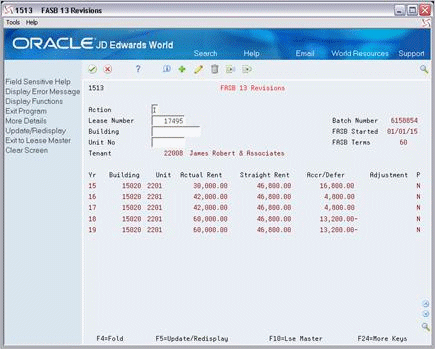146 FASB 13 Revisions
This chapter contains these topics:
The FASB 13 Revisions screen lets you display and work with the information created by the FASB 13 Generation program. A revision is necessary if you find an error or change the FASB 13 information in a lease and its recurring billings subsequent to the generation. A processing option controls whether you can display information for a lease from either a current (active) or previous (inactive) generation. The detail line for each year contains a fold area with the annual amounts broken down into periods. This information is stored in the FASB 13 Lease Control file (F1513).
For an overview of the FASB 13 process, see Chapter 144, "FASB 13 Process" in this guide.
From the Real Estate Management System menu (G15), choose FASB 13.
From the FASB 13 menu (G1528), choose FASB 13 Revisions.
Note:
The P (Posted Flag) field, also referred to as the Recurring Billing Generated field, displays in detail area. It is displayed on a record-by-record and year-by-year basis.Figure 146-2 FASB 13 Revisions (Fold Area) screen
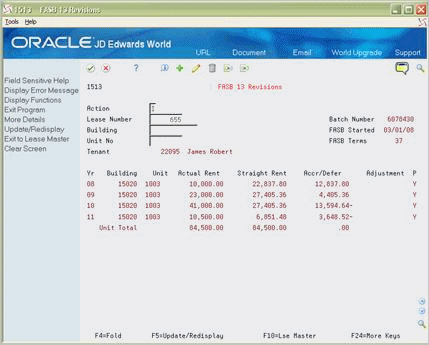
Description of "Figure 146-2 FASB 13 Revisions (Fold Area) screen"
146.1 Display FASB 13 Batch Information
To display a batch of information for a FASB 13 generation, type I in the Action Code field, type the number of the related lease in the Lease Number field, and press Enter.
For a lease that is tied to more than one building and unit, you can limit the list of information with the Building and Unit No fields. Subtotals for actual, straight line, accrual/deferral, and adjustments display at the building/unit level allow easy verification that the total of actual and straight line rent are equal, and that the total of accruals and deferrals is zero.
146.2 Change FASB 13 Information
To change the amounts you have displayed in the fold area, type C in the Action Code field, type the new information, and press Enter or F5.
If you change an amount, note the following requirements for the ending year of the lease:
-
The YEB (Year End Balance) field must be blank (zero) for the total FASB effect.
-
The total of the amounts in the Actual Rent column must equal the total of the amounts in the Straight Rent column.
If these requirements are met, the system processes the new information interactively. It summarizes the annual amounts in the detail line and recalculates the balance forward and the year-end balance for all years. If they are not met, the system gives you an error.
146.3 Guidelines
-
If a catch-up adjustment exists, the amount in the Adjustment column for the catch-up month is highlighted.
-
If the information for a lease is for a previous generation, the Batch Number field is blank. A processing option controls this.