147 FASB 13 Recurring Billing Update
This chapter contains these topics:
With this program, the system uses the information in the FASB 13 Lease Control file (F1513) to automatically create the bill code lines for accrued rent, deferred rent, and adjustments in the Recurring Billings Master file (1502). This information is then included in the normal recurring billing cycle to create the appropriate billings. For more information about the relationship between recurring billings and FASB 13, see Chapter 73, "Recurring Billing Information" in this guide.
A processing option controls whether the system only prints the report so you can preview the billing information. In this case, an update of the Recurring Billings Master file does not occur. For an overview of the FASB 13 process, see Chapter 144, "FASB 13 Process" in this guide.
From the Real Estate Management System menu (G15), choose FASB 13.
From the FASB 13 menu (G1528), choose FASB 13 R.B. Update.
147.1 FASB 13 Recurring Billing Update Report
Figure 147-1 FASB 13 Recurring Billing Update Report
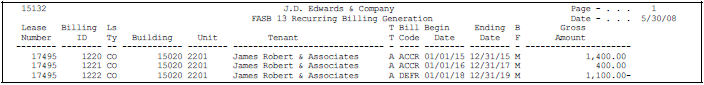
Description of "Figure 147-1 FASB 13 Recurring Billing Update Report"
147.2 FASB 13 Recurring Billing Procedures
When you choose the program from the menu, the system displays a DREAM Writer version list. From this screen, you can copy, change, or run a version of the program. For an overview of the DREAM Writer facility, see Appendix B, "DREAM Writer Overview" in this guide.
147.3 Processing Options
See Section 186.46, "FASB 13 R. B. Generation - Edit (P15132)."
147.4 Guidelines
The program updates the P (Posted Flag) field only on the records for which recurring billing has been generated, based on the date range specified in the processing options.