49 Occupancy/Vacancy Listing
This chapter contains these topics:
This report lists vacant units and their related information such as square footage, rental rate, monthly rent, and vacancy period. It also shows building and floor information related to vacant, occupied, and undefined square footage. The report is based on the Unit Master file (F1507) and can also include information from the following files: Building (Business Unit) Master (F0006), Log Standards Master (1503), and Unit Status/Activity (F15071).
Note:
In order for the information on the report to be current, you must first run the Unit Status/Activity Generation program (P15172).From the Real Estate Management System menu (G15), choose Tenant and Lease Reporting.
From the Tenant and Lease Reporting menu (G1514), choose Occupancy/Vacancy Listing.
You can also access the Tenant and Lease Reporting menu from the Tenant and Lease Information menu (G1511).
49.1 Occupancy/Vacancy Listing Procedures
When you choose the report from a menu, the system displays a DREAM Writer version list. From this screen, you can copy, change, or run a version of the report. For an overview of the DREAM Writer facility, see Appendix B, "DREAM Writer Overview" in this guide.
49.2 Processing Options
See Section 186.20, "Vacancy Listing - All Buildings (P15600)."
49.3 Guidelines
-
The Date Since field contains the date the unit became vacant and is based on when the most recent tenant physically moved out. To calculate this date, the system adds one day to the tenant's move-out date.
-
The Days Vacant field indicates the number of days that the unit has been vacant. This quantity is the number of calendar days between the dates in the Date Since field and the As of field.
49.4 Occupancy/Vacancy Listing Report
Figure 49-1 Occupancy/Vacancy Listing Report
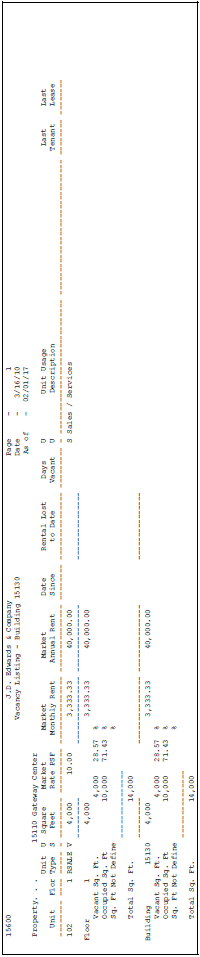
Description of "Figure 49-1 Occupancy/Vacancy Listing Report"
-
The report includes total amounts for the data fields you specify on the Data Sequence Set-up screen for the DREAM Writer version This report prints the total square footage of vacant and of occupied Units. It also prints the amount of square footage for the Building which is undefined by calculating the difference between the sum of square footage from all Units processed and the total square footage retrieved from Log Line information. For Building or Property totals, the total square footage is retrieved from square footage Log Lines in the Property/Building Information file (F00062). For Floor, Unit Type or Unit Usage totals, the total square footage is retrieved from Log Lines entered in the Floor Information file (F1506).
To the right of the total areas, the system prints a percentage based on the quantity in the Total Sq. Ft. field.
-
The Annual Rent, Monthly Rent, and Rental Lost to Date fields are based on the Rate PSF and Square Feet fields for a unit.
-
To calculate the annual rent, the system multiplies the quantity in the Rate PSF field by the quantity in the Square Feet field.
-
To calculate the monthly rent, the system divides the annual rent by 12.
-
To calculate the lost rent, the system divides the monthly rent by 30 and then multiplies that quantity by the quantity in the Days Vacant field.
-
Note:
The system does not calculate lost rent for interim periods of vacancy. For example, suppose that during the course of a month, a unit was occupied from days 1 - 10, vacant from days 11 - 15, and then occupied from 16 - 31. If the "as of" date for the report is the 31st of the month, the system does not calculate the rent lost for days 11 - 15.