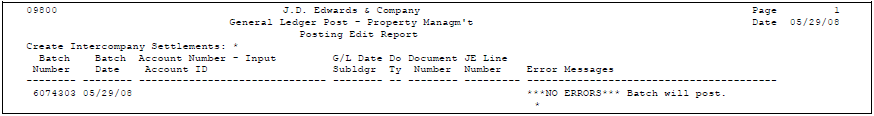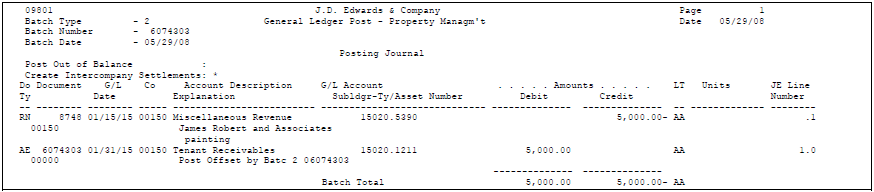21 Post Invoices
This chapter contains these topics:
The Real Estate Management system has its own version of the posting program. This chapter describes the posting process for invoices and vouchers and how it creates the automatic offset entries to the general ledger.
Prior to posting, all the A/R invoices and A/P vouchers are placed in the Tenant/Lease Billings Detail file (F1511). When you submit documents for posting, the system runs a DREAM Writer version of the G/L Transaction Generation program (P15199), which creates the A/R, A/P, and G/L transactions. At this time, it also marks the documents as posted in the Tenant/Lease Billings Detail file. After creating the transactions, the system begins the posting process.
From the Real Estate Management System menu (G15), choose Manual Billing.
From the Manual Billing menu (G1512), choose Post Invoices. The system displays the Post Invoices screen with a list of processing options.
Different versions of the post program are also available on other menus in the Real Estate Management system.
21.1 Posting Process
The posting process includes the following two parts: pre-post and post.
21.1.1 Pre-Post
During the pre-post, the system performs the following tasks:
-
Selects the transactions from the G/L Account Ledger file (F0911) that are both approved and unposted. Processing options control this.
-
Verifies each transaction for the following:
-
Whether the account exists in the Account Master file (F0901) and is a posting account.
-
Whether the business unit exists in the Business Unit Master file (F0006).
-
Whether the G/L date is valid.
-
Whether the intercompany accounting is balanced.
-
-
Verifies that the batches are approved and journal entries are in balance.
Note:
Batch control balancing does not prevent posting.-
Changes the status of a batch to Error if any transaction within the batch is in error. An error condition prevents a batch from posting.
-
Prints the Posting Edit Report, which shows any batch errors that exist. The system prints the report in batch sequence.
21.1.2 Post
During the post, the system performs the following tasks for any batches that have completed the pre-post without an error:
-
Gets the automatic offset method, summary by batch, summary within a document, or detail by document from the General Constants file (F0009).
-
Collects and posts the automatic offset amounts for the invoices.
-
Posts the transactions to the G/L Account Balances file (F0902).
-
Marks the transactions as posted in the following files:
-
G/L Account Ledger
-
Batch Control Records
-
Either the A/R Account Ledger (F0311) or A/P Account Ledger file (F0411)
The posted codes in the three files are P, D, and D, respectively.
-
-
Creates the automatic offsets to either A/R or A/P.
-
Posts the tax entries.
-
Performs intercompany settlements, if requested, for ledger type AA only.
-
Updates the Sales/Use/VAT Tax file (F0018). A processing option controls whether the system updates this file.
-
Prints one of the two following reports depending on the final posting status of the batch:
-
For batches that post, the Posting Journal lists the transactions posted to the G/L Account Balances and Account Ledger files. A processing option controls whether the system prints the Posting Journal.
-
For batches that do not post because of balancing problems, the Detail Post Error report lists the detail transactions, which you can use to identify the problem.
-
21.2 Post Invoices Procedures
During the posting process, you perform the following tasks:
-
Review and approve the batches of documents.
-
Set the processing options.
-
Submit the batches for posting.
-
Review the edit reports.
-
Review the posted invoices or vouchers.
21.2.1 Review and Approve the Batches
A batch must have a status of Approved before you can post it. For information about this step, see Chapter 19, "Manual Billing Journal Review" and Chapter 20, "Print Billing Edit/Register" in this guide.
21.2.2 Set the Processing Options
When you choose Post Invoices from the menu, the Post Invoices screen appears, displaying a list of processing options. These options control how the system processes the information. Review them and make any necessary changes.
21.2.3 Submit the Batches for Posting
After you have set the processing options, press Enter. The system submits the job for processing and returns you to the menu, which displays the message Post Invoices submitted to batch. To return to the menu without submitting a job, press F3.
Caution:
While the posting process is in progress, note the following:-
Do not make any changes to the information involved in the process such as the Account Master file, AAIs, A/R or A/P constants, and the processing options.
-
Do not stop the posting process.
21.2.4 Review the Edit Reports
The system always prints the Posting Edit Report, which lists each error that exists within a batch. If the batch has no errors, the report shows the batch number, batch date, and the message ***NO ERRORS*** Batch will post.
If a batch is out of balance, the system not only identifies the error on the Posting Edit Report, but it also prints the Detail Post Error report. This report includes detail similar to the Posting Journal except with information that has not been posted. You use the information to determine the cause of the balancing error. An error on the report must be corrected before you attempt to post the batch again because the system does not post any batch with an error.
21.2.5 Review the Posted Invoices
For batches that posted, the Posting Journal lists the automatic offsets for the invoice and voucher transactions. These offsets debit the receivable account according to its respective AAI, which is RC, or the payable account according to its respective AAI, which is PC. A processing option controls whether the system prints the Posting.
The offset transactions have the following characteristics:
-
Document type - A/R document types are RN for manual billings, RD for recurring billings, and AE for automatic entries. A/P document types are PQ for manual billings, PF for recurring billings, and AE for automatic entries.
-
Document number - If the A/R or A/P constant for the offset method is B, the document number is the same as the batch number assigned to the document. If the constant is D or S, the number is the invoice number or voucher number.
-
Explanation - For automatic entries (document type AE) related to A/R batches, the explanation is usually Post Offset by Batch 2XXXXXXXX. It is usually Post Offset by Batch /XXXXXXXX for automatic entries related to A/P batches. The batch number replaces the character string XXXXXXXX.
The explanation for other types of entries includes the tenant name and the description of the bill code.
The Posting Journal also lists the automatic offsets for VAT. These offsets have a document type AE and other information similar to the A/R offset. The amount is the VAT amount.
In addition to the Posting Journal, the following screens are available for an online review:
-
Manual Billing Journal Review - You can review the pay items for an A/R invoice and verify that they are posted. However, you cannot use this screen to view the automatic offsetting entries. The processing option for this screen controls the generation type of the billings that you can actually review such as 7 for manual billings and 1 for recurring billings.
-
General Journal Review - Depending on the processing option for this screen, you can access different levels of review for an A/R or A/P batch, its documents, and their related accounting distribution.
21.3 Processing Options
21.4 Guidelines
-
You can set up security that controls the approval and posting of batches by a user. There is a separate constant for this in the General Accounting, Accounts Receivable, and Accounts Payable systems. If a user is secured from one of those systems and not the other, an out-of-balance posting condition and G/L error could occur because the Real Estate Management system updates both G/L and A/R (or G/L and A/P). For more information about batch security, see the JD Edwards World Technical Foundation Guide.
-
You must ensure that all post menu selections are routed to the same job queue and that the job queue only allows one job to process at a time.
-
After you post a batch, you cannot delete it.
-
For more information, see the JD Edwards World General Accounting I Guide, the JD Edwards World Accounts Receivable Guide, and the JD Edwards World Accounts Payable Guide.