157 Projected Rent Generation
This chapter contains these topics:
Property managers often require rent projections to review rent increases based on tenants' lease terms, estimate future cash flows with different inflation and occupancy factors, or report five-year future rent when it is required on financial statements. You use the Projected Rent Generation program to automatically project rent into the future. During the generation, the system performs the following tasks:
-
Reviews the following files and gathers the necessary information:
-
Unit Master and Log Standards Master files (F1507 and F1503, respectively) for the units and their related square footage
-
Lease Master file (F1501) for the time periods each unit is occupied
-
Recurring Billing file (F1502) for the rent amounts related to occupied units
-
-
Calculates the projected rent, which depends on whether a unit is occupied or vacant.
-
Updates the G/L Account Balances file (F0902). The system saves the rent amounts within specific ledgers, with each amount going into the account related to the business unit of the building and the object and subsidiary of the automatic accounting instruction (AAI) linked to the bill code.
Each generation that updates the file clears the ledgers of all the information related to rent projection and replaces it with the newly generated information. The system does not keep a history of prior rent projections.
-
Prints a report that lists the information involved in the rent projection. A processing option controls whether the system only prints the report so you can preview the projection. In this case, an update of the G/L Account Balances file does not occur.
For an overview of rent projection, see Chapter 156, "Projected Rent Process" in this guide.
From any Real Estate Management menu, enter 27 in the Selection field.
From the Advanced Operations menu (G1531), choose Projected Rent Generation.
157.1 Projected Rent Report
Figure 157-1 Projected Rent Generation Report (1 of 2)
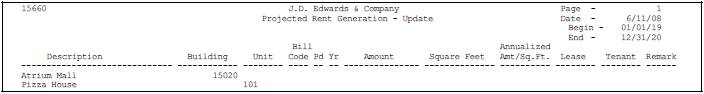
Description of "Figure 157-1 Projected Rent Generation Report (1 of 2)"
Figure 157-2 Projected Rent Generation Report (2 of 2)
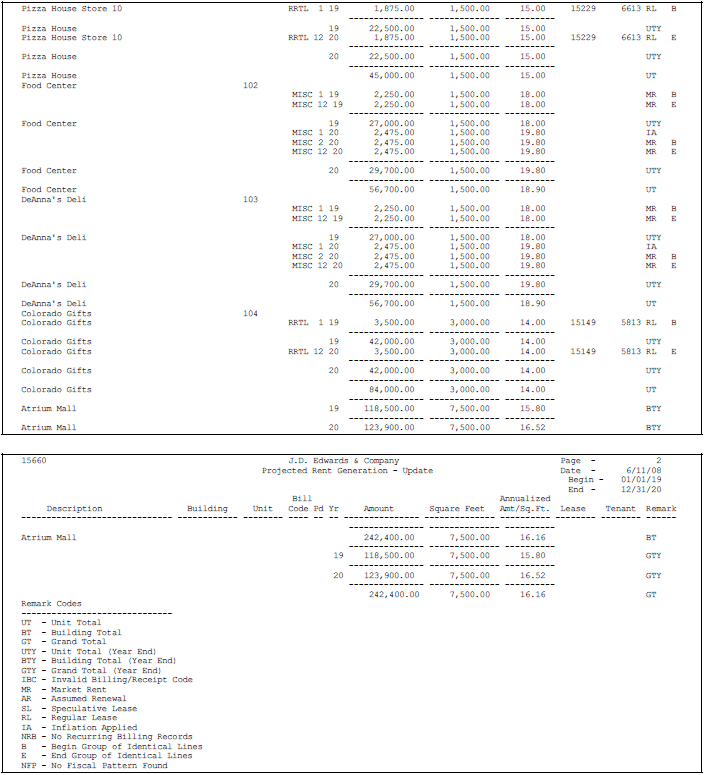
Description of "Figure 157-2 Projected Rent Generation Report (2 of 2)"
Note:
The information in the sample report is not complete. Therefore, the totals do not agree with the rest of the information.157.2 Projected Rent Generation Procedures
When you choose the program from the menu, the system displays a DREAM Writer version list. From this screen, you can copy, change, or run a version of the program. For an overview of the DREAM Writer facility, see Appendix B, "DREAM Writer Overview" in this guide.
Caution:
JD Edwards World recommends that you do not change the sequence of the data fields and totals on the Data Sequence Set-Up screen for the DREAM Writer version. The logic for the totals is dependent on these sequences.157.3 Processing Options
See Section 186.50, "Projected Rent Generation - Report Only (P15660)."
157.4 Guidelines
-
Before the system can project rent, set up the following information:
-
Facility and lease information
-
Constants for the Real Estate Management system
-
Company fiscal patterns for all the years you want to project rent
Caution:
For any year the patterns are not set up, the system cannot add the projected rent amounts to the G/L Account Balances file. -
-
The projected rent for a unit depend on whether the unit is occupied or vacant.
-
A unit is occupied when it has a lease attached to it during the term of the projection. The system uses the rent information from recurring billings
-
For a vacant unit that does not have a lease attached to it on the beginning date of the projection, a processing option controls whether the system projects rent for that unit. If it does, the system uses the market rent.
-
If the lease of an occupied unit expires before the ending date of the projection, an occupancy gap exists. A processing option controls whether the system projects rent for a unit during this time of vacancy. If it does, the system uses the information for the recurring billings from the expired lease.
-
If the system projects rent for a unit during an occupancy gap and a calendar year changes before a new lease resumes, the system increases the rent by the inflation rate specified in a processing option.
-
-
The system uses the numbers from the Amount and Square Feet fields on the report to calculate the amount for the Annualized Amt/Sq.Ft. (Annualized Amount per Square Foot) field. For example:
($1,850.00/month X 12 months) / 3,700 square feet = $6.00 per square foot
-
The Pd (Period) field contains the number of the period related to the detail line. The system prints a detail line only when it has to recalculate the information in the Amount field.
-
The Remark field contains codes that relate to the information in the detail line. The following is a list of the remark codes, which also appears on the last page of the report:
| Remark Code | Remark Code | Remark Code | Remark Code |
|---|---|---|---|
| AR | Assumed Renewal | IBC | Invalid Billing/Receipt Code |
| B | Begin Group of Identical Lines | MR | Market Rent |
| BT | Building Total | NFP | No Fiscal Pattern Found |
| BTY | Building Total (Year End) | NRB | No Recurring Billing Records |
| E | End Group of Identical Lines | RL | Regular Lease |
| GT | Grand Total | SL | Speculative Lease |
| GTY | Grand Total (Year End) | UT | Unit Total |
| IA | Inflation Applied | UTY | Unit Total (Year-End) |