158 Reapply Projection Adjustment
This chapter contains these topics:
When you run the Projected Rent Generation program and update the G/L Account Balances file (F0902), the system clears the file of all the information related to rent projection and replaces it with the newly generated information. Therefore, you must reapply the adjustments to the projected rent that were made prior to the generation. To do this automatically, you use the Reapply Projection Adjustment program, which updates the G/L Account Balances file from the G/L Account Ledger file (F0911).
This program only applies to the adjustments that you have already entered, reviewed, and posted in the General Accounting system prior to a generation. Therefore, the program does not need to be run regularly.
For example, suppose you projected the rent for a unit with an occupancy gap between leases. The gap crossed a calendar year, so the system increased the rent by the annual inflation rate for the remainder of the gap. However, you wanted the rent to be inflated for the entire occupancy gap, so you use the General Accounting system to adjust the projected rent amount accordingly. However, as soon as you generate projected rent again, you lose the adjustment you made. To restore it, run Reapply Projection Adjustment.
For an overview of rent projection, see Chapter 156, "Projected Rent Process" in this guide.
From any Real Estate Management menu, enter 27 in the Selection field.
From the Advanced Operations menu (G1531), choose Reapply Projection Adjustment.
158.1 Reapply Projection Adjustments Report
Figure 158-1 Reapply Projection Adjustments Report
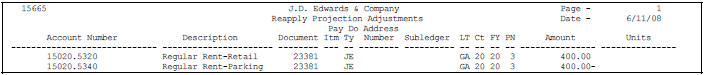
Description of "Figure 158-1 Reapply Projection Adjustments Report"
All the information on the report comes from the G/L Account Ledger file. The Subledger field contains the number of the unit and the subledger type, which is always U (Unit). The Units field is not applicable to the projected rent process. You can display this information on the Journal Entries screen in the General Accounting system.
158.2 Reapply Projection Adjustments Procedures
When you choose the program from the menu, the system displays a DREAM Writer version list. From this screen, you can copy, change, or run a version of the program. For an overview of the DREAM Writer facility, see Appendix B, "DREAM Writer Overview" in this guide.
158.3 Processing Options
See Section 186.51, "Reapply Projection Adjustments (P15665)."