32 Receipts Journal Review
This chapter contains these topics:
The batch review and approval facility lets you review transactions at the following three levels of detail:
-
General review of a batch
-
General review of documents within a batch
-
Detailed review of a document
The Receipts Journal Review screen is the first level of detail in the review process. You use it to review and approve batches of receipts for posting. From this screen, you can access the other two levels of detail. The third level also lets you make minor corrections to the transactions. This series of screens displays and updates information in the Batch Control Records file (F0011) and the A/R Account Ledger file (F0311).
For an overview of cash receipts, see Chapter 27, "Cash Application Process" in this guide.
From the Real Estate Management System menu (G15), choose Cash Receipts.
From the Cash Receipts menu (G1513), choose Receipts Journal Review.
Figure 32-1 Receipts Internal Review screen
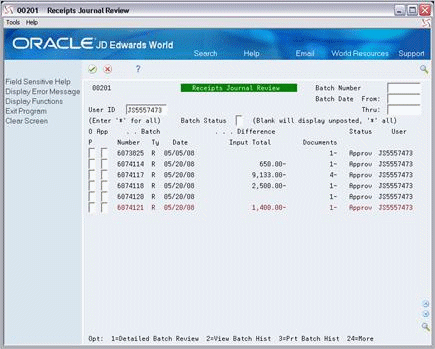
Description of "Figure 32-1 Receipts Internal Review screen"
32.1 Display a List of Batches
To display a list of batches, type the appropriate information in one or more of the fields in the upper part of the screen and press Enter. The screen displays the batches that match the values you enter. When you enter more values in combination, the search is more specific.
To limit the display by date, you must use both the Batch Date From and Thru fields.
32.2 Review the Receipts in a Batch
To review the receipts in a batch that is displayed on the Receipts Journal Review screen, type 1 in the OP (Option) field for that batch and press Enter. The Cash Receipts Journal Review screen appears. This screen, which displays the header information for each receipt in a batch, is the second level in the review process.
Note:
Both options 1 and 2 let you review a cash receipt.32.3 Review a Receipt
To review the current information for a receipt that is displayed on the Cash Receipts Journal Review screen, type either 1 or 2 in the OP (Option) field for that receipt and press Enter. Option 1 exits to the Accounts Receivable Cash Receipts Entry screen and option 2 exits to the Tenant A/R Cash Receipts screen. These screens are the third level in the review process.
This screen is identical to the Receipts Entry screen in the Accounts Receivable system. It lets you review a cash receipt from the perspective of that system.
This screen is identical to the Receipts Entry (Heads Down) screen. If you add or change a receipt at this point, note the following:
-
For a new receipt, the system does not create a new batch. The receipt is in the existing batch.
-
If the batch is already posted, the batch status changes from posted to unposted. Therefore, you must approve the batch before you can repost it. When you repost the batch, the receipt you have worked on is the only one posted.
32.4 Approve a Batch of Receipts
The system assigns a status to a batch according to how the Management Approval of Input field is set on the Accounts Receivable Constants screen.
-
If the field is set to N (No), the system assigns the status of Approved to a batch. Therefore, the batch is ready to post.
-
If the field is set to Y (Yes), the system assigns the status of Pending to a batch. In this case, you use the Receipts Journal Review screen to manually change the status to Approved. To do this, type A in the App field for the batch and press Enter.
In the same way, you can prevent an approved batch from posting by changing its status to Pending. To do this, type P in the App field for the batch and press Enter.
32.5 Guidelines
-
The batch type for cash receipts is R. The Batch Ty field displays this code on the Receipts Journal Review screen (P00201).
-
When you do not use batch control, the Difference Amount and Difference Documents fields usually contain negative numbers. For more information about batch control, see Chapter 17, "Manual Billing Entry" in this guide.
-
To view the accounting distribution for a posted receipt, you must use the Journal Entries screen. You can access this screen through the journal review process beginning with the General Journal Review screen. Remember that the document type is RK for a deposit (debit) entry and AE for an income (credit) entry. The document number for the debit entry (RK) is the number of the batch that contains the particular cash receipt For the credit (AE) entry, if the A/R constant for the offset method is B, the document number is the same as the batch number assigned to the document. If the constant is D or S, the number is the number of the payment.
-
You can delete an unposted batch of receipts with the Batch Delete program.
Note:
You cannot delete a batch of documents that has been posted.-
For more information about the screens in this chapter, see the JD Edwards World Accounts Receivable Guide and the chapter Chapter 29, "Receipts Entry (Heads Down)" in this guide.