96 Sales Analysis Generation
This chapter contains these topics:
This program lets you summarize the information for sales analysis. It is based on the Sales Analysis (Summary) Control file (F1544) and also uses information from the following files: Tenant/Lease Master (F1501), Tenant Sales History (F1541), and Square Footage History (F1545). The generated information is placed in the Sales Analysis Reporting file (F1543).
The Sales Analysis Flag field in the Sales Analysis Control file controls whether the sales analysis is automatically generated when you run the Post Sales to History program. If it is not generated in this way, be aware of the following:
-
You must run Sales Analysis Generation directly from the menu.
-
When you post to history, the system still updates sales for periods in the Sales Analysis Reporting file for which sales analysis has already been generated.
-
The processing options control whether a report is printed for review.
For an overview of sales analysis, see Chapter 93, "Sales Analysis Process" in this guide.
From the Real Estate Management System menu (G15), choose Sales Overage.
From the Sales Overage (Percent Rent) menu (G1522), choose Sales Analysis Processing.
From the Tenant Sales Analysis Processing menu (G15222), choose Sales Analysis Generation.
96.1 Sales Analysis Generation Report
Figure 96-1 Sales Analysis Generation Report
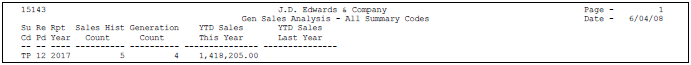
Description of "Figure 96-1 Sales Analysis Generation Report"
96.2 Sales Analysis Generation Procedures
When you choose the program from the menu, the system displays a DREAM Writer version list. From this screen, you can copy, change, or run a version of the program. For an overview of the DREAM Writer facility, see Appendix B, "DREAM Writer Overview" in this guide.
96.3 Processing Options
See Section 186.32, "Gen Sales Analysis - All Summary Codes (P15143)."
96.4 Guidelines
The Sq Ft Control Flag field in the Sales Analysis Control file controls whether the system automatically runs the Square Footage History Generation program when you run Sales Analysis Generation. In this case, the Sq Ft Generation Flag in the Sales Analysis Control file must indicate that the square footage is not current.