91 Sales History Report
This chapter contains these topics:
This report, which is optional, provides a comparison of the sales history between the current year and the prior year. It is based on the Tenant Sales History file (F1541) and can also include information from the following files: Tenant/Lease Master (F1501), Sales Overage Master (F15013), and Product Scales Master (F15014).
For an overview of sales overage, see Chapter 79, "Sales Overage Process" in this guide.
From the Real Estate Management System menu (G15), choose Sales Overage.
From the Sales Overage (Percent Rent) menu (G1522), choose Sales Report Processing.
From the Sales Report Processing menu (G15221), choose Sales History Report.
91.1 Sales History Report Procedures
When you choose the report from the menu, the system displays a DREAM Writer version list. From this screen, you can copy, change, or run a version of the report. For an overview of the DREAM Writer facility, see Appendix B, "DREAM Writer Overview" in this guide.
91.2 Multi-Year Sales History Report
Figure 91-1 Multi-Year Sales History Report
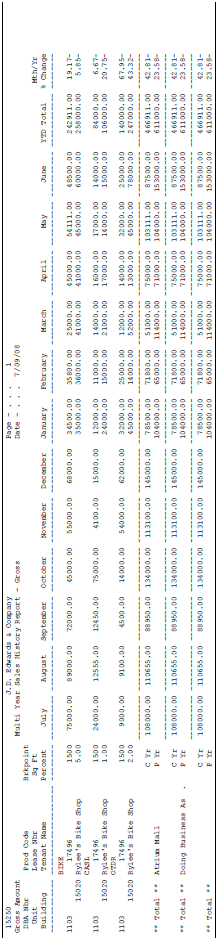
Description of "Figure 91-1 Multi-Year Sales History Report"
Note:
The information in the sample report is not complete. Therefore, the totals do not agree with the rest of the information.91.3 Terms and Examples Sales History Report
The following terms and examples relate to the comparisons that the report can include based on the processing options. For the examples, assume that the calendar reporting date is June, 2018.
-
The current year (C Yr) refers to the 12-month period prior to the reporting date. In the example, then, the total sales for the current year includes all the reported and posted sales from July 1, 2017 through June 30, 2018. This amount is also called the rolling 12-month total.
-
The prior year (P Yr) refers to the 12-month period prior to the current year, and the prior-year reporting date is 12-months previous to the calendar reporting date. The total sales for the prior year includes all the sales from July 1, 2016 through June 30, 2017.
-
The current year-to-date (YTD (C Yr - YTD Total) refers to the beginning of the current calendar year to the reporting date. The total sales for the current YTD includes all sales from January 1, 2018 through June 30, 2018.
-
The prior YTD (P Yr - YTD Total) refers to the beginning of the prior calendar year to the prior-year reporting date. The total sales for the prior YTD includes all sales from January 1, 2017 through June 30, 2017.
91.4 Guidelines
The following items relate to the setup for the DREAM Writer versions of the report:
-
You can set up the Data Selection screen so that the report runs more efficiently. To do this, specify only the calendar years that are included in the 24-month period prior to the reporting date.
-
For any DREAM Writer version of the report, the following fields are required as the first five fields on the Data Sequence Set-up screen:
| Field | Field |
|---|---|
| Property/Building (Business Unit) | Lease Number |
| Product Code | Unit No (Unit Number) |
| Doing Business As (DBA Number) |
They can, however, appear in any order that you desire.