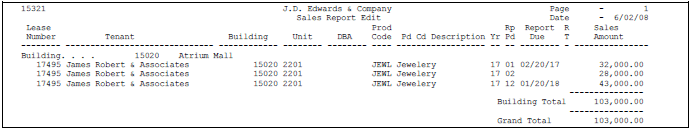87 Sales Report Listing
This chapter contains these topics:
This report can contain sales information that is expected, unexpected, delinquent, or non-actual (estimated). Therefore, you can use this report to review such information at the appropriate points in the entry process. You can also limit the data selection to a specific batch, building, or lease.
For example, after you enter the expected sales amounts, you can run the DREAM Writer version for delinquent sales reports. This version identifies tenants who have empty sales report control records and should have reported their sales by a certain date, which is specified in the Sales Overage Master (F15013).
It is based on the Sales Reporting Control file (F1540). For an overview of sales overage, see Chapter 79, "Sales Overage Process" in this guide.
From the Real Estate Management System menu (G15), choose Sales Overage.
From the Sales Overage (Percent Rent) menu (G1522), choose Sales Report Processing.
From the Sales Report Processing menu (G15221), choose Sales Report Listing.
87.1 Sales Report Listing Procedures
When you choose the report from the menu, the system displays a DREAM Writer version list. From this screen, you can copy, change, or run a version of the report. For an overview of the DREAM Writer facility, see Appendix B, "DREAM Writer Overview" in this guide.