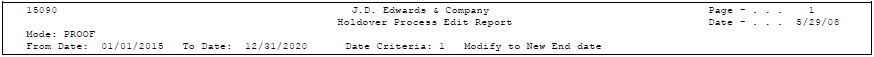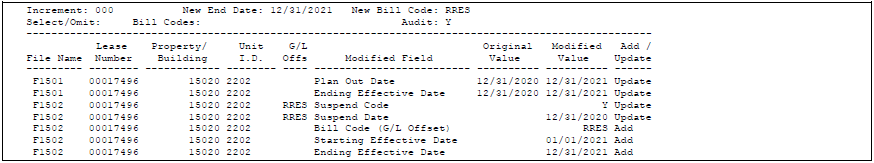12 Update Holdover Dates
This chapter contains these topics:
The Update Holdover Dates program extends the lease end dates for leases in a holdover status. You choose leases by typing a specific end date or a range of dates in the DREAM writer processing options. Based on processing options you set, the program can also update the end dates of records for the selected leases in the following related files:
-
Expense Participation (F15012)
-
Minimum Rent/Recoveries (F15015)
-
Escalation Master (F15016)
-
Recurring Billing Master (F1502)
-
Management Fee Master (F1505)
-
A/R Fee Interest (F1525)
Note:
JD Edwards World recommends that leases for holdover should be first set to a lease status for holdover, using a user defined code (UDC 15/LS). You must also define this code in the data selection portion of the DREAM writer.Processing options provide the following flexibility:
-
The new end dates for the lease(s) can be a specific date, an increment of days from the old lease date, or an increment of months from the old lease date.
-
A new bill code can be specified for new recurring billing records created by the holdover process.
-
An audit trail can be created, which will suspend current recurring billing records and create new recurring billing records.
-
The ability to choose or omit records based on a bill code.
From the Real Estate Management System menu (G15), choose Tenant and Lease Information.
From the Tenant and Lease Information menu (G1511), choose Lease Holdover. From the Lease Holdover menu (G1519), choose Update Holdover Dates.
12.2 Procedures to Update Holdover Dates
When you choose this program from a menu, the system displays a DREAM Writer version list. From this screen, you can copy, change, or run a version of the program. For an overview of the DREAM Writer facility, see Appendix B, "DREAM Writer Overview" in this guide.