39 Define Automatic Accounting Instructions
This chapter contains these topics:
-
Section 39.1, "Setting Up Specific Contract Cost Types (CT)"
-
Section 39.2, "Setting Up Range of Contract Cost Types (CR)"
Automatic accounting instructions (AAIs) define the links between the Subcontract Management, Job Cost, and General Accounting systems.
There are eight categories of AAIs for Subcontract Management. Each of these categories has a unique prefix that defines the way the system uses the AAI. The eight categories of AAIs relevant to Subcontract Management are:
Depending on your needs, you can revise AAIs on either of the following screens:
-
Choose Single AAI Revisions (F15), if you want to revise one AAI
-
Choose Multiple AAI Revisions (F16), if you want to revise more than one AAI
See Work with AAIs in the JD Edwards World General Accounting I Guidefor information about setting up and revising AAIs.
From Subcontract Management (G44), enter 29
From Subcontract Management System Setup (G4441), choose Automatic Accounting Instructions
39.1 Setting Up Specific Contract Cost Types (CT)
Use this AAI to determine the allowable cost types for your contracts.
Figure 39-1 Multiple AAI Revisions screen
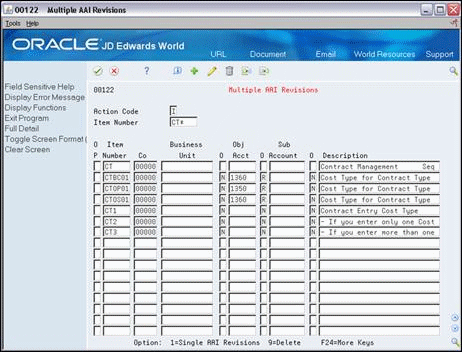
Description of "Figure 39-1 Multiple AAI Revisions screen"
You must follow these guidelines when you set up your CT AAIs:
-
For Item Number:
-
The first two characters must be CT.
-
The second two characters indicate the contract type, such as OS and OP. You must create a separate CT AAI for each contract type. You must also define the contract types in the user defined code table for document types (system 00, type DT).
If you use base agreements, you must set up a CT AAI for your base agreement contract type. For example, if your base agreement contract type is BC, you must set up an AAI for CTBCxx.
-
The last two characters must be numeric values from 01 to 99. This value uniquely identifies each valid cost type within the contract type.
-
-
The company, business unit, or subsidiary for CT AAIs must remain blank.
If you define only one CT AAI and no CR AAIs (ranges of contract cost types) for a contract type, the system automatically supplies the cost type for the CT AAI in the Type field of the Commitment Revisions screen when you enter a contract.
If you define more than one CT AAI for a contract type, the system does not supply a cost type in the Type field of the Commitment Revisions screen. You must enter a cost type for each commitment. The system compares the cost type you enter with the CT AAIs for the contract type to ensure that the cost type is valid.
39.2 Setting Up Range of Contract Cost Types (CR)
Use this AAI to determine a range of valid cost types for your contracts.
Figure 39-2 Multiple AAI Revisions screen, Item Number Beginning with CR
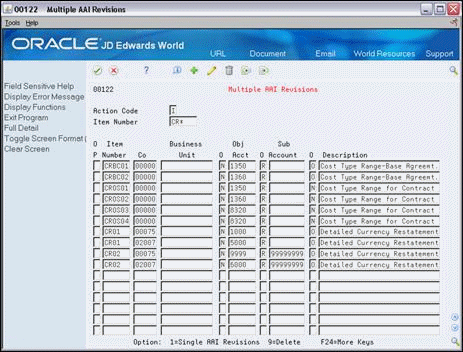
Description of "Figure 39-2 Multiple AAI Revisions screen, Item Number Beginning with CR"
You must follow these guidelines when you set up your CR AAIs:
-
For Item Number:
-
The first two characters must be CR.
-
The second two characters indicate the contract type, such as OS and OP. You must define the contract types in the user defined code table for document types (system 00, type DT).
If you use base agreements, you must set up a range of CR AAIs for your base agreement contract types. For example, if your base agreement contract type is BC, you must set up a CRBCxx range of AAIs.
-
The last two characters must be numeric values from 01 to 99. These values must always occur in sequential pairs that represent ranges. For example, you set up CROP01 with CROP02, CROS97 with CROS98, and so on.
-
-
The company, business unit, or subsidiary for CR AAIs must remain blank.
When you enter a cost type for your contracts, the system compares it with your CT AAIs first and then with your CR AAIs to ensure that the cost type is valid.
39.3 Setting Up Bank Payables (PB)
Use this AAI to determine the default bank account for the Accounts Payable system by company or business unit.
Figure 39-3 Multiple AAI Revisions screen, Item Number Beginning with PB
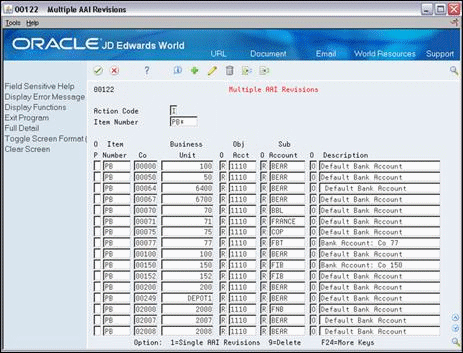
Description of "Figure 39-3 Multiple AAI Revisions screen, Item Number Beginning with PB"
You must follow these guidelines when you set up your PB AAIs:
-
For Item Number:
-
The first two characters must be PB.
-
The remaining characters can indicate the currency code for the default bank. For example, French Francs can have currency code of FRF.
-
-
The default bank account must include a business unit, object, and subsidiary.
39.4 Setting Up Contract Payables (PC)
Use this AAI to determine the default contract payable account for payments against contracts.
Figure 39-4 Multiple AAI Revisions screen, Item Number Beginning with PC
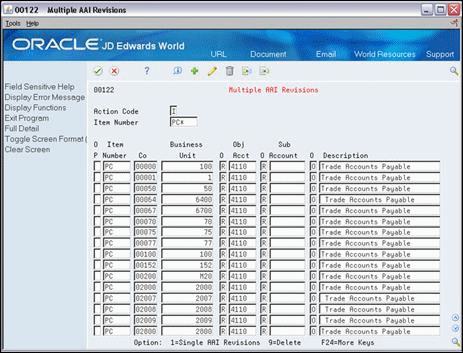
Description of "Figure 39-4 Multiple AAI Revisions screen, Item Number Beginning with PC"
You must follow these guidelines when you set up your PC AAIs:
-
For Item Number:
-
The first two characters must be PC.
-
The remaining characters are the general ledger class values that distinguish types of payables. For example, PCRETN indicates a retainage payable account, and PCMFEE indicates a building management fee account.
-
-
The default contract payable account must include a company, business unit, and object account.
If you don't define separate AAIs for contract payables, the system automatically supplies the PC AAI defined for trade accounts payable for payments against contracts.
39.5 Setting Up Payables Tax Accounts (PT)
Use this AAI to determine the tax amount.
Figure 39-5 Multiple AAI Revisions screen, Item Number Beginning with PT
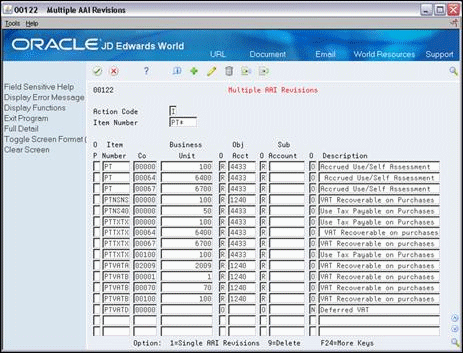
Description of "Figure 39-5 Multiple AAI Revisions screen, Item Number Beginning with PT"
If you must pay taxes on a subcontractor's invoice, you must distribute the tax amounts to the correct G/L accounts. When you set up your PT AAIs for a specific type of tax, such as sales tax, you must designate which accounts you want to debit and credit for the tax amount.
You must follow these guidelines for the Item Number when you set up your PT AAIs:
-
The first two characters must be PT.
-
The remaining characters indicate the corresponding debit or credit tax account. For example, PTVATB is for tax payable, where VATB identifies the appropriate G/L offset account.
39.6 Setting Up Retainage Payables (PCRETN)
Use this AAI to determine which retention payable account to use when you are creating contracts that include retainage.
Figure 39-6 Multiple AAI Revisions screen , Item Number Beginning with PCRETN
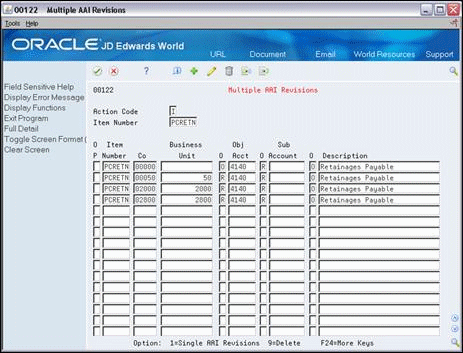
Description of "Figure 39-6 Multiple AAI Revisions screen , Item Number Beginning with PCRETN"
You must follow these guidelines when you set up your PCRETN AAIs:
-
The Item Number must be PCRETN.
-
The retention payable account must include a business unit and an object account.
-
The retention payable account can include a company.
If you do not specify a company, the system uses the default company number (00000). You should set the default company account as the account most companies use. Then you only need to set up distinct PCRETN AAIs for companies with different accounts.
Retainage records that the Progress Payment Entry program creates require the object account with the PCRETN AAI to hold retainage balances. You must define the PCRETN AAI before the Progress Payment Entry program can create retainage vouchers.
39.7 Setting Up VAT Tax Payables (PCVATP)
Use this AAI to determine the account for deferred VAT payables. If you do not set up this AAI, the General Ledger Post program ignores the deferred VAT tax when both of the following are true:
-
You set the VAT on Retention processing option for the Progress Payments program (P43105)
-
You use a tax type of C or V
Figure 39-7 Multiple AAI Revisions screen, Item Numbering Beginning with PCVATP
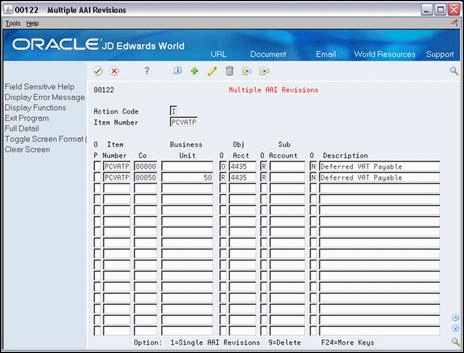
Description of "Figure 39-7 Multiple AAI Revisions screen, Item Numbering Beginning with PCVATP"
You must follow these guidelines when you set up your PCVATP AAIs:
-
The Item Number must be PCVATP.
-
The account for deferred VAT payables must include a business unit and an object account.
-
The account for deferred VAT payables can include a company.
If you do not specify a company, the system uses the default company number (00000). You should set the default company account as the account most companies use. Then you only need to set up distinct PCVATP AAIs for companies with different accounts.
When you release retainage, this AAI reverses debits and credits with the PTVATD AAI.
39.8 Setting Up VAT Tax Recoverables (PTVATD)
Use this AAI to determine the account for deferred VAT recoverables. If you do not set up this AAI, the General Ledger Post program ignores the deferred VAT tax when both of the following are true:
-
You set the VAT on Retention processing option for the Progress Payments program (P43105)
-
You use a tax type of C or V
Figure 39-8 Multiple AAI Revisions screen, Item Numbering Beginning with PCVATD
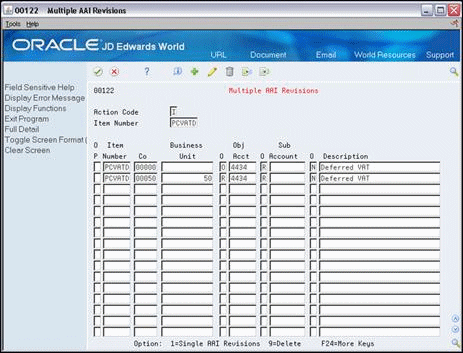
Description of "Figure 39-8 Multiple AAI Revisions screen, Item Numbering Beginning with PCVATD"
You must follow these guidelines when you set up your PTVATD AAIs:
-
The Item Number must be PTVATD.
-
The account for deferred VAT recoverables must include a business unit and an object account.
-
The account for deferred VAT recoverables can include a company.
If you do not specify a company, the system uses the default company number (00000). You should set the default company account as the account most companies use. Then you only need to set up distinct PCVATP AAIs for companies with different accounts.
When you release retainage, this AAI reverses debits and credits with the PCVATP AAI.