40 Understand Next Numbers
This chapter contains these topics:
You use next numbers to assign unique numbers to contracts, base agreements, and progress payment vouchers. The next numbers program determines how to assign these numbers.
See Set Up Next Numbers in the JD Edwards World General Accounting I Guide for more information about next numbers.
Caution:
Next numbers are central to JD Edwards World systems. You should not change them after you set up your system.40.1 What You Should Know About
| Topic | Description |
|---|---|
| Next numbers by company/fiscal year | You can also assign next numbers for the Subcontract Management system by company or by company and fiscal year for select documents. |
From Subcontract Management (G44), enter 29
From Subcontract Management System Setup (G4441), choose Next Numbers
40.2 Next Numbers for Contracts
The system stores next numbers for contracts and base agreements in system 43 (Procurement). The following screen displays the next numbers for the Procurement system. You use the Subcontract line to assign the next number for contracts and base agreements that you use in the Subcontract Management system.
Figure 40-1 Next Numbers screen, Procurement System
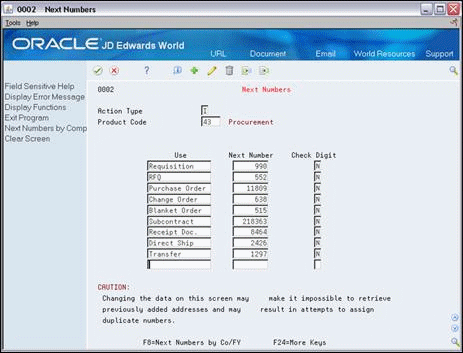
Description of "Figure 40-1 Next Numbers screen, Procurement System"
40.3 Next Numbers for Payment Vouchers
The system stores next numbers for progress payment vouchers in system 04 (Accounts Payable). The following screen displays the next numbers for the Accounts Payable system. You use the Progress Payment line to assign the next number for progress payment vouchers that you use in the Subcontract Management system. You can then assign the next number to either voucher entries or progress payments, depending on how you set the Voucher Numbering processing option for the Progress Payment Entry program.
Figure 40-2 Next Numbers screen, Accounts Payable System
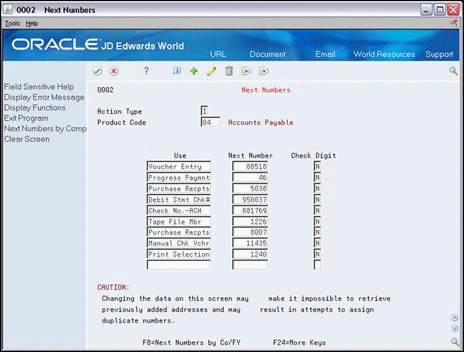
Description of "Figure 40-2 Next Numbers screen, Accounts Payable System"