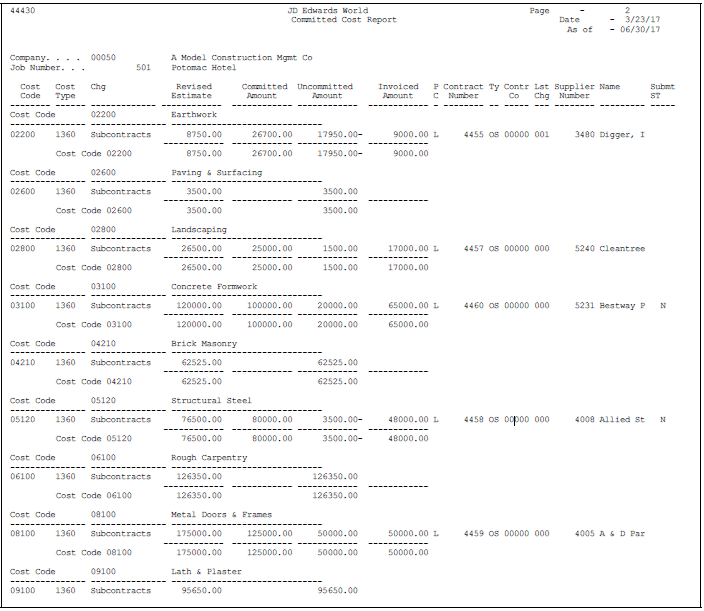24 Generate Commitment Reports
This chapter contains these topics:
You can print commitment reports to review the commitment details of your contracts. Commitment reports can display the following:
-
Committed cost information for a job
-
Commitment details and analysis information for a contract
-
Commitment distribution among contracts for a job
-
American Institute of Architects (AIA) payment documentation
24.1 Printing the Subcontract Analysis Report
From Subcontract Management (G44), choose Subcontract Reports
From Subcontract Management Reports (G4412), choose Subcontract Analysis
You can review a summary of contract commitment information for select suppliers and jobs on the Subcontract Analysis report. This report uses information from the Purchase Order Detail table (F4311) and the Account Balances table (F0902).
You can review the following contract information:
-
Budget amount
-
Contract amount
-
Invoice amount
-
Amount paid
-
Amount retained
-
Remaining balance
-
Extended amount
-
Percent invoiced
-
Percent retained
24.1.1 Subcontract Analysis
Figure 24-1 Contract Summary report for Job 501
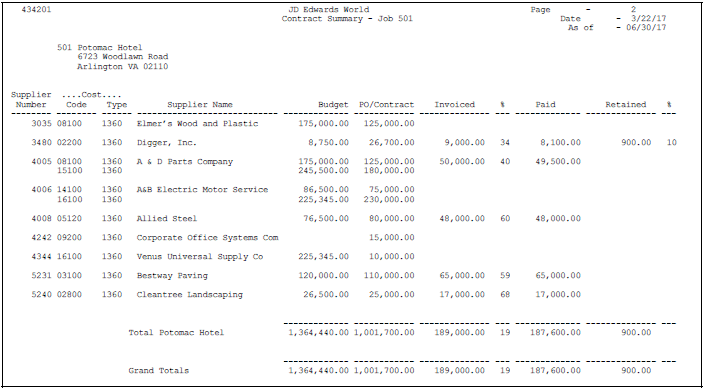
Description of "Figure 24-1 Contract Summary report for Job 501"
24.2 Printing the AIA Application for Payment
From Subcontract Management (G44), choose Subcontract Reports
From Subcontract Management Reports (G4412), choose AIA Application for Payment
The AIA Application for Payment Report is similar to the AIA Application and Certificate for Payment Document, G702. The report lists base contract and change order commitment amounts in addition to previous amounts that were billed and retained. Your subcontractors can use this report as a turnaround document. You can send this report to your subcontractors initially and then send a current copy of the AIA Application for Payment report with each of your payments. The subcontractor completes the document, has a notary public certify the document, and returns the completed report to you as the invoice for the next payment. Completing this document does not necessarily imply that all work on the contract is complete. In many cases, it indicates only that the work between the last payment and the next payment is complete.
The system uses information from the Purchase Order Detail table (F4311) and general ledger transactions.
The system can print this report when you process a payment if you set the AIA Document field to Y on the Subcontract Entry screen when you enter the contract. You must set the Display AIA Document field processing option to display this field.
24.2.1 AIA Application for Payment
Figure 24-2 Application for Payment report
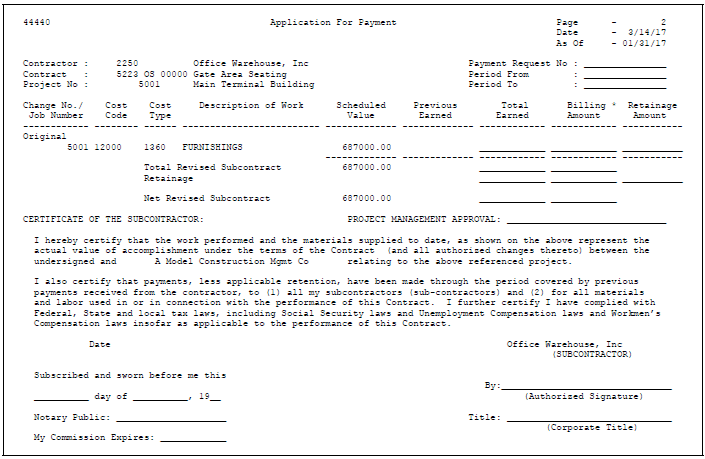
Description of "Figure 24-2 Application for Payment report"
24.3 Printing the Subcontract Detail Report
From Subcontract Management (G44), choose Subcontract Reports
From Subcontract Management Reports (G4412), choose Subcontract Detail
You can review detail information about logs and commitment distribution for any contract on the Subcontract Detail report. You can also review all of the multi-currency information with a contract if you activate multi-currency. You can print information about all jobs, a specific job, or an individual contract.
This report uses information from the Purchase Order Header File table (F4301), Purchase Order Detail table (F4311), Log Master table (F4303), and Contract Log Text table (F4304).
24.3.1 Subcontract Detail
Figure 24-3 Contract Detail Print report for All Jobs
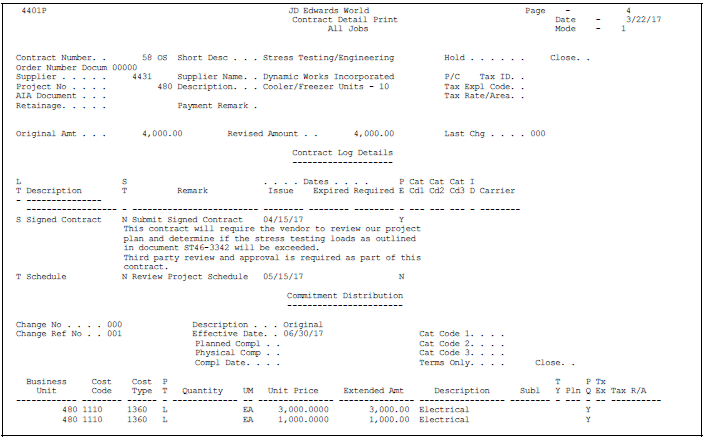
Description of "Figure 24-3 Contract Detail Print report for All Jobs"
24.4 Printing the Committed Cost Report
From Subcontract Management (G44), choose Subcontract Reports
From Subcontract Management Reports (G4412), choose Committed Cost Report
You can review the amounts that you commit to specific accounts within your jobs on the Committed Cost report. You select the jobs and accounts that you want to review and the system generates a report based on the commitments for those items.
The Committed Cost report displays the following commitment information for each line item you select:
-
Revised budget
-
Committed amounts
-
Uncommitted amounts
-
Invoiced amount
This report uses information from the Purchase Order Detail table (F4311), the Log Master table (F4303), the Account Ledger table (F0911), and the Account Balances table (F0902).
24.5 Printing the Subcontract Distribution Report
From Subcontract Management (G44), choose Subcontract Reports
From Subcontract Management Reports (G4412), choose Subcontract Distribution
You can review the total commitment distribution information for contracts that you select on the Subcontract Distribution report. You can print this report using the following formats:
-
Full contract distribution detail
-
Contract summary by change order
-
Contract summary by cost code
This report uses information from the Purchase Order Detail table (F4311).
24.5.1 Subcontract Distribution
Figure 24-5 Contract Listing - Pull Contract Detail report
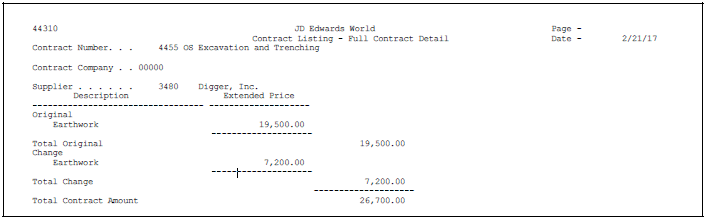
Description of "Figure 24-5 Contract Listing - Pull Contract Detail report"