23 Generate Financial Reports
This chapter contains these topics:
You can print financial reports to review the financial details of your contracts. Financial reports can display the following information:
-
Job, subcontractor, and contract status
-
Unit price
-
Contract financial history
-
Committed costs and committed transactions
23.1 Printing the Status Report by Supplier
From Subcontract Management (G44), choose Subcontract Reports
From Subcontract Management Reports (G4412), choose Status Report by Supplier
You can review the commitment distribution information for your contracts based on the subcontractor on the Status Report by Supplier. This report uses information from the Purchase Order Detail table (F4311). It includes:
-
Contract identifying information
-
Subcontractor identifying information
-
Budget amounts for accounts you select
-
Base contract information
-
Change order information
-
Amount billed
-
Retainage information
-
Amount released, but not paid
-
Amount due on the as of date
23.1.1 Status Report by Supplier
Figure 23-1 Contract Status Report by Job, Supplier, and Order Number
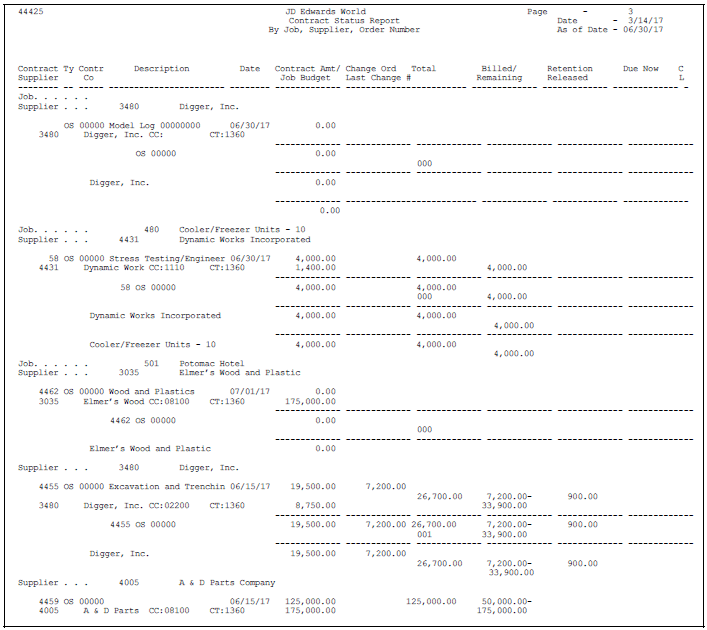
Description of "Figure 23-1 Contract Status Report by Job, Supplier, and Order Number"
23.2 Printing the Status Report by Job
From Subcontract Management (G44), choose Subcontract Reports
From Subcontract Management Reports (G4412), choose Status Report by Job
You can review the commitment distribution information for your contracts based on the job on the Status Report by Job. This report uses information from the Purchase Order Detail table (F4311). It includes:
-
Contract identifying information
-
Subcontractor identifying information
-
Budget amounts for accounts you select
-
Base contract information
-
Change order information
-
Amount billed
-
Retainage Information
-
Amount released, but not paid
-
Amount due on the as of date
23.2.1 Status Report by Job
Figure 23-2 Contract Status report by Job, Supplier, and Order Number
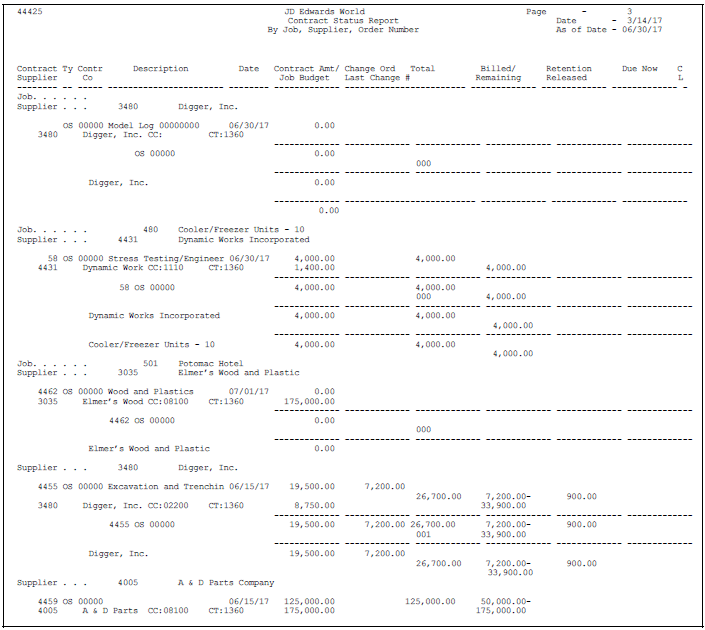
Description of "Figure 23-2 Contract Status report by Job, Supplier, and Order Number"
23.3 Printing the Subcontract Open Status Report
From Subcontract Management (G44), choose Subcontract Reports
From Subcontract Management Reports (G4412), choose Subcontract Open Status Report
You can review detail status information for each of your contracts based on the subcontractor and a specific ledger date on the Subcontract Open Status report. You can choose between the following formats when you set the Print Options processing option.
| Format | Description |
|---|---|
| Detail format | This format displays detail information about individual transactions by general ledger date and document number. |
| Summary format | This format displays summarized information only. |
23.3.1 Subcontract Open Status Report
Figure 23-3 Contract Summary report for Job 501
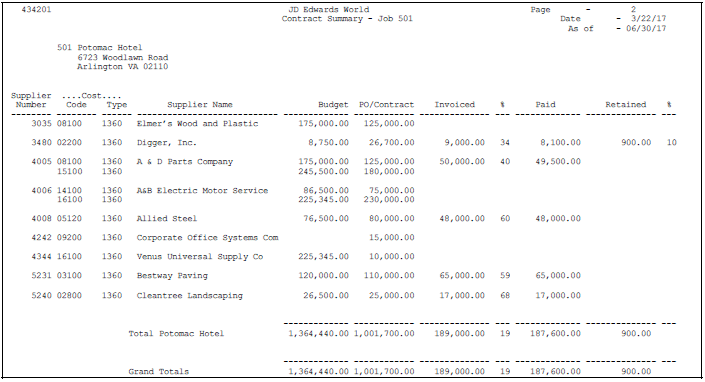
Description of "Figure 23-3 Contract Summary report for Job 501"
23.4 Printing the Detailed Status by Supplier Report
From Subcontract Management (G44), choose Subcontract Reports
From Subcontract Management Reports (G4412), choose Detailed Status by Supplier
You can review contract status information in detail based on the subcontractor and the job on the Detailed Status by Supplier report. This report displays the amounts that have been vouchered, paid, and retained for a contract. You can print this report at any time to review the current status of your contracts.
23.4.1 Detailed Status by Supplier Report
Figure 23-4 Contract Detail by Supplier report for Job 501
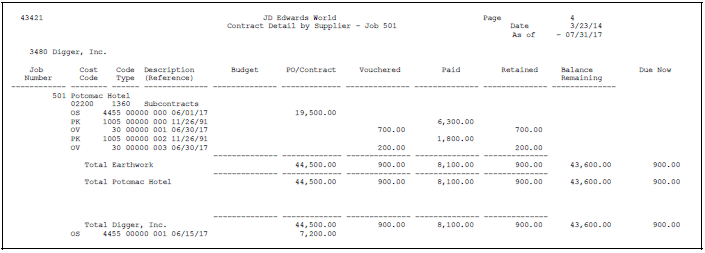
Description of "Figure 23-4 Contract Detail by Supplier report for Job 501"
23.5 Printing the Unit Price Report
From Subcontract Management (G44), choose Subcontract Reports
From Subcontract Management Reports (G4412), choose Unit Price Report
You can review information about contract quantities, current period quantities and amounts, and job-to-date quantities and amounts on the Unit Price report. This report uses information from the Purchase Order Detail table (F4311).
23.5.1 Unit Price report
Figure 23-5 Unit Price Contract report (part 1 of 2)
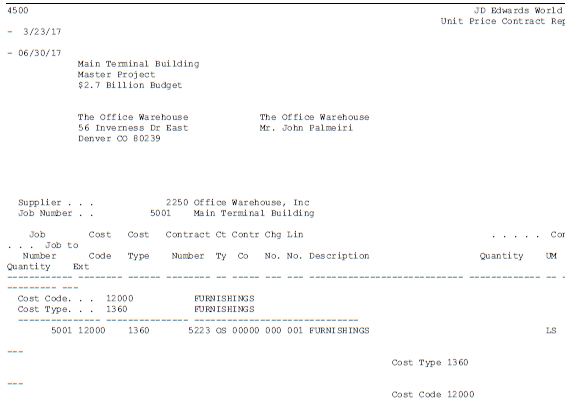
Description of "Figure 23-5 Unit Price Contract report (part 1 of 2)"
Figure 23-6 Unit Price Contract report (part 2 of 2)
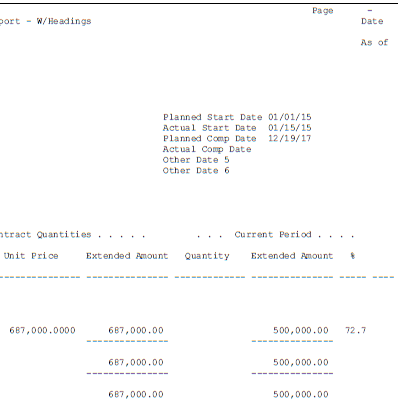
Description of "Figure 23-6 Unit Price Contract report (part 2 of 2)"
23.6 Printing the Subcontract History Report
From Subcontract Management (G44), choose Subcontract Reports
From Subcontract Management Reports (G4412), choose Subcontract History Report
You can review contract information and payment amounts for each line item of a contract on the Subcontract History report. This report includes the following details:
-
Contract identifying information
-
Change order information
-
Subledger information
-
Commitment information
-
Payment voucher information
-
Invoice information
-
Retainage information
-
Payment information
-
General ledger date for specific transactions
-
Subcontractor identifying information
23.6.1 Subcontract History Report
Figure 23-7 Contract Detailed Status Report (part 1 of 2)
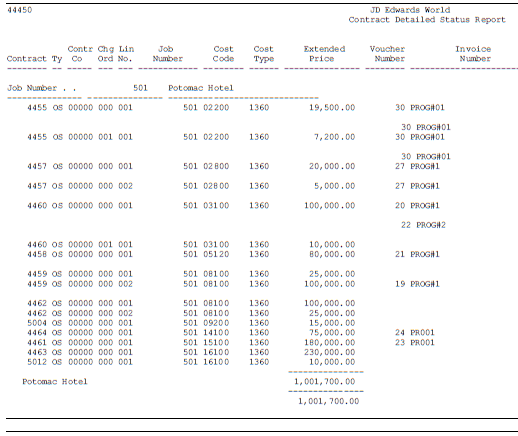
Description of "Figure 23-7 Contract Detailed Status Report (part 1 of 2)"
Figure 23-8 Contract Detailed Status Report (part 2 of 2)
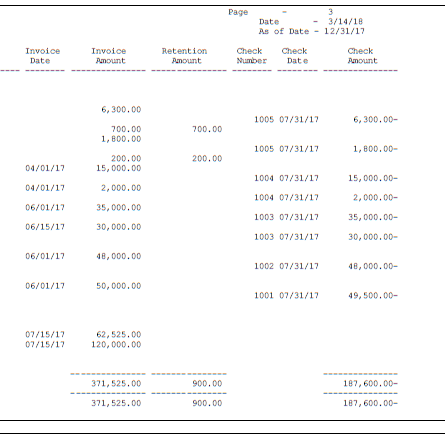
Description of "Figure 23-8 Contract Detailed Status Report (part 2 of 2)"
23.7 Printing the Committed Transaction Report
From Subcontract Management (G44), choose Subcontract Reports
From Subcontract Management Reports (G4412), choose Committed Transaction Report
You can review details about the items that you have billed against a contract on the Committed Transaction report. You can use this information to determine open commitment balances for select contracts. This report displays the following information:
-
Account number
-
Original budget amount
-
Revised budget amount
-
Contract number and type
-
Amount billed
-
Contract-to-actual variance amount
-
Contract-to-budget variance amount
-
Percent spent
23.7.1 Committed Transaction Report
Figure 23-9 Combined Cost Analysis report for Job 501
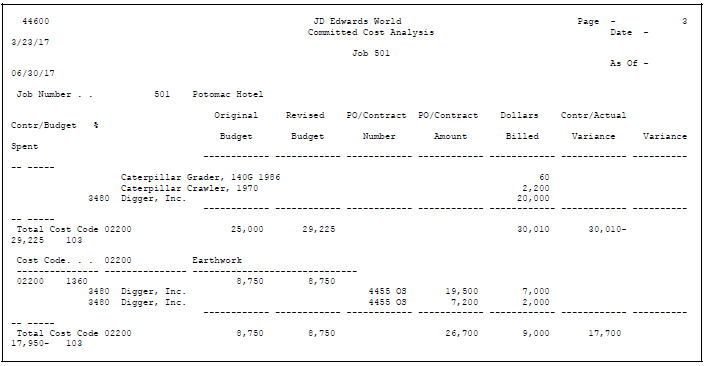
Description of "Figure 23-9 Combined Cost Analysis report for Job 501"
23.8 Printing the Committed Cost Detail Report
From Subcontract Management (G44), choose Subcontract Reports
From Subcontract Management Reports (G4412), choose Committed Cost Detail
You can review detail information for a contract and the payment vouchers that relate to the contract on the Committed Cost Detail report. This report uses information from the Purchase Order Detail table (F4311).
You can review the following contract details:
-
Supplier number and name
-
Contract number and type
-
Change number
You can review the following payment voucher details:
-
Document number and type
-
Invoice date
-
Gross amounts
-
Retainage amounts
-
Payment number
-
General ledger date for specific transactions
23.8.1 Committed Cost Detail
Figure 23-10 Committed Cost Detail report
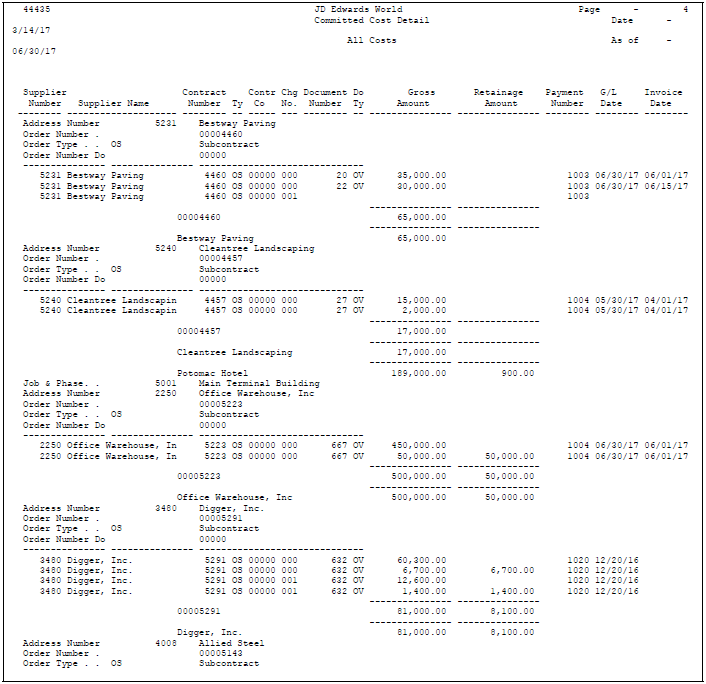
Description of "Figure 23-10 Committed Cost Detail report"