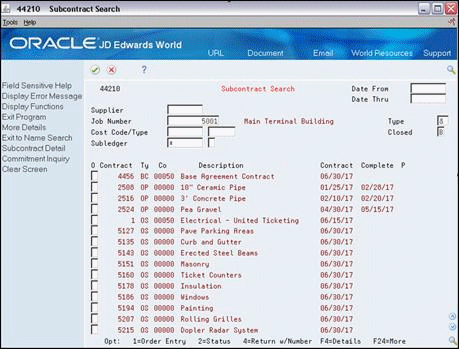19 Locate a Contract
This chapter contains these topics:
You can easily locate any contract or group of contracts in the Subcontract Management system. You can locate a group of contracts based on one or more shared characteristics, such as subcontractor or job. You can then complete as many additional fields as you need to limit your search criteria.
For example, you can locate all of the contracts in your system that relate to a specific job. You can also specify one or more additional fields, such as cost type, to locate all of the contracts that relate to the job with the same cost type.
19.1 Locating a Contract
From Subcontract Management (G44), choose Daily Operations
From Subcontract Management Daily Operations (G4411), choose Subcontract Search
-
On Subcontract Search, complete one of the following fields and click Enter:
-
Supplier
-
Job Number
-
-
Complete any of the following optional fields to narrow your search:
-
Cost Code
-
Cost Type
-
Subledger
-
Subledger Type
-
Date From
-
Date Thru
-
Type
-
Closed
-
| Field | Explanation |
|---|---|
| Supplier | A number that identifies an entry in the Address Book system. Use this number to identify employees, applicants, participants, customers, suppliers, tenants, and any other Address Book members.
Screen-specific information Enter the address book number of the subcontractor for the contract. |
| Job Number | A code that identifies a separate entity within a business for which you want to track items and costs. This entity might be a warehouse location, job, project, work center, or branch/plant. The Business Unit field is alphanumeric. |
| Cost Code | A subdivision of an object account. Subsidiary accounts include more detailed records of the accounting activity for an object account.
Screen-specific information This field, together with the Job and Type fields, constitutes the general ledger account number associated with the contract. |
| Cost Type | The object account associated with the cost code. The cost type is edited against the CT series of automatic accounting instructions (AAIs). The CT AAIs define the allowable cost types for your contracts. If only one CT AAI is defined for an order type, the cost type associated with that AAI is the default. You can define up to 99 cost types per order type.
In addition, the cost type is also edited against the CR series of AAIs. The CR AAIs define the valid ranges of cost types for a contract. The terms "object account" and "cost type" are used synonymously. |
| Subledger | A code that identifies a detailed auxiliary account within a general ledger account. A subledger can be an equipment item number, an address book number, and so forth. If you enter a subledger, you must also specify the subledger type. |
| Subledger Type | A user defined code (00/ST) that is used with the Subledger field to identify the subledger type and subledger editing. On the User Defined Codes screen, the second line of the description controls how the system performs editing. This is either hard-coded or user defined. For example:
A – Alphanumeric field, do not edit N – Numeric field, right justify and zero fill C – Alphanumeric field, right justify and blank fill |
| Date From | The beginning date for which the transaction or code is applicable. |
| Date Thru | The ending date for which the transaction or code is applicable. |
| Type | A user defined code (00/DT) that identifies the type of document. This code also indicates the origin of the transaction. JD Edwards World has reserved document type codes for vouchers, invoices, receipts, and time sheets, which create automatic offset entries during the post program. (These entries are not self-balancing when you originally enter them.)
The following document types are defined by JD Edwards World and should not be changed: P – Accounts Payable documents R – Accounts Receivable documents T – Payroll documents I – Inventory documents O – Purchase Order Processing documents J – General Accounting/Joint Interest Billing documents S – Sales Order Processing documents |
| Closed | A code that specifies whether the contracts displayed are open or closed. Values are:
Y – The contracts are closed. N – The contracts are open. B – Both open and closed contracts are displayed. |