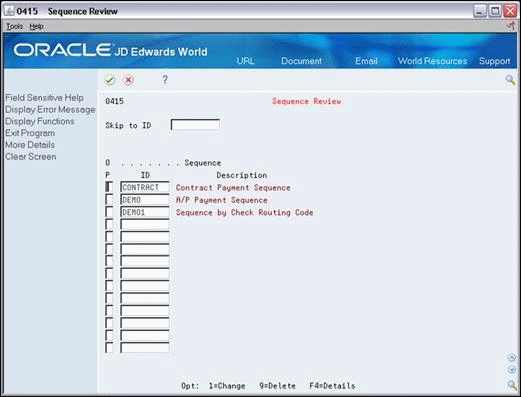17 Process Contract Payments
This chapte contains these topics:
When you are ready to make payments, you must process your payment vouchers. You create payment groups and establish the sequence in which the system processes payments.
Payment groups are groups of vouchers that you choose and process in a batch. For example, you can create a payment group of vouchers that you want to pay on a given date. You can also create a payment group of vouchers that share a common payment instrument. The payment instrument determines the method of payment and the information that is on the payment stub.
The payment sequence determines the order in which your system will process payments. For example, for contract payments, you might configure your system to process payments by contract number.
For contract payments, you must set the following fields in the Supplier Master program (P01054):
-
Payment Instrument A/P must be set to M (Contract Checks). The Payment Instrument A/P field determines the type of payment you make to the supplier.
-
Multiple Checks (Y/N/C) must be set to C. This differentiates between a contract check and an A/P check.
17.1 Creating Payment Groups
From Subcontract Management (G44), choose Automatic Payment Processing
From Automatic Payment Processing (G0413), choose Create Payment Groups
Run the Create Payment Groups program to group together vouchers that you want to process in the same batch. For example, you can create a payment group of vouchers that you pay on a given date or that share a common payment instrument.
17.1.1 What You Should Know About
See Also:
-
Grouping Vouchers for Payment in the JD Edwards World Accounts Payable Guide
17.2 Configuring the Payment Sequence
From Accounts Payable (G04), enter 29
From Accounts Payable Setup (G0441), choose Automatic Payment Setup
From Automatic Payment Setup (G04411), choose Sequence Review
To process your contract payments in a different order than the standard Accounts Payable processing order, you can configure a payment sequence that is specific to Subcontract Management. The payment sequence determines the order in which your system processes payments. For example, for contract payments, you might configure your system to process payments by contract number.
17.2.1 Configuring the payment sequence
-
On Sequence Review, enter 1 in the Option field for the line item you want to change.
-
On A/P Payment - Seq ID Update, choose Display All Data Fields.
Figure 17-2 A/P Payment - Seq ID Update screen
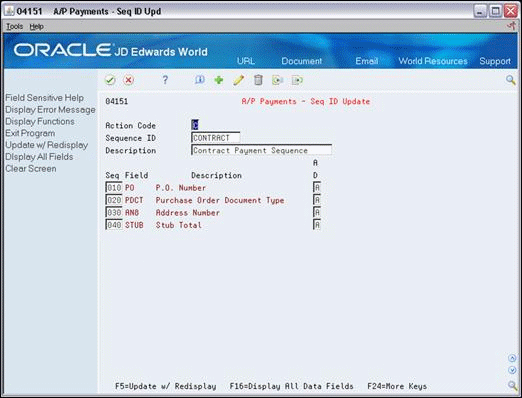
Description of "Figure 17-2 A/P Payment - Seq ID Update screen"
-
Complete the following field to create your new sequence ID:
-
Sequence ID
-
-
Complete the following fields for each data field that you want to include in your sequence:
-
Seq
-
A/D
Figure 17-3 A/P Payments - Seq ID Update screen with Completed Fields
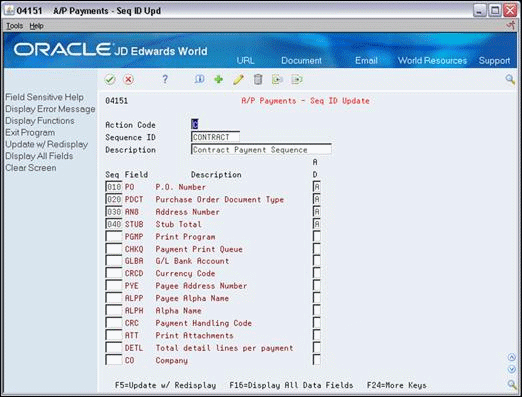
Description of "Figure 17-3 A/P Payments - Seq ID Update screen with Completed Fields"
-
| Field | Explanation |
|---|---|
| Sequence ID | The sequence ID used during A/P payment processing to determine in which order the payments should be processed. |
| Sequence Number | This number is used to control the sequence of Processing Options, DDS Selection values and DDS Key sequences.
The sequence number is relative, meaning that the sequence need not start 001, 002, etc. A sequence of 003 and 005 sorts the report with the 003 field before the 005 field. For Financial Reports, company MUST be sequence 001 in order to access the specific company Automatic Accounting Instruction (AAI) records. If company is not sequence 001, company 00000 AAIs are used. |
| A D | A code to designate sorting sequence as ascending or descending. The following codes apply:
A – Ascending D – Descending Note: For use within OPNQRYF command to designate the UNIQUEKEY parameter. The number of key sequence fields specified with the following codes represent the number assigned to the UNIQUEKEY parameter. This parameter eliminates duplicate records for the specified keys. U – Ascending V – Descending |
See Also:
-
Setting Up Print Sequence for Payments in the JD Edwards World Accounts Payable Guide
-
Automatic Payment Processing in the JD Edwards World Accounts Payable Guide