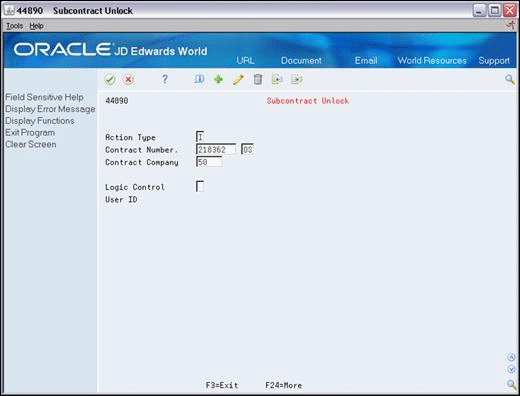32 Update Contract Information
This chapter contains these topics:
You update contract information for the following reasons:
-
To unlock a contract
-
To update account information
-
To update the contract purge code
The Subcontract Management system locks (prevents access to) contracts during progress payment entry and when a contract entry or progress payment ends abnormally. A lock prevents you from viewing or changing any of a contract's information. You must unlock a contract before you can review it or make any changes to it.
If you make any changes to an account number in your cost code structure, you must update the account information for your system.
You must update the contract purge code for every contract that you want to purge from your system.
32.1 Unlocking a Contract
From Subcontract Management (G44), enter 27
From Advanced & Technical Operations (G4431), choose Subcontract Unlock
The Subcontract Management system locks contracts during progress payment entry and when a contract entry or progress payment ends abnormally. A lock prevents you from viewing or changing any of a contract's information. You must unlock a contract before you can review it or make any changes to it.
-
On Subcontract Unlock, complete the following fields to locate a contract:
-
Contract Number
-
Contract Type
-
-
Complete the following field:
-
Logic Control
-
| Field | Explanation |
|---|---|
| Logic Control | A code that specifies whether a contract is in use. The system uses this field to prevent contract changes when progress payments are being applied to a contract. Valid values are:
1 – The contract is in use. Blank – The contract is not in use. |
32.2 Updating Account Information
From Subcontract Management (G44), enter 27
From Advanced & Technical Operations (G4431), choose Detail Account Structure
If you make any changes to the account numbers in your cost code structure, you must update the account information in your Subcontract Management system. This ensures integrity between the Purchase Order Detail table (F4311) and the Account Balances table (F0902) so that all of your account numbers are the same throughout the system.
To update account information, run the Detail Account Structure program.
32.3 Updating the Contract Purge Code
From Subcontract Management (G44), enter 27
From Advanced & Technical Operations (G4431), choose Subcontract Purge Code
You must update the contract purge code for every contract that you want to purge from your system. You can only purge contracts with a purge code of Y. You can update the purge codes for contracts individually using Commitment Revisions. To update the purge codes for multiple contracts, you run the Contract Purge Code program.
You can review the current purge code for any contract in the Close field on Commitment Revisions.