Source and Disassembly Improvements
The Source view is now shown with syntax highlighting based on the source language and includes many navigation improvements including hyperlinks for caller and callee functions.
The following figure shows the Source view displaying hardware counter metrics attributed to two lines of source code.
Figure 3-5 Syntax Highlighting and Navigation Improvements in Source Data View
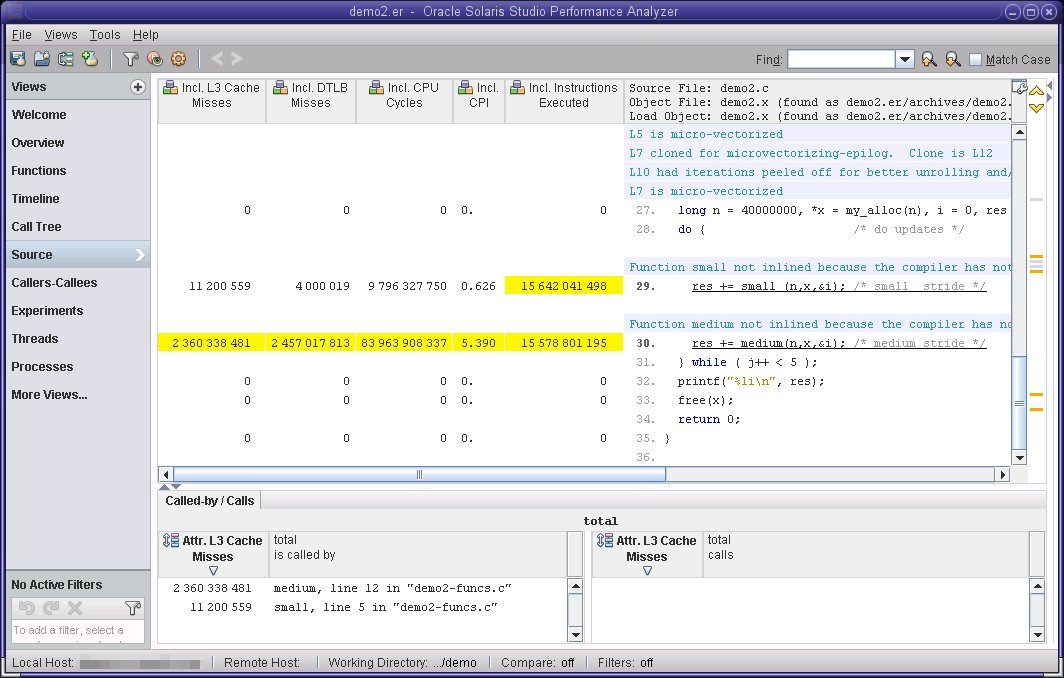
-
Navigation controls in the right margin help you jump to lines with high metrics.
-
Right-click menus and hyperlinks let you navigate easily between Source and Disassembly views of the callers and callees of functions.
-
Called-by/Calls tabs at the bottom of Source and Disassembly views enable you to navigate call paths. Select a function in the view and then use these tabs to navigate to functions it was called by, or to function calls it makes. When you click a function in Called-by/Calls tabs, the function is selected in the data view.
-
Source view displays a warning if the source file is newer than the experiment.
-
Forward and back buttons to enable you to navigate the history of actions you perform in the Source or Disassembly view.
Other changes to the Source and Disassembly views include the following:
See the Help in the Performance Analyzer for more information about the Source and Disassembly views.