Memoryspace Profiling Improvements
Memoryspace profiling enables you to see which memory addresses are costing the most performance. Memoryspace profiling is available on SPARC platforms running Oracle Solaris 10 and 11, and on x86 platforms running Oracle Solaris 11.2.
This type of profiling makes use of hardware counters known as precise load-store counters.
Use the command collect -h to see which precise load-store counters are available on your system. See the collect(1) man page for more information about how to perform memoryspace profiling using these counters.
-
Hardware counter profiling using the default -h on option typically includes at least one memoryspace counter
-
You no longer need to use a + sign with a precise counter to trigger memoryspace profiling
-
Memoryspace profiling data views are available if data is present in the experiment
Improvements in memoryspace profiling include:
When you open a memoryspace profiling experiment in Performance Analyzer you must enable the relevant hardware counter in the Overview page or Settings dialog to display the counter in data views. Choose a memoryspace view from the Views menu.
A sample data view of cache misses by memory page is shown in the following figure.
Figure 3-7 Memory Page View Showing Memoryspace Profiling Metrics
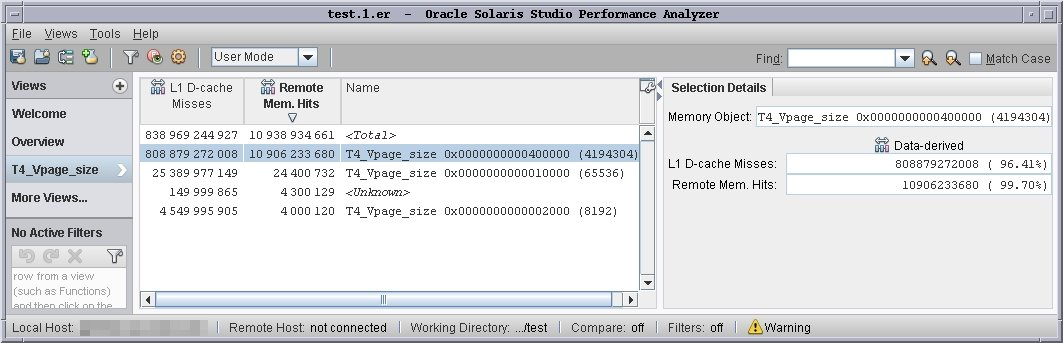
Performance costs can be attributed to cache lines and memory pages. When used with filtering, this data can identify exactly which source code lines are making specific, high-latency memory references.