| ナビゲーションリンクをスキップ | |
| 印刷ビューの終了 | |
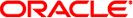
|
マニュアルページセクション 1M: システム管理コマンド Oracle Solaris 11.1 Information Library (日本語) |
| ナビゲーションリンクをスキップ | |
| 印刷ビューの終了 | |
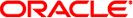
|
マニュアルページセクション 1M: システム管理コマンド Oracle Solaris 11.1 Information Library (日本語) |
- manage a plugged-in JDBC-compliant Message Queue data store
/usr/bin/imqdbmgr subcommand argument [ [option…]]
/usr/bin/imqdbmgr -h | -help
/usr/bin/imqdbmgr -v | -version
The imqdbmgr utility creates and manages a Java DataBase Connectivity (JDBC) compliant database used for Message Queue persistent storage.
The database can be either embedded or external. To use a JDBC-compliant database (and the imdbmgr utility), you need to first set a number of JDBC-related properties in the broker instance configuration file. See the Sun Java System Message Queue Administrator's Guide for additional information.
imqdbmgr supports four management subcommands. These subcommands, and their corresponding arguments and options follow the imqdbmgr command on the command line. See USAGE and OPTIONS.
The following subcommands are supported:
Create a Message Queue database schema.
Delete Message Queue database tables in the current data store.
Delete Message Queue database tables and recreate Message Queue database schema in the curent data store.
Reset the database table lock to allow other processes to access database tables.
The imqdbmgr subcommands support the following arguments:
Indicates the subcommand applies to the data store, as well as the database tables.
Indicates the subcommand applies to the database table lock.
Indicates the subcommand applies to an older version of the database tables.
Indicates the subcommand applies to the database tables only.
The following options are supported:
Specify the broker instance name and corresponding instance configuration properties. If this option is not specified, the default broker instance is assumed.
Use this option with the create, delete, recreate, or reset subcommands.
Set system property property to value.
Use this option with the create, delete, recreate, or reset subcommands.
Display usage help. Execute nothing else on the command line.
Specify the database password.
Use this option with the create, delete, recreate, or reset subcommands.
Specify the database user name.
Use this option with the create, delete, recreate, or reset subcommands.
Display version information. Execute nothing else on the command line.
The following subcommands and associated arguments are supported:
Create a new embedded data store and Message Queue database schema for a specified or default broker instance.
Create Message Queue database schema in an existing data store for a specified or default broker instance.
Delete Message Queue database tables in the current data store for a specified or default broker instance.
Delete the earlier version of Message Queue database tables. Used after the data store has been automatically migrated to the current version of Message Queue.
Delete Message Queue database tables and recreate Message Queue database schema in the current data store for a specified or default broker instance.
Reset the database table lock to allow other processes to access database tables.
The following environment variables affect the execution of this command:
Specify the Java 2 compatible runtime. When this environment variable is not set it defaults to /usr/j2se.
The following exit values are returned:
Successful completion.
An error occurred.
Recommended directory in which to create an embedded database.
See attributes(5) for descriptions of the following attributes:
|
imqadmin(1M), imqbrokerd(1M), imqcmd(1M), imqusermgr(1M), imqkeytool(1M), imqobjmgr(1M), attributes(5)
Sun Java System Message Queue Administrator's Guide