Connecting and Installing the Clusters
Example Cluster Configuration illustrates the cluster configuration the example configuration uses. The secondary cluster in the example configuration contains one node, but other cluster configurations can be used.
Figure 8 Example Cluster Configuration
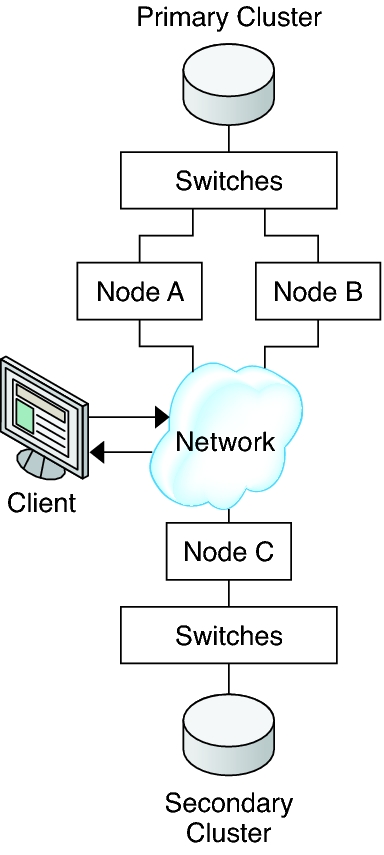
Figure 24, Table 24, Required Hardware and Software summarizes the hardware and software that the example configuration requires. The Oracle Solaris OS, Oracle Solaris Cluster software, and volume manager software must be installed on the cluster nodes before Availability Suite software and software updates are installed.
|
Example of How to Configure Device Groups and Resource Groups
This section describes how device groups and resource groups are configured for an NFS application. For additional information, see Configuring Replication Resource Groups and Configuring Application Resource Groups.
-
How to Configure the File System on the Primary Cluster for the NFS Application
-
How to Configure the File System on the Secondary Cluster for the NFS Application
-
How to Create a Replication Resource Group on the Primary Cluster
-
How to Create a Replication Resource Group on the Secondary Cluster
-
How to Create an NFS Application Resource Group on the Primary Cluster
-
How to Create an NFS Application Resource Group on the Secondary Cluster
This section contains the following procedures:
The following table lists the names of the groups and resources that are created for the example configuration.
|
With the exception of devgrp-stor-rg, the names of the groups and resources are example names that can be changed as required. The replication resource group must have a name with the format devicegroupname-stor-rg.
For information about Solaris Volume Manager software, see the Chapter 4, Configuring Solaris Volume Manager Software in Oracle Solaris Cluster 4.3 Software Installation Guide.