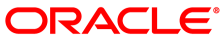By default, Logical Volume Manager (LVM) should not be enabled. However, in Oracle VM Server Release 3.4.1 LVM is not disabled correctly. As a result, LVM disks are inadvertently activated. This setting also applies to Oracle VM Server instances that you upgrade from Oracle VM Server Release 3.4.1.
Workaround: Disable LVM on Oracle VM Server. If you plan to upgrade to a later version, you should complete these steps before upgrading:
Start an ssh session to Oracle VM Server Release 3.4.1.
Open
/etc/lvm/lvm.conffor editing.Locate the
global {section of the file and comment out theglobal_filter = [ "r/.*/" ]setting option, so it is displayed as follows:# For OVS, don't even open any device # global_filter = [ "r/.*/" ]
Locate the
devices {section of the file. Uncomment theglobal_filter = []setting and update it as follows:# Since "filter" is often overridden from command line, it is not suitable # for system-wide device filtering (udev rules, lvmetad). To hide devices # from LVM-specific udev processing and/or from lvmetad, you need to set # global_filter. The syntax is the same as for normal "filter" # above. Devices that fail the global_filter are not even opened by LVM. global_filter = [ "r/.*/" ]
Save and close the file.
If LVM disks are activated, you must manually deactivate them or reboot Oracle VM Server for the updates to take effect.
If LVM disks are not activated, no further action is required.
Bug 24583291