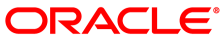If you edit a virtual machine configuration to enable high availability, and the Restart or Restart After Dump option is set to either Stop or Stop After Dump, the Enable High Availability option is disabled on the Oracle VM Manager Web Interface.
Workaround: To enable the Enable High Availability option, you must first edit the virtual machine configuration and set the Restart Action on Crash option to Restart or Restart After Dump and then save the configuration before you attempt to enable high availability.
Bug 24961613