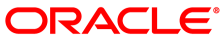Live migrating Oracle Solaris HVM or PVHVM 64-bit guests from previous versions of Oracle VM Server to a destination Oracle VM Server at Release 3.4.4 or later results in an Oracle Solaris guest reboot. The following message is quickly displayed on the Oracle Solaris guest console, followed by a reboot:
gnttab_maps: Invalid pfn
Workaround: The following migration options are available:
- Live migrate Oracle Solaris HVM or PVHVM 64-bit guests to Oracle VM Server Release 3.4.4 or later
- Note
The following points should be reviewed before proceeding with this solution:
To ensure minimal disruption, it is recommended to complete the instructions described in this solution immediately after upgrading to Oracle VM Server Release 3.4.4 or later and before the Oracle VM Server is returned to service.
All Oracle VM Server instances at Release 3.4.4 or later in the server pool must be updated based on the instructions described in this solution.
The configuration setting update described in this solution will be carried forward during future Oracle VM Server upgrades.
Using the Oracle VM Manager Web Interface, edit the destination Oracle VM Server and place it into maintenance mode. For more information, see Edit Server.
NoteIf you have just upgraded to Oracle VM Server Release 3.4.4 or later, the Oracle VM Server may already be in maintenance mode.
On the Oracle VM Server instance, open
/etc/default/grubfor editing.Add
gnttab_max_frames=64to theGRUB_CMDLINE_XENline.Regenerate the GRUB2 configuration.
BIOS-based systems:
grub2-mkconfig -o /boot/grub2/grub.cfg
UEFI-based systems:
grub2-mkconfig -o /boot/efi/EFI/redhat/grub.cfg
Reboot the Oracle VM Server instance for the update to take effect.
Edit the Oracle VM Server on the Oracle VM Manager Web Interface and take it out of maintenance mode by unchecking the Maintenance Mode check box.
Proceed to live migrate the Oracle Solaris guest to the destination Oracle VM Server instance.
- Migrate Oracle Solaris HVM or PVHVM 64-bit guests to Oracle VM Server Release 3.4.4 or later
- Note
Although live migration of Oracle Solaris guests to Oracle VM Server Release 3.4.4 or later is not possible with this solution, you avoid updating the configuration setting on the Oracle VM Server instance and the consequent required server reboot. In addition, there will be improved guest performance and the custom parameter
gnttab_max_frames=64will not need to be maintained on any future installations of Oracle VM Server.
Before migrating the Oracle Solaris guest to the destination Oracle VM Server, you must stop the virtual machine guest on the source server.
Migrate the Oracle Solaris guest to the destination Oracle VM Server.
Once migration completes, restart the Oracle Solaris guest on the destination Oracle VM Server.
For more information, see Migrate or Move Virtual Machines.
Bug 26594820