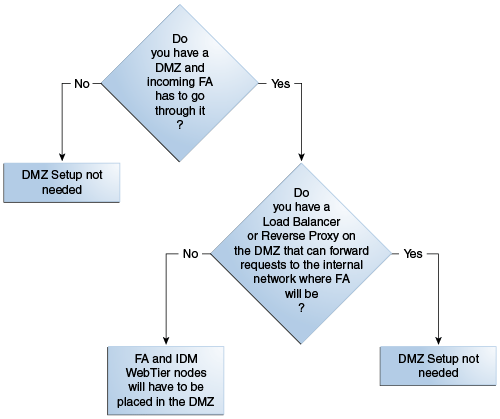3 Plan the Topology and Provisioning of the Installation
The planning material is split into two sections, Plan the Topology and Provisioning of the Installation, and Plan the Configuration of the Components of the Installation. Though the material is divided, all the tasks are important and relate sequentially to each other.
There is also a companion Microsoft Excel spreadsheet, the Oracle Fusion Applications Installation Workbook, that is filled out during the planning phase.
3.1 Introduction
Planning includes the following subjects:
-
Introduction where the various sections are outlined and the Workbook is introduced.
-
Environment: Completing the Environment Tab Entries : Helps to define the basic environment configuration and fill out the first tab of the Workbook.
-
Provisioning: Planning the Configuration of the Provisioned Installation: Helps to define the licensed offerings and components that are installed using the Provisioning Wizard, and points to a list of post-provisioning tasks to be performed.
-
Topology: Planning the Topology: Helps to define the topology to be used and how components are assigned to each node of the topology.
-
Network- Virtual Hosts: Planning Network Configuration: Helps to understand networking concepts used by Oracle Fusion Applications as well as prerequisites and how to fulfill them before starting the provisioning process.
-
Network-Ports: Planning Ports: Shows the default ports and where they can be changed if necessary.
-
Storage: Planning Storage Configuration : Helps to understand storage requirements and plan for them.
-
Database: Planning Database Configuration : Explains database usage in Oracle Fusion Applications and helps to plan for the creation of the required databases.
-
Identity Management: Planning Oracle Identity Management Configuration: Explains key concepts needed to plan for the Oracle Identity Management provisioning and to understand its integration with Oracle Fusion Applications and other components.
-
SSL and Certificates: Gives tips on completing the SSL and Certificates section of the Workbook.
While all of these areas are equally important, certain areas are more closely related to certain roles, for example, the "Planning the Database" section is normally used by the database administrator, while the "Planning the Network Configuration" section is normally used by network engineers.
3.1.1 Use the Oracle Fusion Applications Installation Workbook
The Oracle Fusion Applications Installation Workbook is a companion document to this guide. It is used by the architects, system engineers, and implementers to plan and record all the details for an environment installation (such as server names, URLs, port numbers, installation paths, etc.). The Oracle Fusion Applications Installation Workbook is a single input for the entire process, allowing for:
-
Separation of tasks between architects, system engineers and implementers
-
Comprehensive planning before the implementation
-
Validation of planned decisions before actual implementation
-
Consistency during implementation
-
A record of the environment for future use
A typical use case for the Oracle Fusion Applications Installation Workbook is:
-
Architect(s) read through the first five sections of this guide, and fill in the corresponding sections of the Oracle Fusion Applications Installation Workbook;
-
The Oracle Fusion Applications Installation Workbook is validated by other architects and system engineers;
-
Architect uses the validated plan to initiate network and system change requests with system engineering departments;
-
Implementer or System Integrator uses the Oracle Fusion Applications Installation Workbook and the subsequent sections of this guide as input/instructions to perform the installation and configuration tasks.
3.1.1.1 Oracle Fusion Applications Installation Workbook Structure
The Oracle Fusion Applications Installation Workbook is divided into the tabs listed below. Each section of Plan the Topology and Provision of the Installation and Plan the Configuration of the Components of the Installation contains a corresponding Oracle Fusion Applications Installation Workbook reference section, to guide in filling out the worksheets step-by-step.
-
Environment (Environment: Complete the Environment Tab Entries )
-
Provisioning (Provisioning: Plan the Configuration of the Provisioned Installation)
-
Topology (Topology: Plan the Topology)
-
Network - Virtual Hosts (Network- Virtual Hosts: Plan Network Configuration)
-
Network - Ports (Network-Ports: Plan Ports)
-
Storage (Storage: Plan Storage Configuration )
-
Databases (Database: Plan Database Configuration )
-
Identity Management (Identity Management: Plan Oracle Identity Management Configuration)
-
SSL (SSL and Certificates)
3.1.2 Plan for Platform-Specific Considerations
There are specific platform requirements for desktop tools, the Repository Creation Assistant, OAM modes, the Business Intelligence Applications tool, and print servers.
3.1.2.1 Desktop Tools
Windows only:
-
Smart View
-
ADF Desktop integration/ADFdi
-
Hyperion Financial Reporting Studio
-
Financial Reporting Center
-
MS Project integrations
-
Financials requires print servers on Windows for ODC / OFR
It is also necessary to have network sharing between Windows and non-Windows platforms, in order to use the Windows-only applications.
Power-users may need to set up a Windows Remote Desktop Connection.
3.1.2.2 Oracle Fusion Applications Repository Creation Utility (Oracle Fusion Applications RCU)
Windows or Linux only
The Oracle Fusion Applications RCU can run against databases on any platform. However, the Oracle Fusion Applications RCU is only available on the Linux and Windows platforms. This means if Oracle Fusion Applications is being installed on another platform, plan to make a Linux or Windows host available specifically to run the Oracle Fusion Applications RCU.
3.1.2.3 OAM Modes Supported
OAM modes support for Oracle Fusion Applications depends on the platform being used. For all platforms, only Simple mode is supported. For more information about OAM modes, see Oracle Access Manager Transfer Mode.
3.1.2.4 BI Administration Tool
The BI Administration tool is required to manage the Business Intelligence repository and must be used to update database details for Business Intelligence connections. This tool is only available on the Windows platform. Plan to make at least one Windows host available to use this tool.
3.2 Environment: Complete the Environment Tab Entries
The Environment tab includes basic Environment Info, Email settings, and Web Proxy information tables. The basic Info table requires understanding of the topologies described in Oracle Identity Management Topologies and Oracle Fusion Applications Topologies.
3.2.1 Oracle Identity Management Topologies
The Oracle Identity Management Provisioning Wizard supports three topology types for Oracle Identity Management. These topologies are related to the type of environment being created (e.g. development, test, production) and the desired availability (HA, non-HA). In the table below, the "Corresponding Sample Topolog[ies]" are described in Oracle Fusion Applications Topologies.
| Oracle Identity Management Topology Type | Corresponding Sample Topology | Notes |
|---|---|---|
|
Single Host |
Basic |
Recommended for dev/demo environments only Installs all tiers (Directory, Access, Web) on the same host No LBR required Uses OID as the Identity Store |
|
EDG Topology |
Enterprise Non-HA |
Recommended for enterprise environments where high-availability is not required. Provides the option to install the 3 tiers on up to 3 different hosts. LBR required Uses OID as the Identity Store |
|
EDG Topology + Configure second application instances |
Enterprise HA |
Recommended for enterprise environments with high availability requirements. Provides the option to install the 3 tiers on up to 6 different hosts (with 2 hosts per tier - primary and secondary). LBR required Uses OID as the Identity Store |
3.2.2 Oracle Fusion Applications Topologies
The Oracle Fusion Applications Provisioning Wizard supports three topology types as well, but unlike the Oracle Identity Management topologies, Oracle Fusion Applications topologies are not necessarily related to the type of environment being created (development, test, production) and none of them provides high availability out of the box. (High availability for Oracle Fusion Applications components must be done manually, as a post-install step). Instead, these topologies define how the various Oracle Fusion Applications components are split across servers, so the main driver for this decision should be server hardware capacity (memory and processing power).
Additionally, these topologies apply only to the Mid Tier. The Web Tier can use a separate host or, if desired, share the same host with the Mid Tier.
| Oracle Fusion Applications Topology Type | Notes |
|---|---|
|
One host for all domains |
Recommended for environments where a single server can handle the memory and CPU requirements for all Oracle Fusion Applications mid tier components. |
|
One host per domain |
Recommended for environments where a single server cannot handle the memory and CPU requirements for all Oracle Fusion Applications mid tier components, so splitting the domains across different hosts is necessary. This topology allows to assign entire domains to specific hosts, and different domains can share the same host if desired. |
|
One host per application and Middleware component |
Recommended for environments where a single server cannot handle the memory and CPU requirements for all Oracle Fusion Applications mid tier components, so splitting the domains across different hosts is necessary. This topology allows to assign each individual component (WebLogic AdminServer or Managed Server) to a specific host, allowing for maximum flexibility in component assignment. |
3.2.3 Complete the Environment Info Table
This area is informational and used to orient all the people who interacts with this Workbook about the current installation environment.
Table 3-1 Environment
| Name | Required | Description |
|---|---|---|
|
Company Name |
No |
My Company |
|
Environment Type |
Yes |
Select the operating systems used for Oracle Fusion Applications, Oracle Identity Management, and the database(s). |
|
Oracle Fusion Applications Version |
Yes |
Enter the Oracle Fusion Applications version number that is being installed, as well as the Oracle Identity Management version number. This is important for patching. |
|
Install Type |
No |
Entries such as "dev", "qa" or "prod" help others understand the use case for this particular installation. |
|
Domain Name |
Yes |
|
|
Topology Type for Oracle Identity Management |
Yes |
Select the corresponding type of Oracle Identity Management installation to run: Single Host, EDG (Enterprise), or EDG with added nodes. See Oracle Identity Management Topologies. |
|
Topology Type for Oracle Fusion Applications |
Yes |
Select which type of provisioning-wizard based installation is run for Oracle Fusion Applications: One host, One host per domain, or One host per application and Middleware component. See Oracle Fusion Application Topologies. |
|
Load Balancer or Reverse Proxy |
Yes |
Select an option based on whether a load balancer or reverse proxy is used or not and the how the load balancer or reverse proxy is used. |
3.2.4 Complete the Email Server Table
During both Oracle Fusion Applications and Oracle Identity Management Provisioning, email server information must be entered. Oracle Fusion Applications sends emails to end-users and administrators for notification (business processes, Identity Management) and, if CRM is installed, also for marketing purposes. An e-mail server is required to send out these messages and normally the corporate e-mail server is used for this purpose
If corporate email is used, fill in the appropriate part of the Oracle Fusion Applications using the table below for guidance.
Table 3-2 Environment: Email
| Name | Sample Value | Notes |
|---|---|---|
|
SMTP Server Host |
|
N/A |
|
SMTP Server Port |
25 |
25 is the standard value; other ports can be used. |
|
SMTP Server Security |
open |
There are two possibilities: open or authentication required. Applies to Oracle Identity Management Provisioning only. |
|
SMTP Username |
N/A |
This user name is only required if server security is not open and requires authentication. Applies to Oracle Identity Management Provisioning only. |
3.2.5 Complete the Web Proxy Table of the Oracle Fusion Applications Installation Workbook
Oracle Fusion Applications supports configuring a web proxy host for use whenever Oracle Fusion Applications must access resources (e.g. web services, maps, etc.) that are located outside the firewall. Verify with the network administrator if a proxy server is needed in order for Oracle Fusion Applications to access external resources; if so, then web proxy information must be provided during Oracle Fusion Applications Provisioning.
Figure 3-1 Web Proxy decision tree
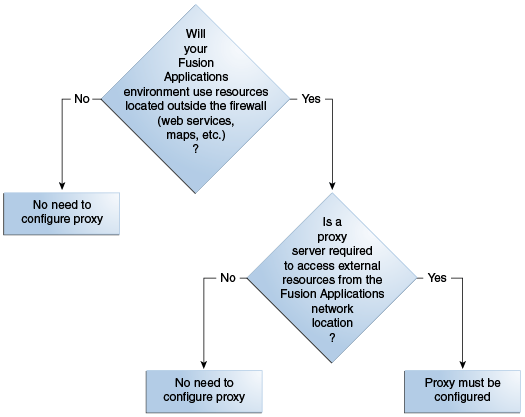
Note that this proxy configuration is server-side and not related to the proxy configuration available in end-user's web browsers.
To incorporate an existing web proxy into the Oracle Fusion Applications environment, then enter the details in the Workbook, following the guidelines below.
Table 3-3 Environment: Web Proxy
| Name | Sample Value | Description |
|---|---|---|
|
Proxy Host |
|
Proxy host name |
|
Proxy Port |
80 and 443 |
Standard non-SSL and SSL ports are the default |
|
Secure Proxy |
yes | no |
SSL or non-SSL configuration |
|
Proxy Exceptions |
N/A |
Any proxy exceptions |
|
Proxy Username |
Used if secure proxy is enabled |
3.3 Provisioning: Plan the Configuration of the Provisioned Installation
Oracle Fusion Applications is delivered as a suite, but can be adopted modularly. It can be adopted as a single suite, as product offerings (the highest level collection of functionality that can be licensed and implemented), or as solutions sets that work with other Oracle Applications Unlimited product lines.
The offerings were licensed when Oracle Fusion Applications was purchased, and in the Provisioning Wizard select the offerings planned to be installed as part of the complete Oracle Fusion Applications install. The offerings selected define, among other things:
-
The product families and respective WebLogic domains that are configured
-
The applications that are installed
-
The tech stack components that are installed
3.3.1 Provisioning: Indicate the Oracle Fusion Applications Offerings to Install
This table provides helpful reference for all users of the Oracle Fusion Applications Installation Workbook.
3.3.1.1 Complete the Oracle Fusion Applications Offerings Table
Enter the Oracle Fusion Applications product offerings that were licensed by the enterprise.
| Family | Offering | Install? |
|---|---|---|
|
Oracle Fusion Customer Relationship Management |
Marketing |
Enter Yes or No |
|
Oracle Fusion Customer Relationship Management |
Sales |
Enter Yes or No |
|
Oracle Fusion Financials |
Financials |
Enter Yes or No |
|
Oracle Fusion Financials |
Procurement |
Enter Yes or No |
|
Oracle Fusion Financials |
Projects |
Enter Yes or No |
|
Oracle Fusion Human Capital Management |
Workforce Deployment |
Enter Yes or No |
|
Oracle Fusion Human Capital Management |
Workforce Development |
Enter Yes or No |
|
Oracle Fusion Human Capital Management |
Compensation Management |
Enter Yes or No |
|
Oracle Fusion Supply Chain Management |
Product Management |
Enter Yes or No |
|
Oracle Fusion Supply Chain Management |
Order Orchestration |
Enter Yes or No |
|
Oracle Fusion Supply Chain Management |
Manufacturing and Supply Chain Material Management |
Enter Yes or No |
|
Oracle Fusion Supply Chain Management |
Price Management |
Enter Yes or No |
|
Oracle Fusion Supply Chain Management |
Value Chain Planning |
Enter Yes or No |
|
Oracle Fusion Supply Chain Management |
Material, Management and Logistics |
Enter Yes or No |
|
Oracle Fusion Supply Chain Management |
Supply Chain Financial Orchestration |
Enter Yes or No |
|
Oracle Fusion Customer Data Hub |
Not Applicable |
Enter Yes or No |
|
Oracle Fusion Enterprise Contracts |
Not Applicable |
Enter Yes or No |
|
Oracle Fusion Accounting Hub |
Not Applicable |
Enter Yes or No |
|
Oracle Fusion Incentive Compensation |
Not Applicable |
Enter Yes or No |
3.3.2 Provisioning: Describe the Oracle Identity Management Components
The Oracle Identity Management installation also includes multiple components, all of which are installed by default. Note that Oracle Identity Federation (OIF) is not automatically configured and its use is optional.
To review the Oracle Identity Management Toplogies, see Oracle Identity Management Topologies.
A brief discussion about whether to use OIF is below.
3.3.2.1 OIF
Oracle Identity Federation is installed by default, and can be used for federation. The federation package of standard protocols allows Oracle Identity Management to communicate with an external identity or service provider. See Configure Oracle Identity Federation.
Figure 3-2 Oracle Federation Decision Tree
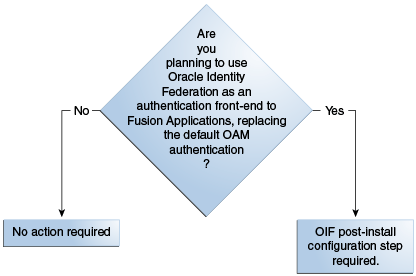
Description of "Figure 3-2 Oracle Federation Decision Tree"
3.3.3 Provisioning: Select the Patches to Apply
Certain patches or bundles may be required for the installation, which are not included in the downloaded install files. Check the Oracle Fusion Applications release notes for mandatory patches to the Oracle Fusion Applications database, Oracle Identity Management, and Oracle Fusion Applications core. To install any languages in addition to US English, check the Oracle Fusion Applications NLS release notes for mandatory patches for languages.
For general information about applying patches to an applications environment, see Introduction to Patching Oracle Fusion Applications in the Oracle Fusion Applications Patching Guide. For database patches, check:
-
Oracle Identity Management: Patch the Oracle Database
-
Oracle Fusion Applications: Mandatory Oracle Database Patches
3.3.4 Provisioning: Select the Post-Installation Tasks to Perform
The Post-Install Tasks table lists all of the mandatory and conditional post-installation activities. These are described in Complete Mandatory Common Post-Installation Tasks.
Conditional tasks are performed only if the environment meets the criteria defined for those tasks. To determine whether conditional post-install tasks apply in this case, review the following sections:
-
Complete Conditional Common High Availability Post-Installation Tasks for Oracle Identity Management
-
Complete Conditional Common High Availability Post-Installation Tasks for Oracle Fusion Applications
-
Complete Oracle Fusion Customer Relationship Management Post-Installation Tasks
-
Complete Oracle Fusion Applications Accounting Hub Post-Installation Tasks
-
Complete Oracle Fusion Human Capital Management Post-Installation Tasks
-
Complete Oracle Fusion Incentive Compensation Post-Installation Tasks
-
Complete Oracle Fusion Project Portfolio Management Post-Installation Tasks
-
Complete Oracle Fusion Supply Chain Management Post-Installation Tasks
Enter the decisions as appropriate in the Workbook.
3.3.4.1 Select Languages
To install any languages in addition to US English, select the languages to install from the following list of supported languages.
-
Arabic (ar / AR)
-
Chinese (Simplified) (zh_CN / ZHS)
-
(Chinese (Traditional) (zh_TW / ZHT)
-
Czech (cs / CS)
-
Danish (da / DK)
-
Dutch (nl / NL)
-
Finnish (fi / SF)
-
French (fr / F)
-
French (Canadian) (fr_CA / FRC)
-
German (de / D)
-
Hebrew (iw / IW)
-
Hungarian (hu / HU)
-
Italian (it / I)
-
Japanese (ja / JA)
-
Korean (ko / KO)
-
Norwegian (no / N)
-
Polish (pl / PL)
-
Portuguese (Brazilian) (pt_BR / PTB)
-
Russian (ru / RU)
-
Spanish (es / E)
-
Swedish (sv / S)
-
Turkish (tr / TR)
3.4 Topology: Plan the Topology
Topology planning refers to the tasks related to:
-
Determining how many and what type of servers are going to be used for the environment
-
Defining their logical location in the network
-
Defining which Oracle Fusion Applications component(s) run on each server
-
Deciding how to handle the Demilitarized Zone (DMZ) is part of network and topology planning. A special section is devoted to this topic when completing the Topology tables in the Workbook.
While the number of nodes, their characteristics, and even component allocation are likely to have already been defined during the sizing/licensing phase, this is the moment in the planning phase where they are reviewed and any remaining topology decisions or adjustments are made.
Remember that in case of choosing to clone a topology in order to maintain a test or staging backup, the two environments must match from the beginning. It is not possible to move from a Basic topology, used for development, to an Enterprise topology for production, using cloning tools.
Therefore, in this case it is recommended that topology decisions consider not only the immediate environment needs, but also future changes to this environment, as well as other environments that will be created through cloning.
3.4.1 Review Component and Server Allocation
Component assignment to specific servers normally have already been done during the sizing phase of the project, but this is a good time to review those decisions since, once installed, Oracle Identity Management and Oracle Fusion Applications components cannot usually be moved to other servers.
When reviewing component allocation, consider the following:
-
CPU capacity
-
Amount of memory available on the server vs. what is required by the assigned components
-
Network location (for example: DMZ)
-
Access to shared storage
-
Scale-out nodes should have the same characteristics as the corresponding primary node
3.4.2 Complete the Topology Tab of the Oracle Fusion Applications Installation Workbook
Follow the explanations for each column name to fill in the Topology table:
-
Nodes: Typically, an installation consists of a minimum of three nodes: one for the transactional database, one for Oracle Identity Management, and one for Oracle Fusion Applications (This would be the Basic topology). If this is not the situation, list each component next to Node numbers 1-3, entering the Real Host Name. If multiple hosts have been chosen for Oracle Fusion Applications, and/or additional Oracle Identity Management or database hosts are used, then assign each of them to an additional node number. The node number is simply used as a reference number, for user ease, when filling in the Workbook.
-
Real Host Name: This is the name assigned in the operating system. The network administrator who sets up the server should provide this information. (DMZ information may be applicable to the Oracle Identity Management Web Tier (line 25) and/or the Oracle Fusion Applications Web Tier (line 35) of the Component Assignment table.
-
Abstract Host Name: If the DNS hostname used to address the host is different from the hostname defined at the operating system, add it to this column as the abstract hostname. The abstract hostname column can also be used to configure Oracle Fusion Applications with hostnames defined in the hosts file of the operating system (allowing the use of more generic names like
fadbhostoridmwebhost) instead of the actual hostnames -
IP Address: Get this information from the network administrator. This column is informational only and is not used during the install process.
-
Operating System: Use this column to specify the operating system of the host. Get this information from the network administrator. This column is informational only and is not used during the install process.
-
CPUs: Enter the CPUs on the table. This column is informational only and is not used during the install process.
-
RAM: Enter the amount of RAM available in this host. The command to retrieve RAM information depends on the operating system. This column is informational only and is not used during the install process.
-
DMZ: The network administrator also knows whether the host is located in the DMZ; for more information about that decision, see Topology: Understand DMZ Requirements.
When the Topology table is complete, define which components reside on each host. Remember that most of this was specified during the sizing phase. To fill in the Component Assignment table:
-
Check the Node numbers assigned to each host in the Topology table. For example, if the 3-node setup is used, the following assignments could have been made: Oracle Fusion Applications and Oracle Identity Management database = Node 1 Oracle Identity Managementmid tier and web tier = Node 2 Oracle Fusion Applications mid tier and web tier = Node 3
-
Now it is possible to fill out the Component Assignment table by listing the appropriate node for each component. In the Basic 3-node example we are using, that would mean:
-
FADB and IDMBDB: Add the number 1 to the " Node #" column for the rows that contain the components FA DB and IDM DB.
-
FADW (Data Warehouse): Leave the Node # column for this component blank or add N/A.
-
IDM Directory, IDM Identity and Access, and IDM Web Tier : Add the number 2 to the " Node #" column for the rows that contain the Oracle Identity Management mid tier and web tier components (IDM Directory, IDM Identity and Access, and IDM Web Tier).
-
All remaining FA- components: Add the number 3 to the " Node #" column for the rows that contain the Oracle Fusion Applications mid tier and web tier components (all FA domains and the FA Web Tier). Adapt this example to match the environment, using the HA/Scale-Out Node column if needed.
-
3.4.3 Topology: Understand DMZ Requirements
Oracle Fusion Applications Provisioning has the option automatically to configure the Oracle Fusion Applications Web Tier for deployment on a Demilitarized Zone (DMZ). However, in some cases it is more advantageous to handle the DMZ and security in alternate ways. For example, if the enterprise already has a load balancer in the DMZ, it is not necessary to duplicate that function by installing the Oracle Fusion Applications Web Tier there.
Auto-deploying the Web Tier on a DMZ implies that:
-
The Web Tier Middleware Home (binary files) and the OHS instance (including WebGate) are installed on separate storage from the shared Oracle Fusion Applications/ Oracle Identity Management storage.
-
The Web Tier must be installed on a separate server.
-
During Provisioning, the Web Tier install takes place separately from the main install, taking into consideration the fact that the DMZ is isolated in terms of storage, server and network.
When deciding whether to use this option, consider the following:
-
Requirements: Is access from the outside network required, which would justify providing an entry point into Oracle Fusion Applications on the DMZ?
-
Maintenance: Is it worth the maintenance for servers residing in the DMZ given the restricted server access and restricted access to storage, which can impact maintenance, patching, debugging, etc.?
-
Other Options: Is there an existing infrastructure to enable external access (VPN, DMZ Web Servers, DMZ Load Balancers and Reverse Proxies, etc.)? Depending on the requirements, it may be possible to provision Oracle Fusion Applications without the Web Tier on the DMZ, simply using the existing infrastructure on the DMZ to forward requests to the Oracle Fusion Applications Web Tier.
-
Firewall Openings: Placing the Oracle Fusion Applications Web Tier on the DMZ can have a bigger impact on required firewall openings, compared to placing the Web Tier on the internal network and using a DMZ Web Server/Proxy to forward requests to Oracle Fusion Applications, as the diagrams show.
Figure 3-3 Port Openings Required with Web Tier in the DMZ
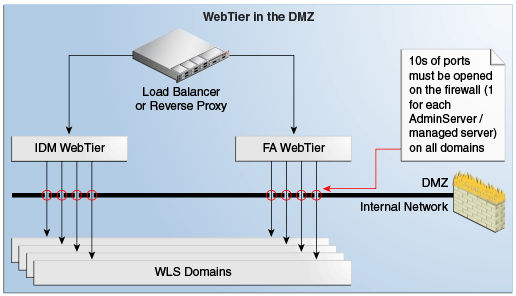
Description of "Figure 3-3 Port Openings Required with Web Tier in the DMZ "
Figure 3-4 Port Openings Required when Web Tier is Not In DMZ
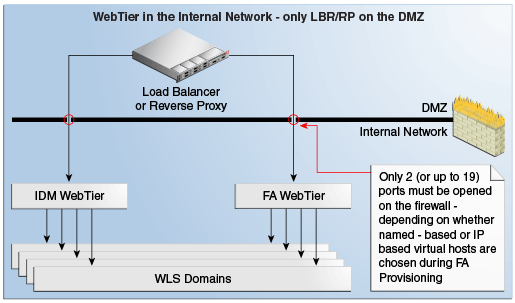
Description of "Figure 3-4 Port Openings Required when Web Tier is Not In DMZ"
Note that from the Load Balancer/ Reverse Proxy going to the Web Tier, the number of port openings is small and can be minimized by selecting certain options during Provisioning. At a minimum, one port opening for Oracle Identity Management and one port opening for Oracle Fusion Applications are required.
On the other hand, going from the Web Tier to the Mid Tier, port openings would be required for each managed server that receives requests from the Web Tier. This number cannot be minimized, as Oracle Fusion Applications uses different ports for each managed server.
3.5 Next Steps
Proceed with Plan the Configuration of the Components of the Installation planning tasks to complete the plan and the Oracle Fusion Applications Installation Workbook.