| Previous | Next | Contents | Index | Navigation | Glossary | Library |
A print style tells the printer how a printed output should look. A printer driver delivers commands that tell the printer how to output the specified print style.
The ability to print a report in a particular print style depends on the type of printer the report file is sent to.
For each print style that a particular type of printer can print, a printer driver specific to the printer type and the operating system is required.
Attention: You must assign both a print style, and a printer driver to print that style, to each printer type you wish to print reports from in that style.
Figure 1 - 19.
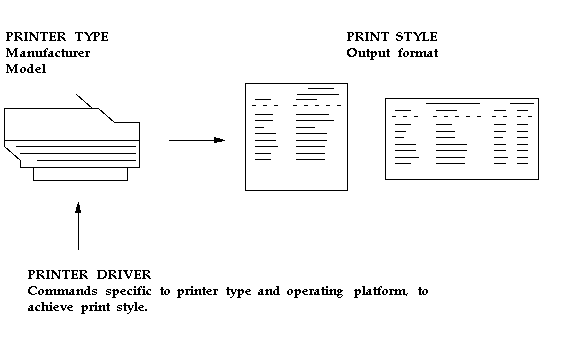
| Printer Type | What kind of printer you have. This is the manufacturer and model. Two examples are a DEC LN03 printer and an HP Laserjet III printer. |
| Print Style | A description of how your report should be printed. Print style determines the: |
| - Number of lines per page. | |
| - Width of each line. | |
| - Whether a header page should be printed. | |
| Printer Driver | The set of commands that tell a printer how to print in the Print Style chosen. |
| - Initialization sets printing orientation. | |
| - Reset clears printer's instructions for next print job. |
Defining Printer Types and Registering Printers
Hierarchy of Printer and Print Style Assignments
| Previous | Next | Contents | Index | Navigation | Glossary | Library |